If there is something vital that you need to remember about a client before she comes in for an appointment or to remember to say something to someone when they next book in, you can now setup a pop up reminder just for that client. There are two ways of setting these up; while creating an appointment or in the Client Card.
Step-by-step guide
- While creating an appointment, you can set-up an alert by tapping More and then Add Prompt
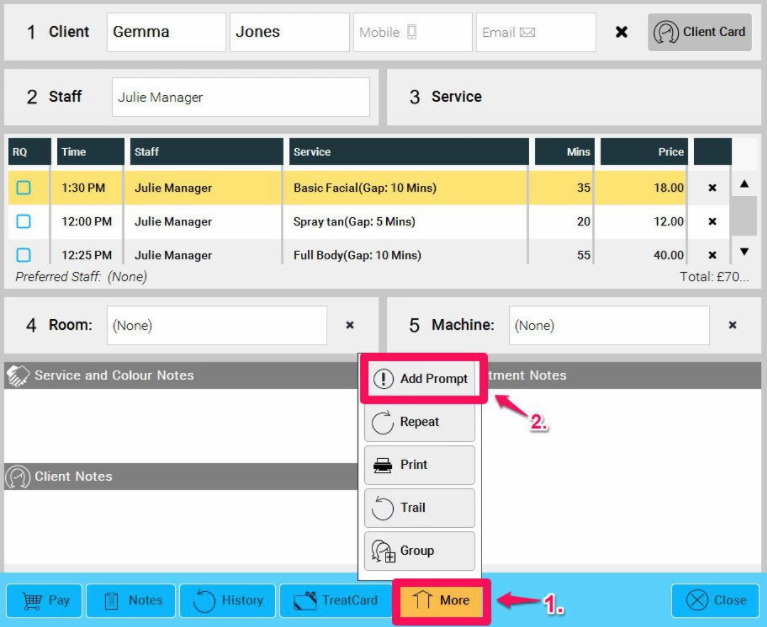
- Check whether you wish to see the Client Notes or the Service and Colour Notes on check in. Or both. And then tap OK.
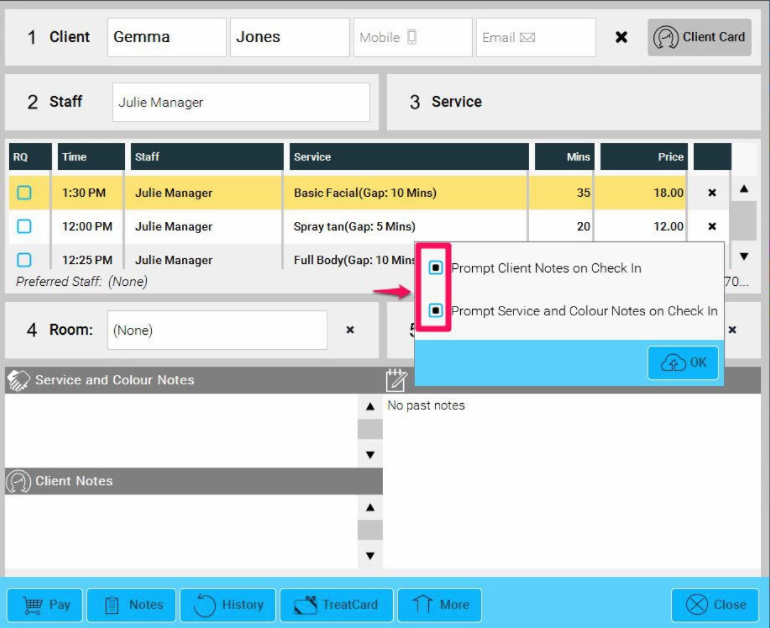
- When you check in a client, the notes will appear like this depending on the option you have chosen.
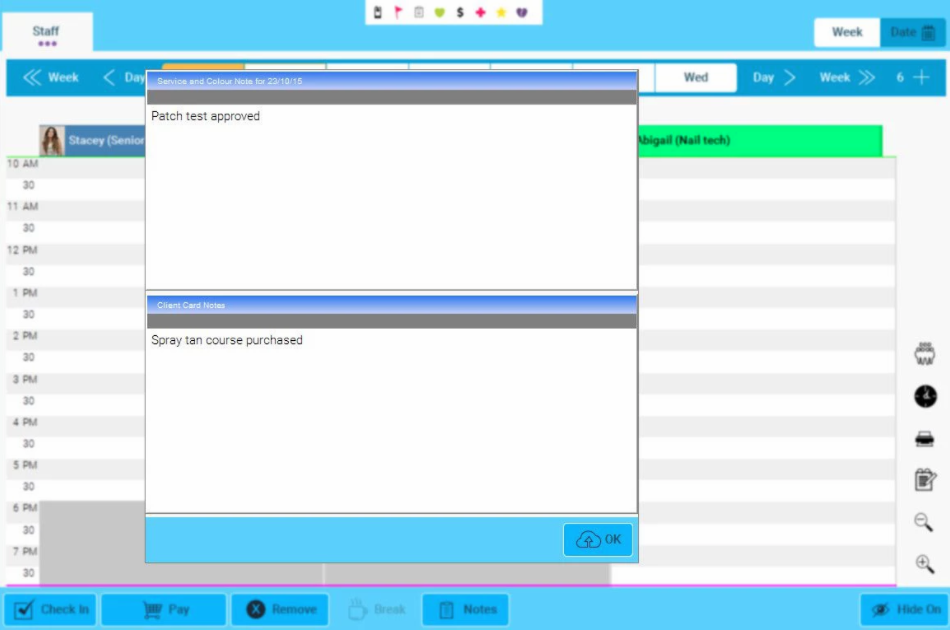
- To set-up a prompt in the Client Card, open the Client Card and tap Add Prompts and then follow the instructions as above.
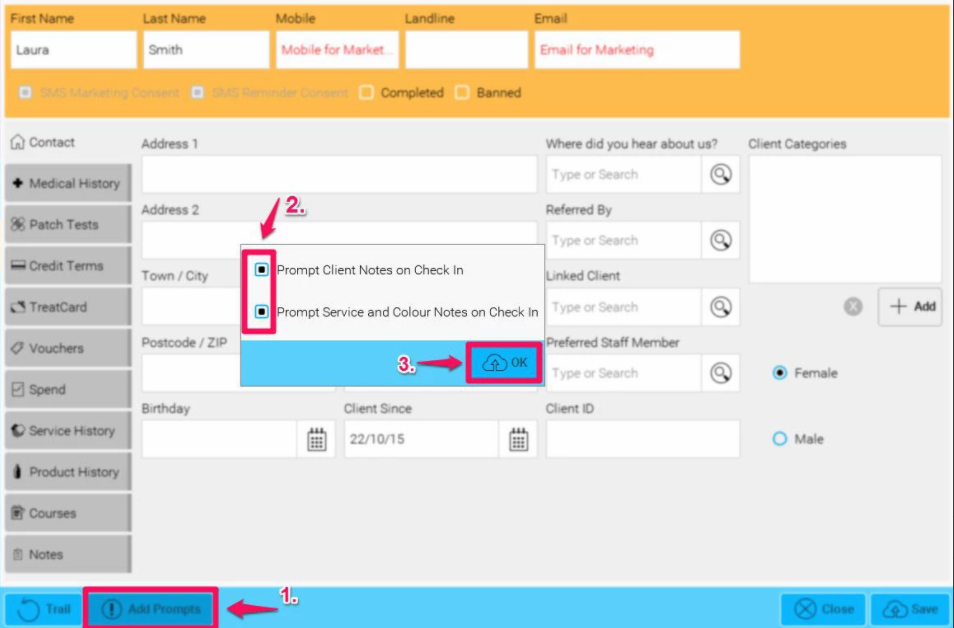
Prompt Service and Colour Notes on Check In : This will pop up the current note for that service for that day only
