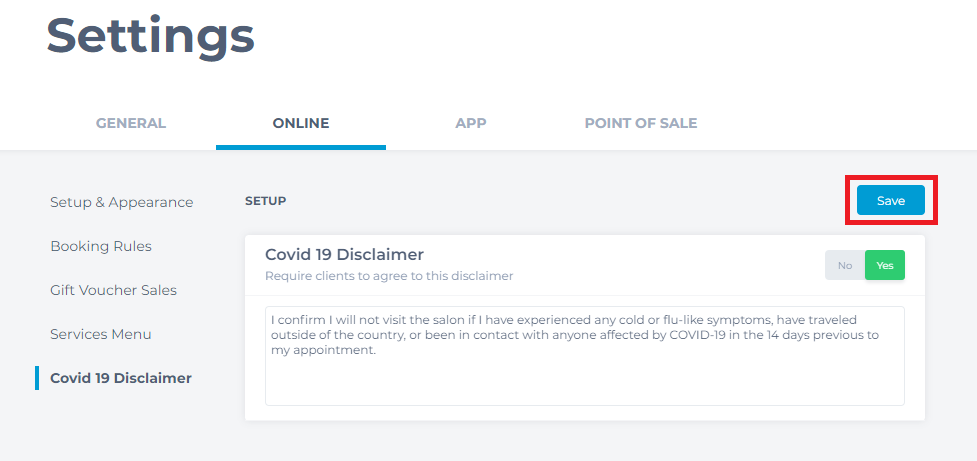There is a standard disclaimer for Covid-19 now added to your Online Booking page and the Branded App. Clients will have to confirm they won't visit the salon if they know they're at risk of transmitting the virus - if they don't confirm this they can't complete their booking.
This disclaimer is switched on for your salon by default so you don't have to do anything to enable it. We have included some standard text based on what we know salons have been asking their clients. You can turn off this disclaimer if you wish, or change the text to suit your particular needs.
Video: Covid-19 Online Booking Disclaimer
How it appears:
Here's how it looks on Online Booking and the Branded App.
On Online Booking:
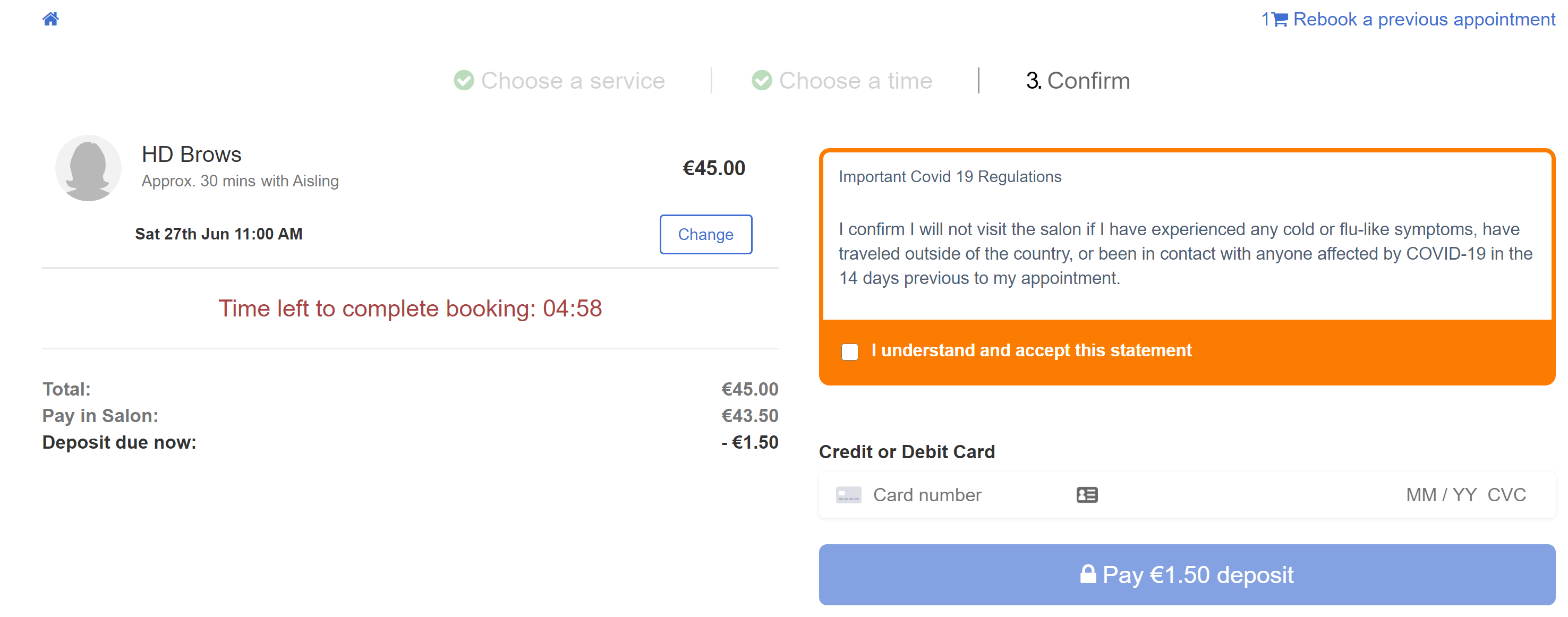
On the Branded App:
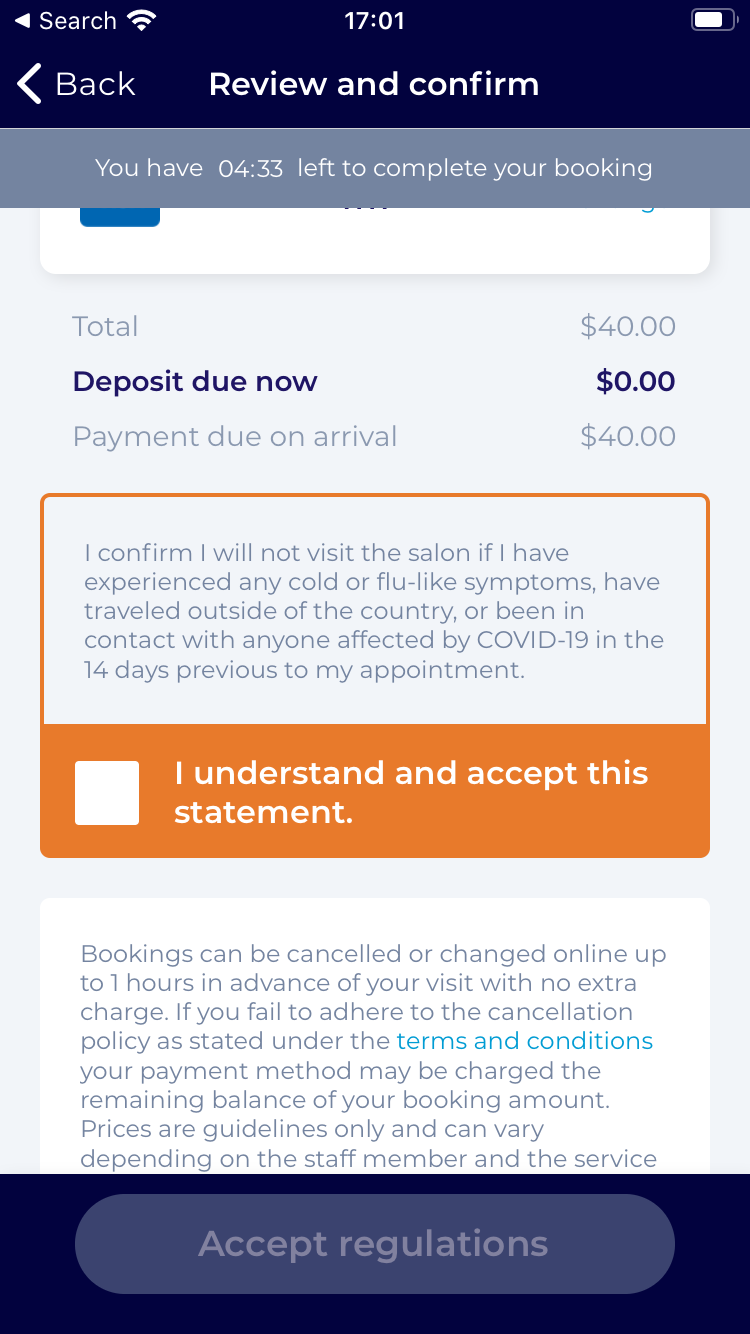
Making Changes
To make changes to the disclaimer, click Manager and then Settings.
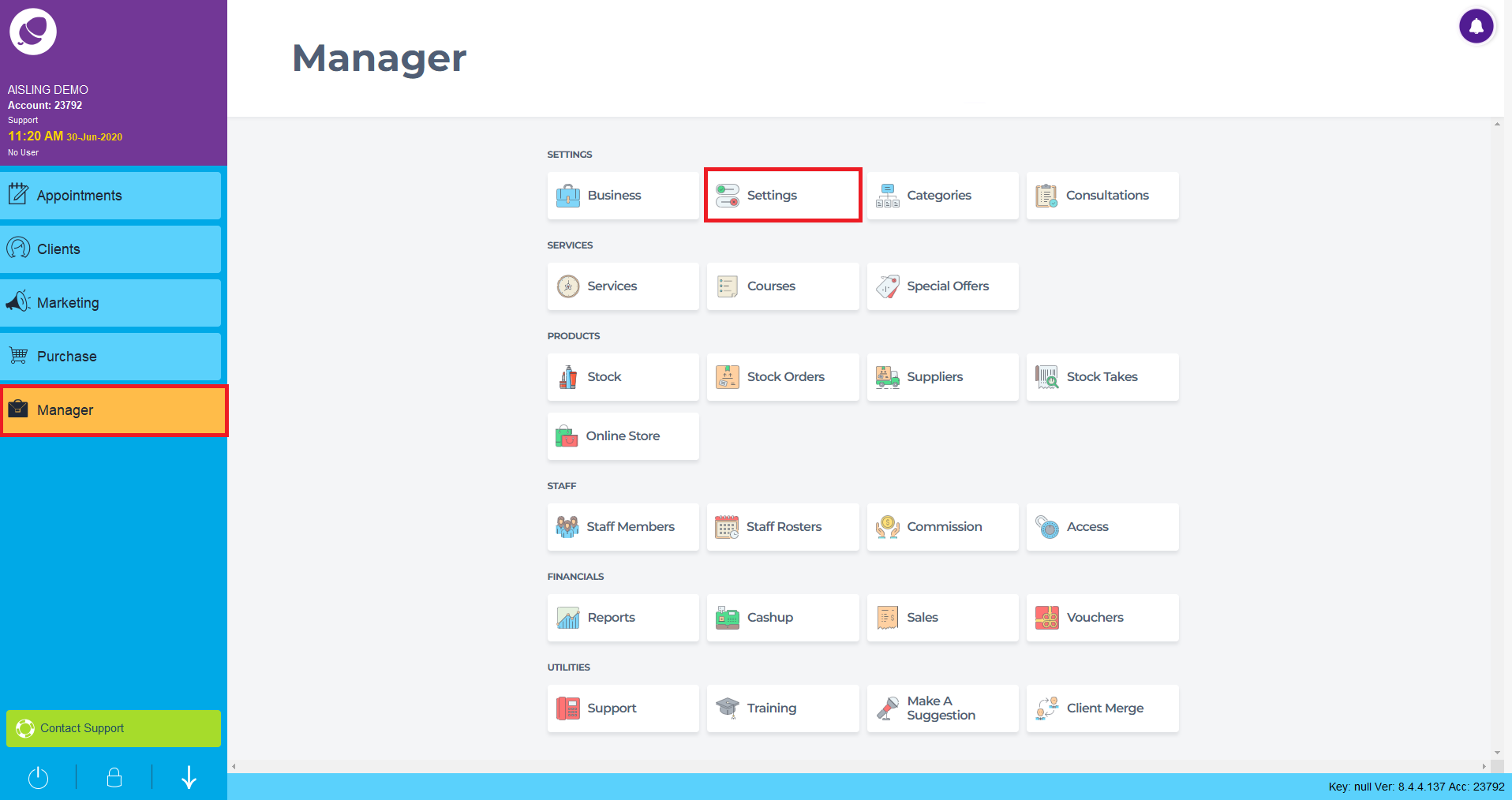
Choose Online and then Covid 19 Disclaimer. Note that this disclaimer is turned on for your salon by default.
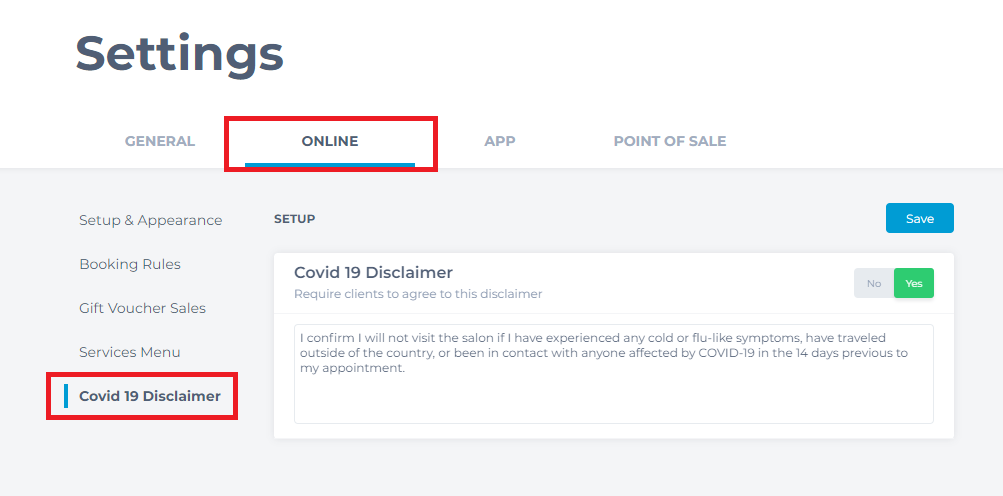
Here you will see the default text we have provided. You can edit this text by clicking into the box and typing your changes.
Alternatively - if you wish to turn off the disclaimer so it doesn't show to clients booking online, toggle the button to No.
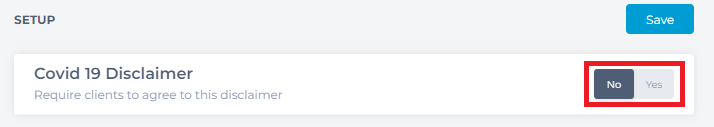
Don't forget to click Save to apply your changes.