To learn more about selling products online to clients, enrol in our Sell Retail Online course in Phorest Academy - online, on-demand and on-the-go learning for busy salon professionals.
Click into Manager > Settings.
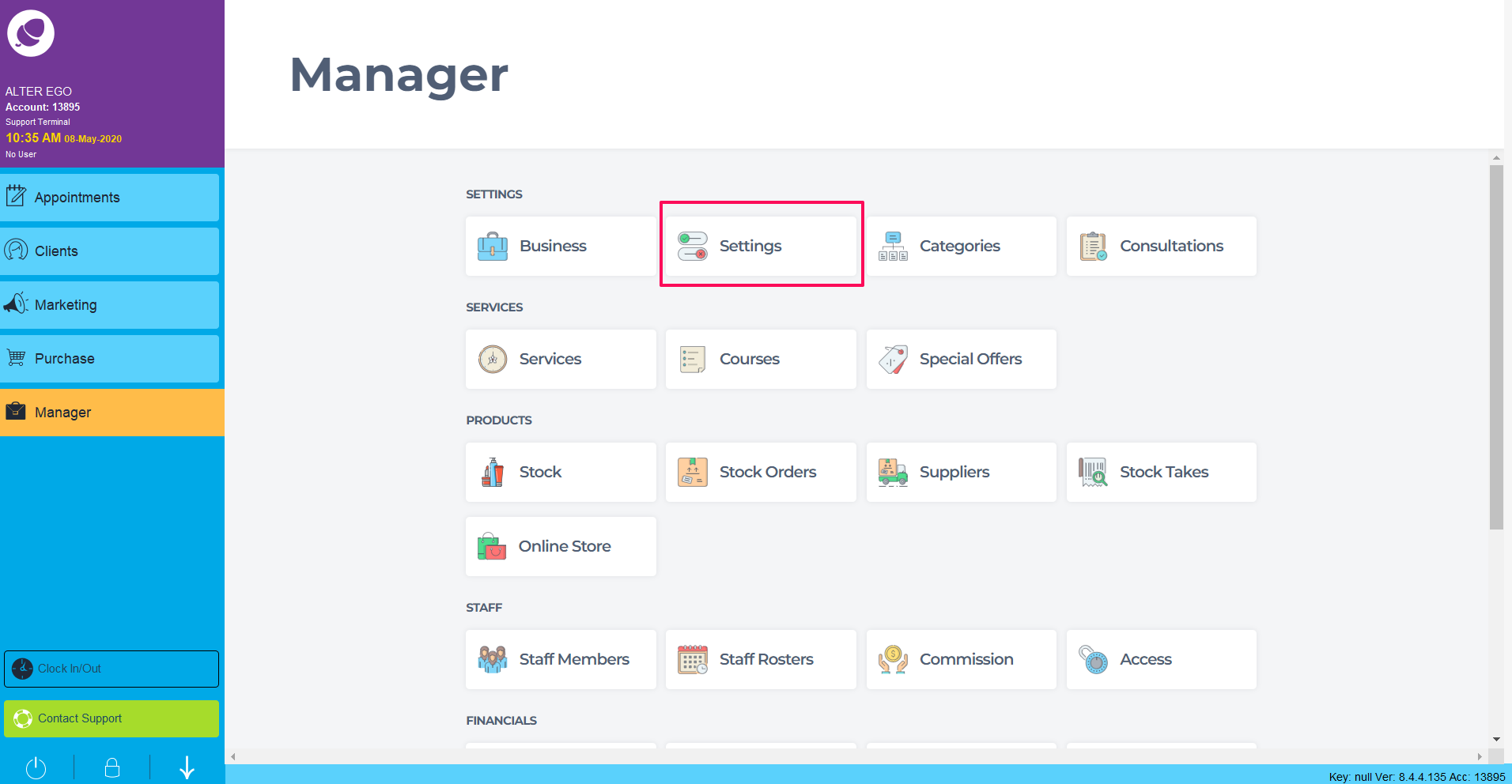
Under the Online tab, the online brand colour canbe found in Setup & Appearances. Click the Brand Colour picker.
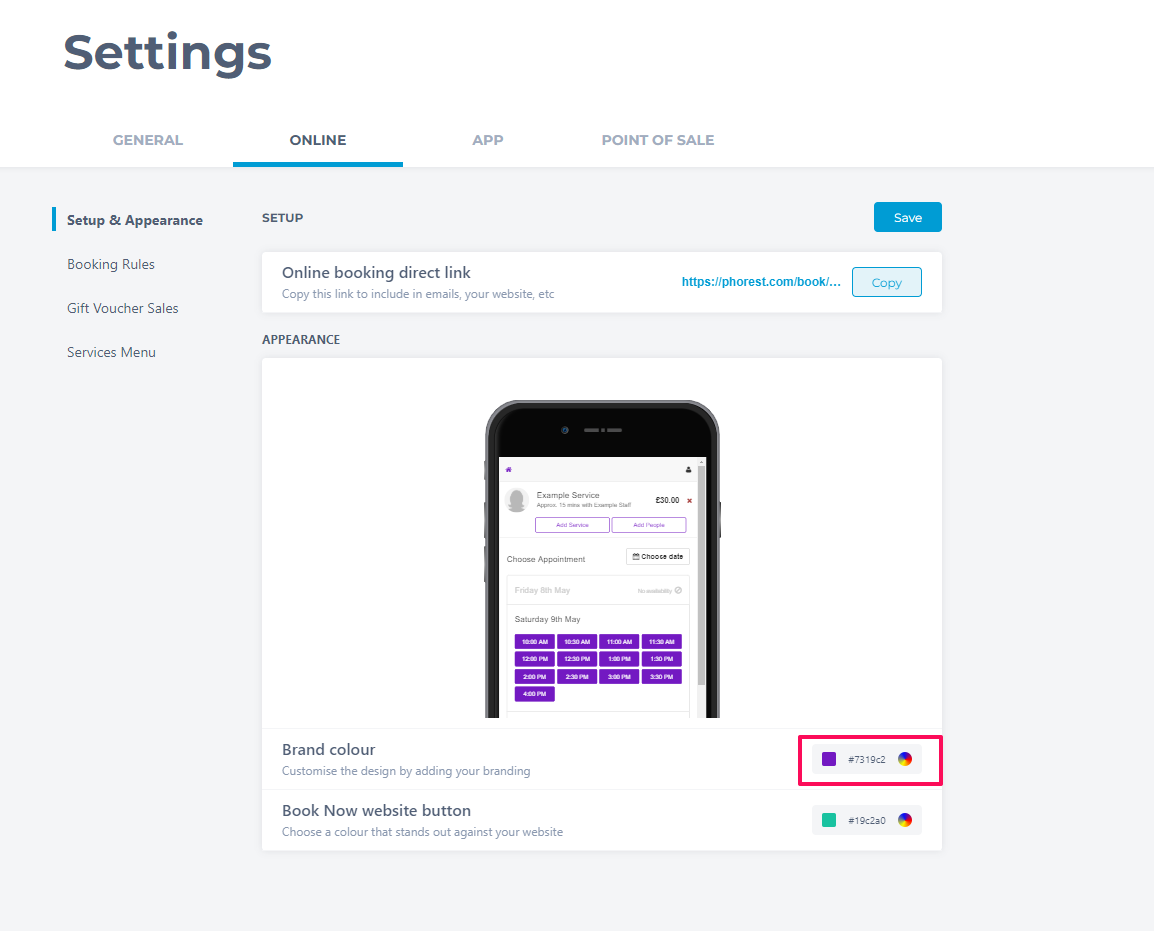
A colour can be selected from the colour picker or a colour hex code can be typed in to match branding elsewhere.
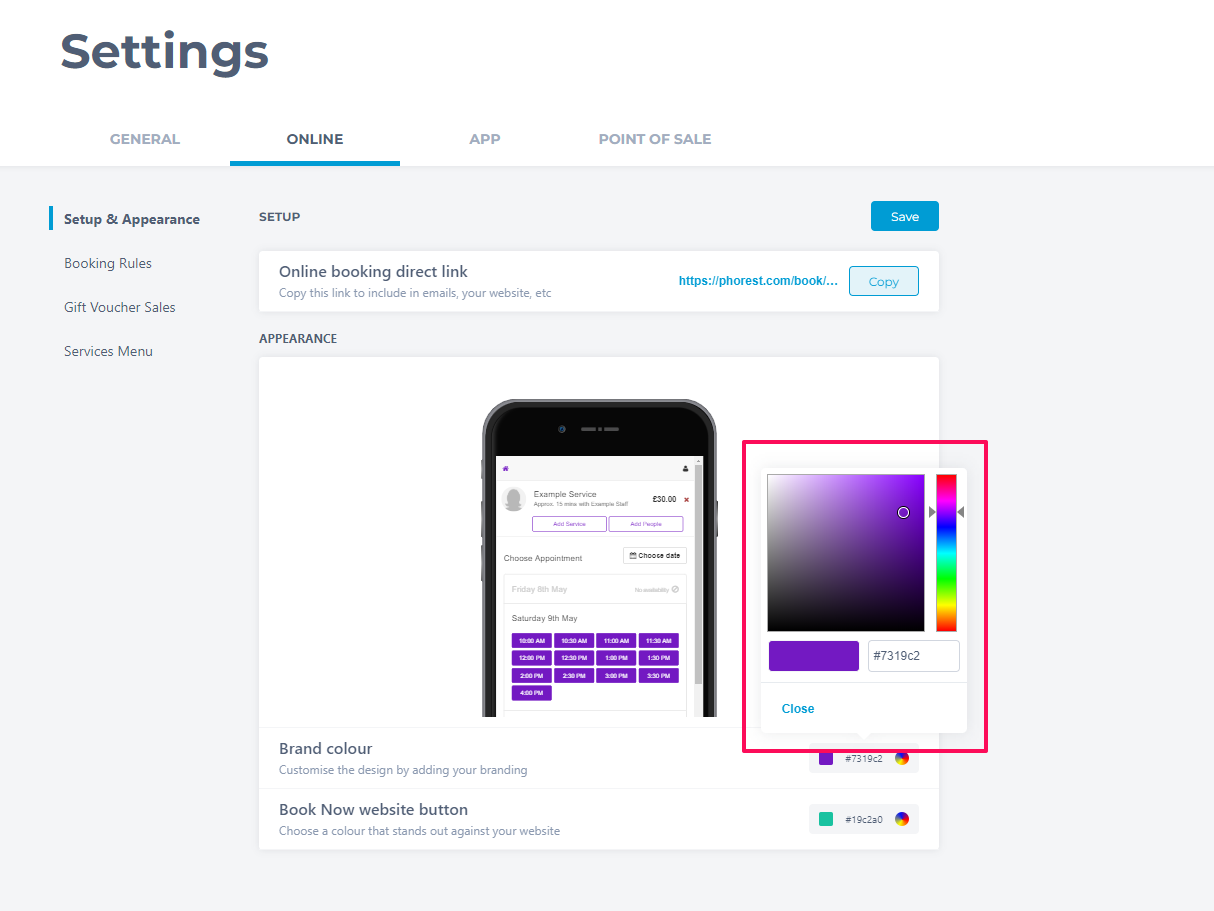
Once a colour is chosen, click Save.
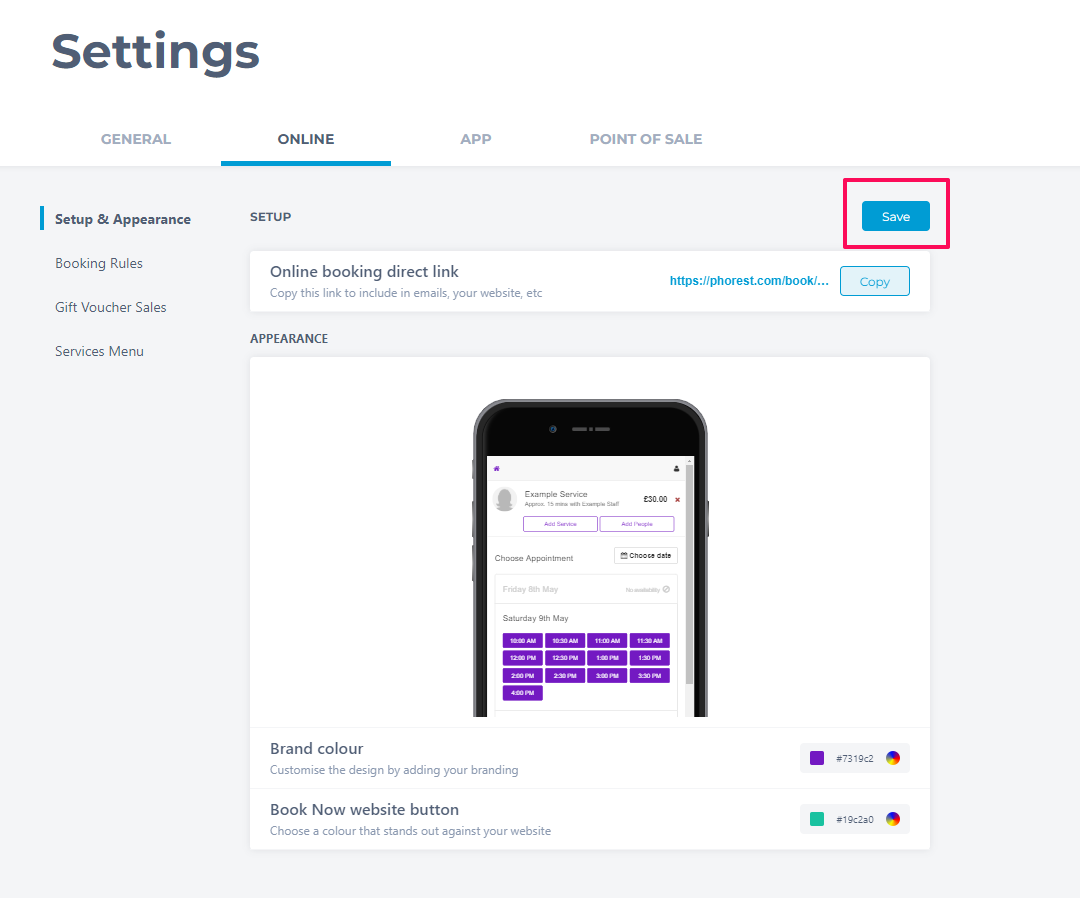
Your online store will now be updated with your salon brand colour.

To learn more about selling products online to clients, enrol in our Sell Retail Online course in Phorest Academy - online, on-demand and on-the-go learning for busy salon professionals.