If you are trying to open Phorest and it requires an update which is then being blocked by Avast, this guide will give you a quick and simple way to resolve this.
Please follow these instructions:
1. Right-click the Avast icon on your Windows taskbar, and select "open Avast user interface" as seen below.
2. Click settings on the main screen of Avast.
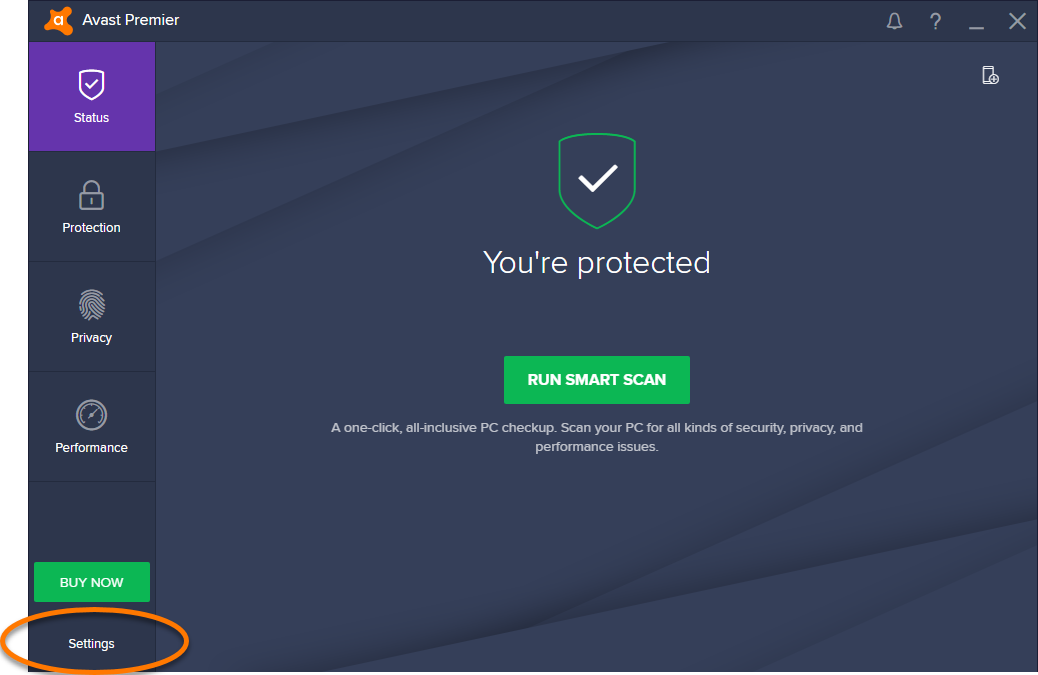
3. The settings window should open, you will now need to tick the box underneath "Enable Cybercapture" that states "allow me to decide" and then click OK, This is highlighted below.
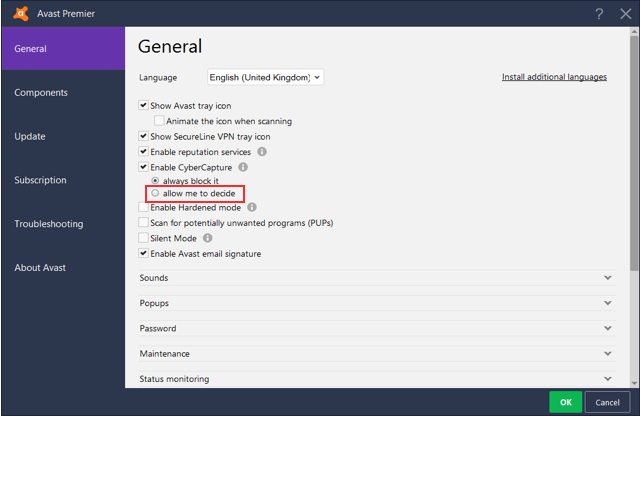
4. Now open Phorest, and accept the license agreement so that it can update. Once the download bar has filled up completely, there will be a pop-up from avast in the bottom right-hand corner stating that the program has been blocked. You can now bypass this by clicking "More details" and then by clicking "Run anyway". This is highlighted below.
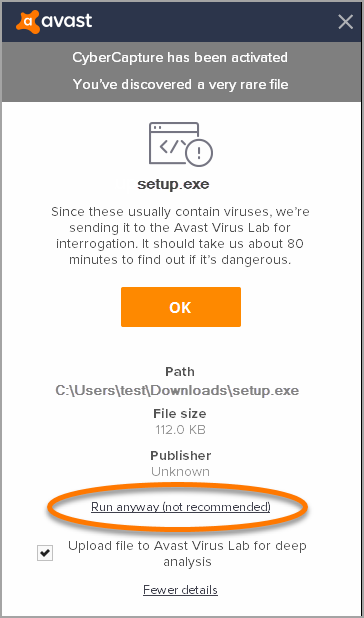
5. Once you have followed all of these steps and pressed "Run anyway" Phorest should then open up as normal.