To be GDPR compliant you may choose to set a data retention period to delete any client information from clients who have not visited your salon within a certain time period. Usually this date period will be provided by your insurer. Once this date limit is set, Phorest will automatically delete any clients who have not visited your salon for more than the set limit. This is a permanent process and cannot be undone unlike the Archive feature which can be reversed.
Step-by-step guide
1. Go to Manager then Settings
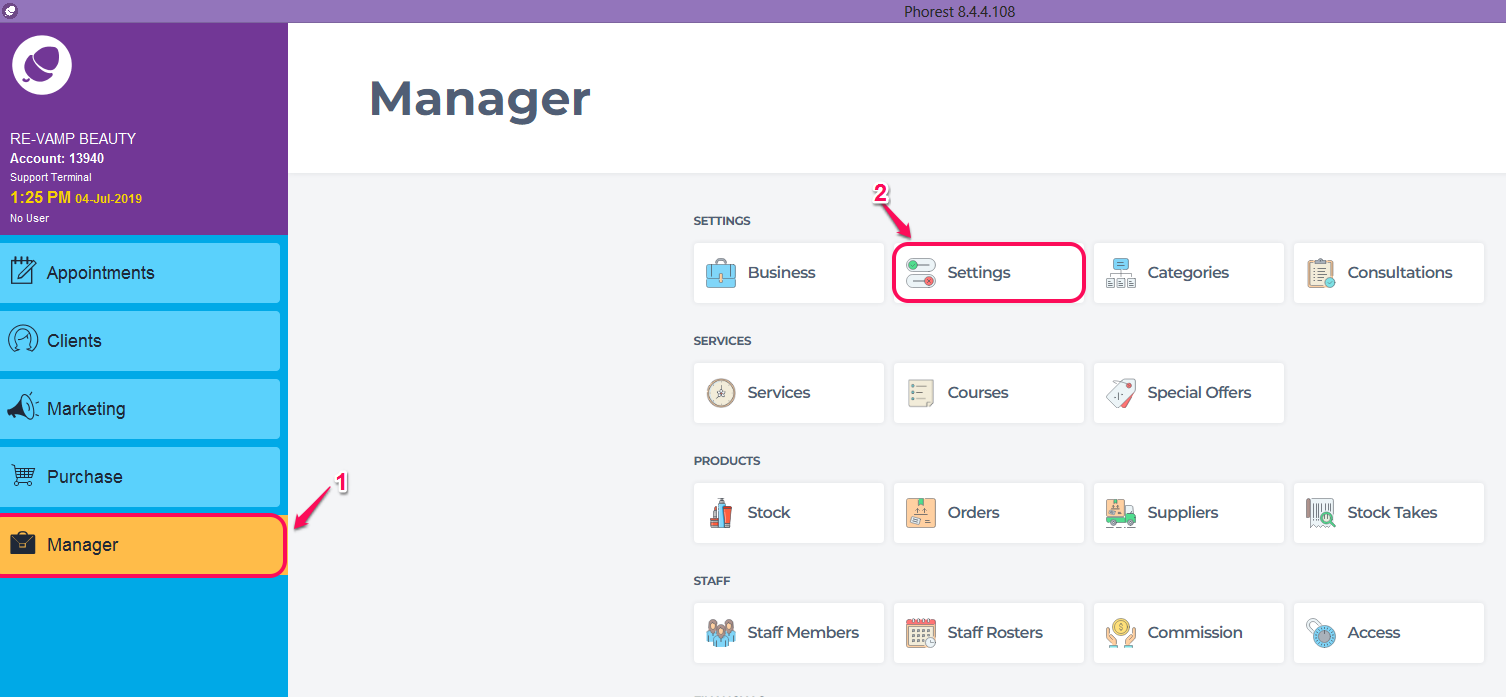
2. Under the General tab, choose Client Setup and Data Retention. Choose from FOREVER to 2 years and the click Save to save your changes.
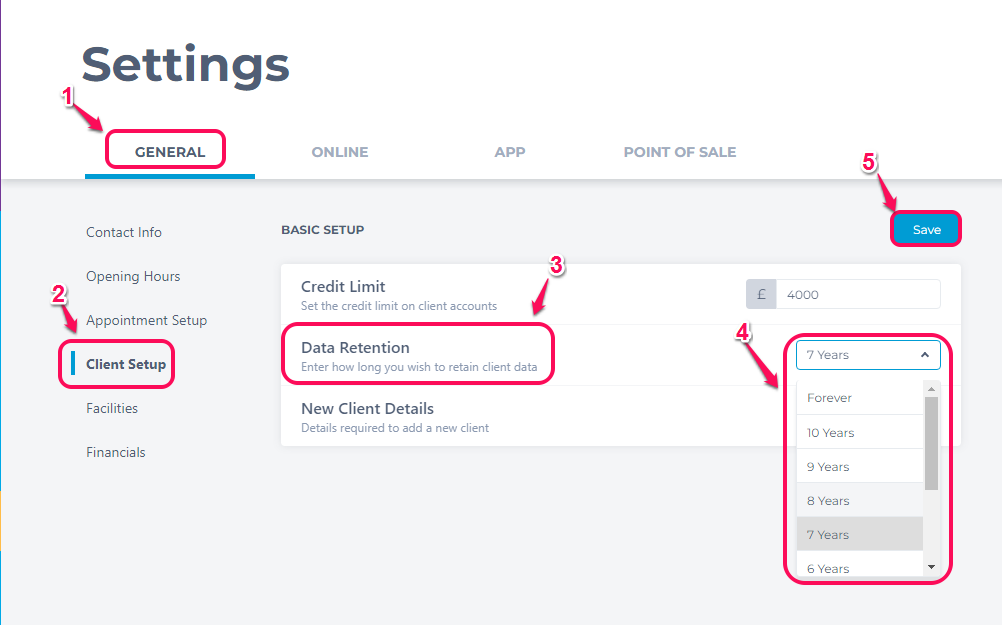
3. Phorest will now automatically check the system and Forget any clients who have not visited the salon for as many years as you have set. For example if you change this to 2 years, Phorest will check daily and delete any clients who have not visited your salon in the last 2 years.
Note: The system will only Forget this client, and so will only delete any client sensitive data. All figures relating to this client will be kept anonymously so as not to disrupt any financial reports.
For more information regarding a clients right to be forgotten at any time, click here