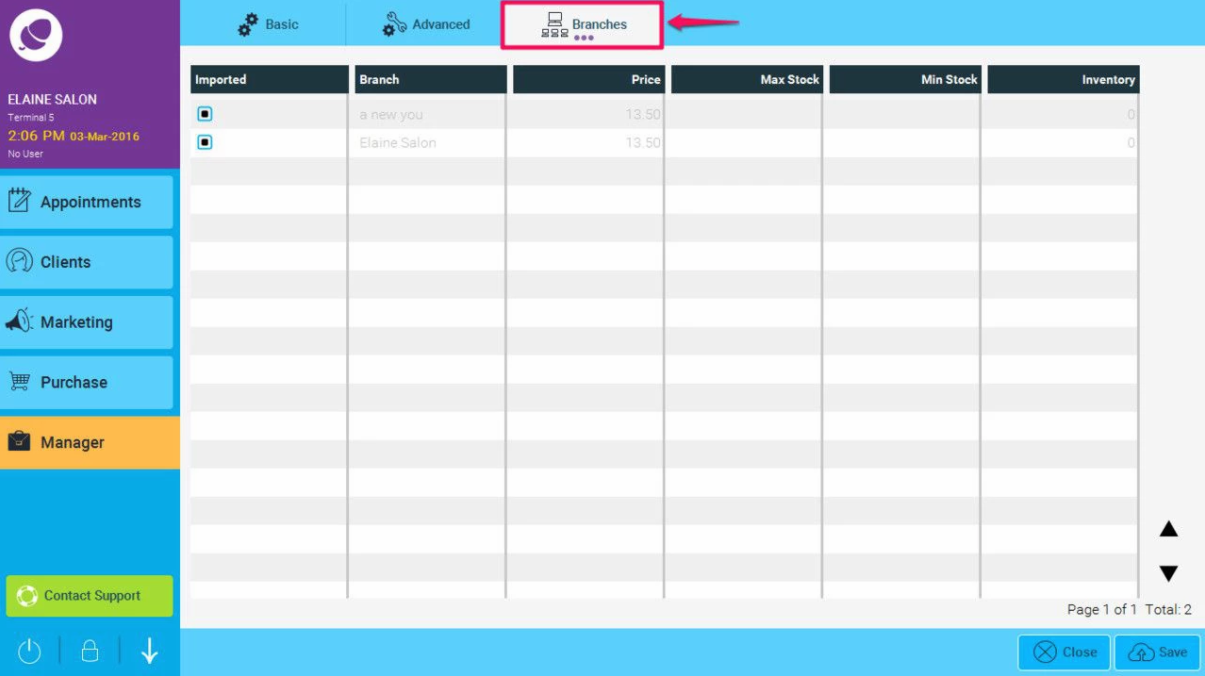Schritt-für-Schritt-Anleitung
- Go to Manager>Chain Library
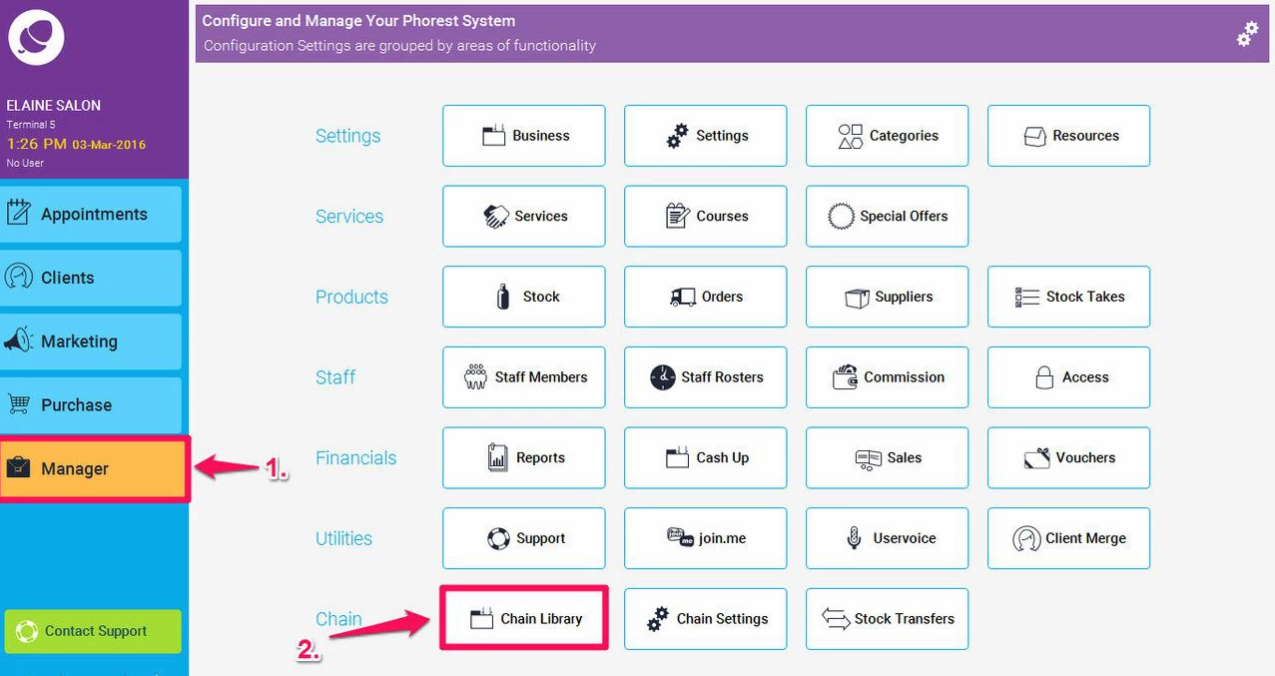
- Then click on Product Library
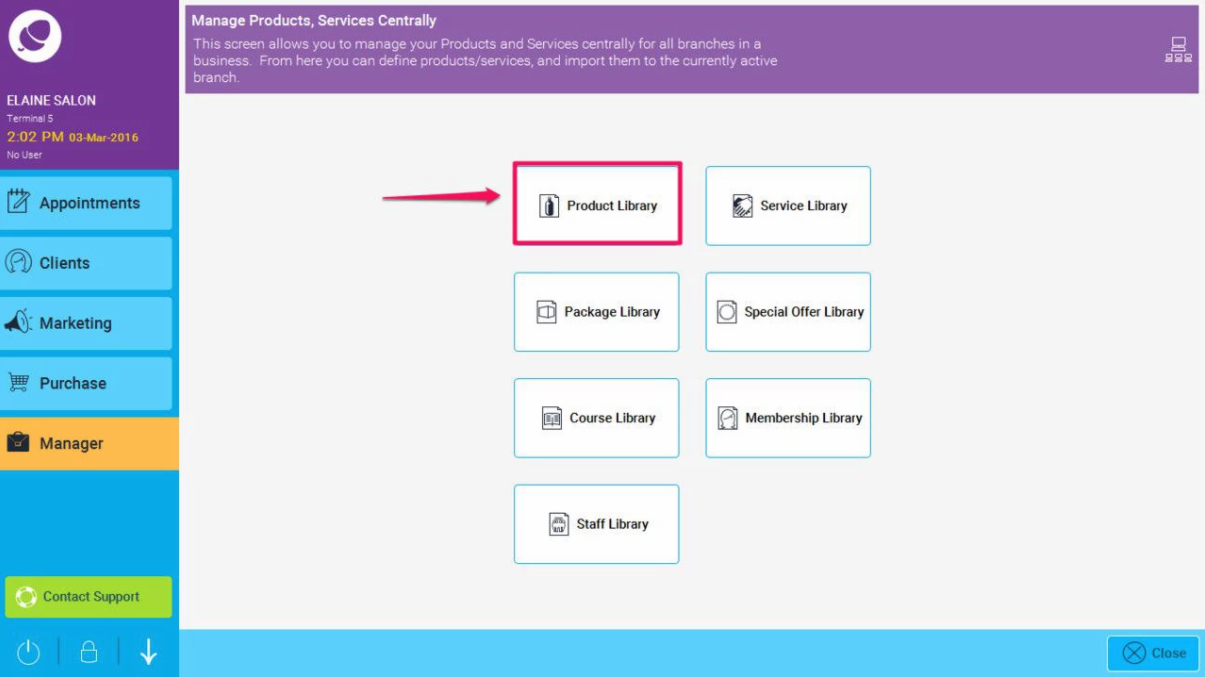
3. Double tap to select a product (if you can't see the product you want, select the Also Show Products Created in Branches check box)
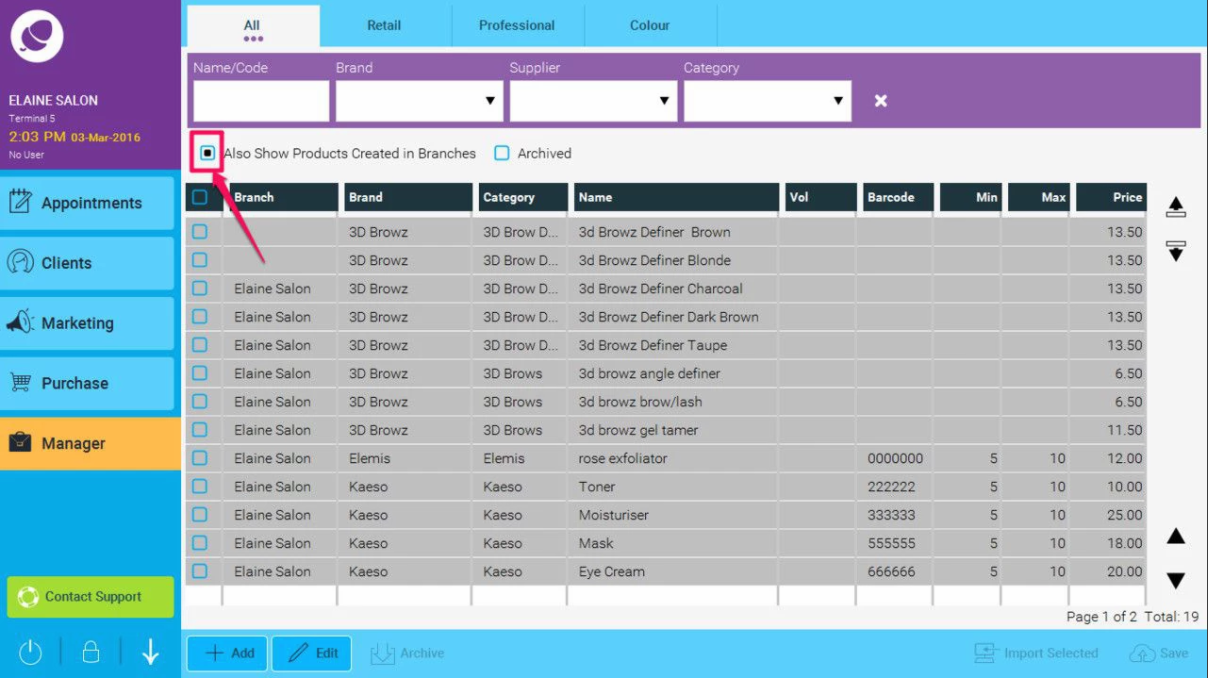
4. Tap on the Branches tab
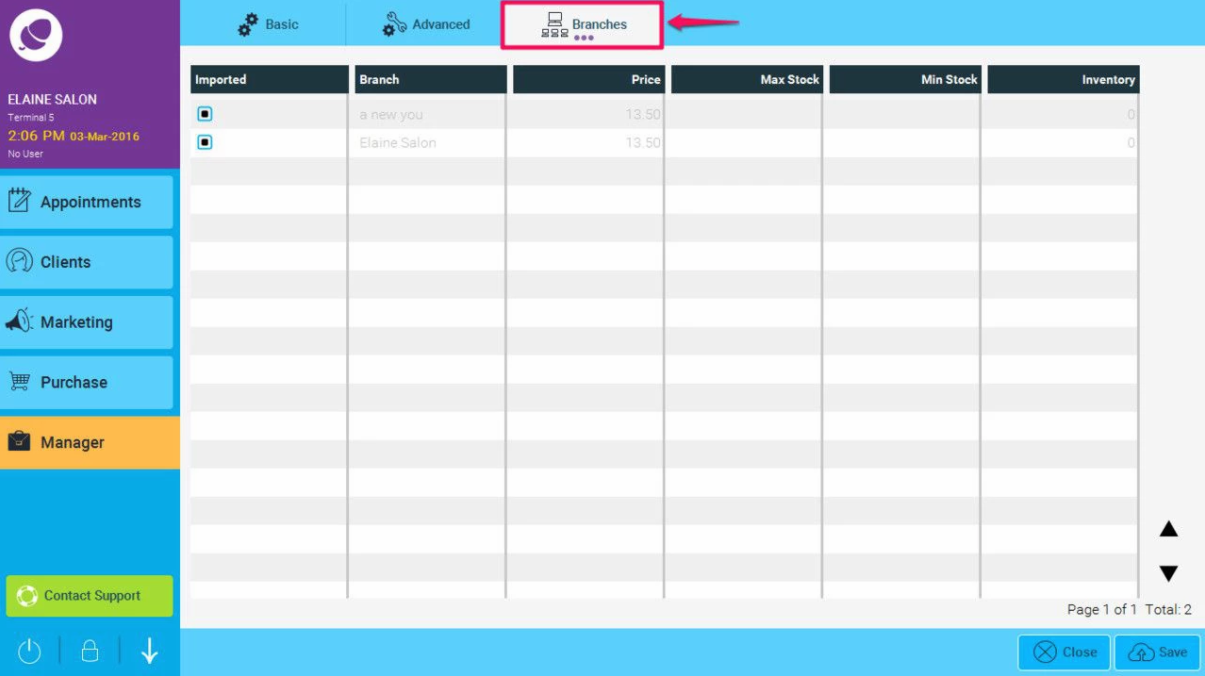
Bitte kontaktiere den Support aus Phorest oder schreibe an hilfe@phorest.de und wir melden uns mit der Antwort.
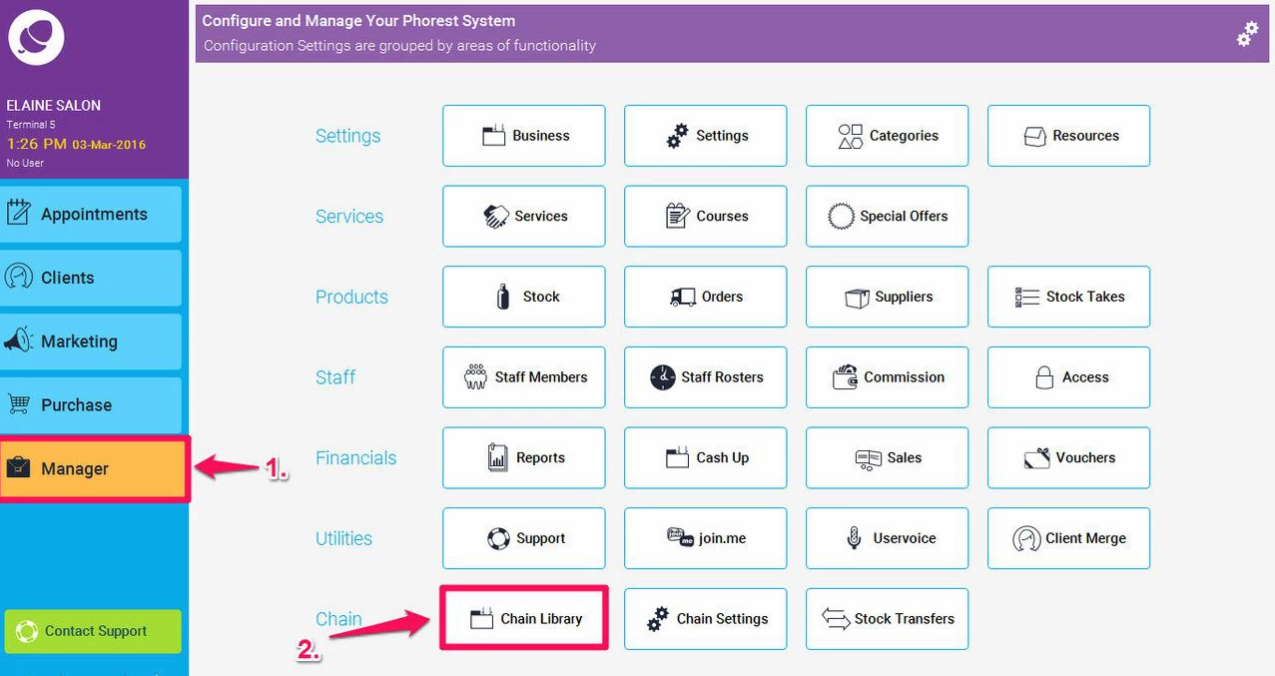
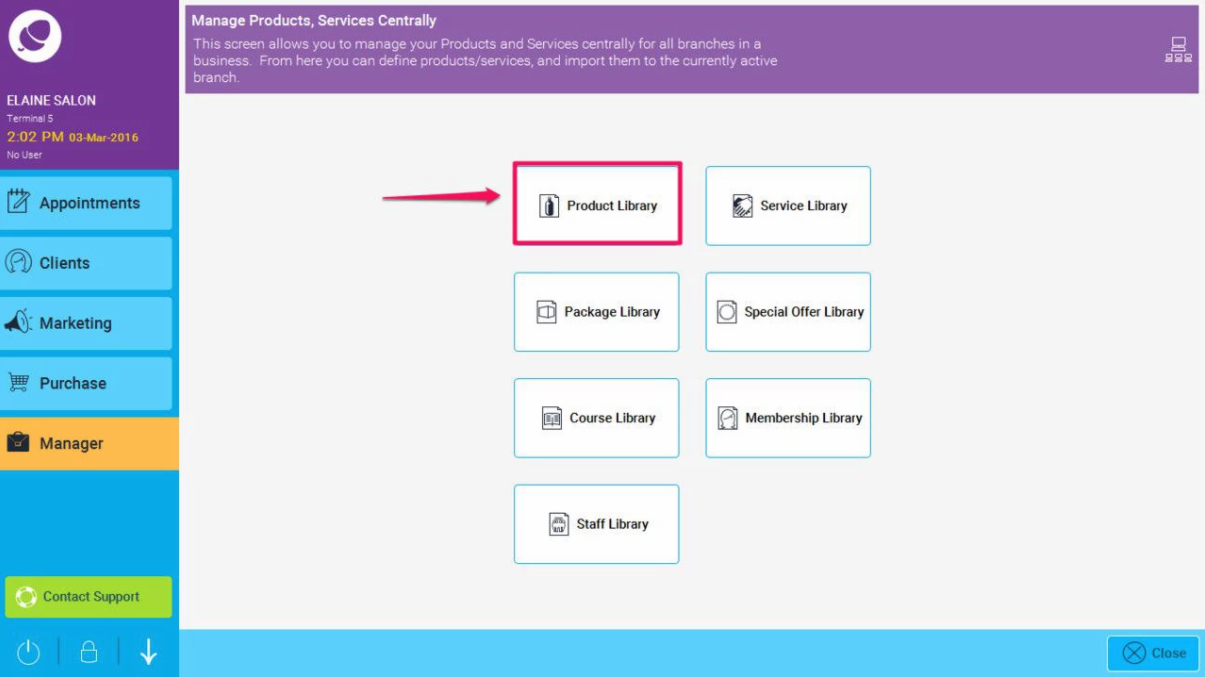
3. Double tap to select a product (if you can't see the product you want, select the Also Show Products Created in Branches check box)
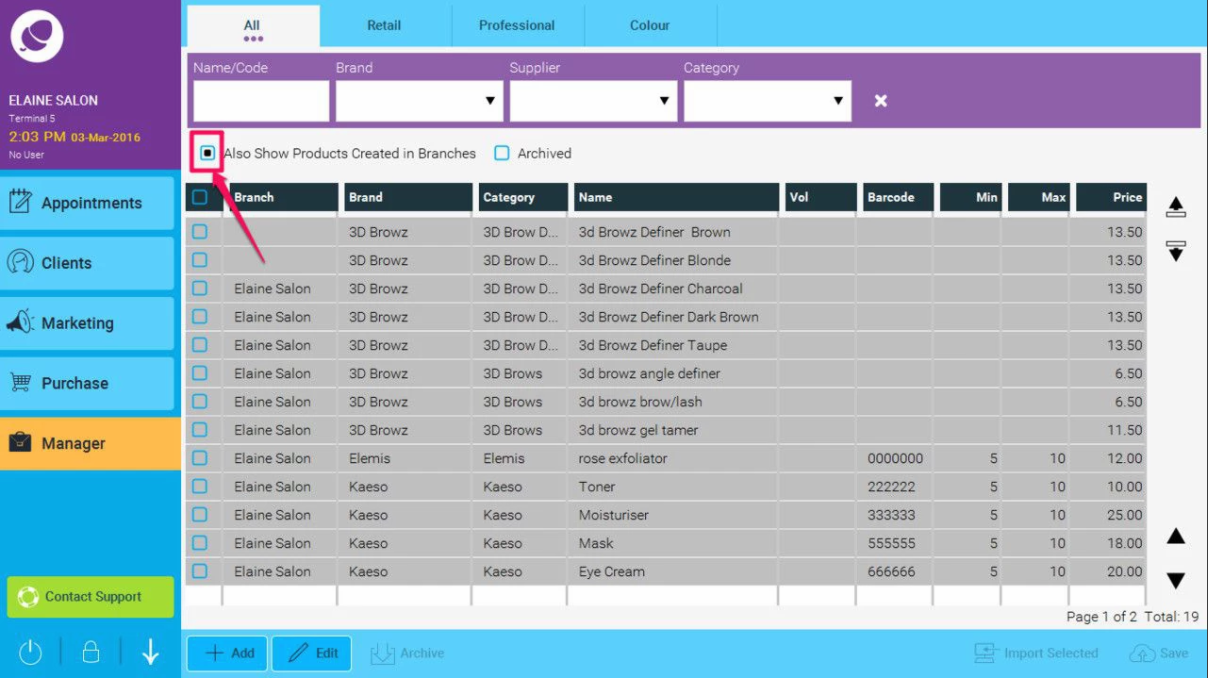
4. Tap on the Branches tab