With the latest Windows update, there has been a change in the fonts folder on Windows. There is a very simple fix which will sort the issue out for you. Follow these simple steps:
- In Windows Search for "Regedit"
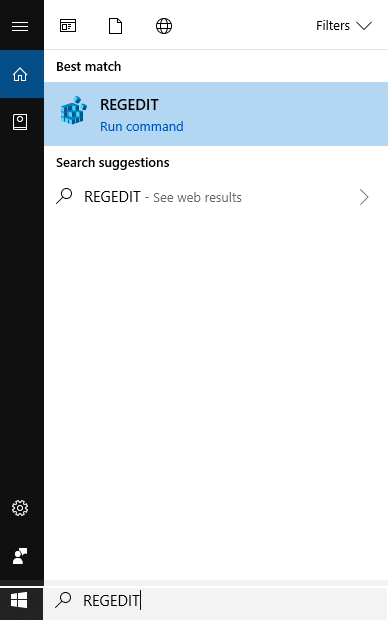
- Once open, select the arrow next to " HKEY_LOCAL_MACHINE > SOFTWARE > MICROSOFT > WINDOWS NT > CURRENT VERSION"
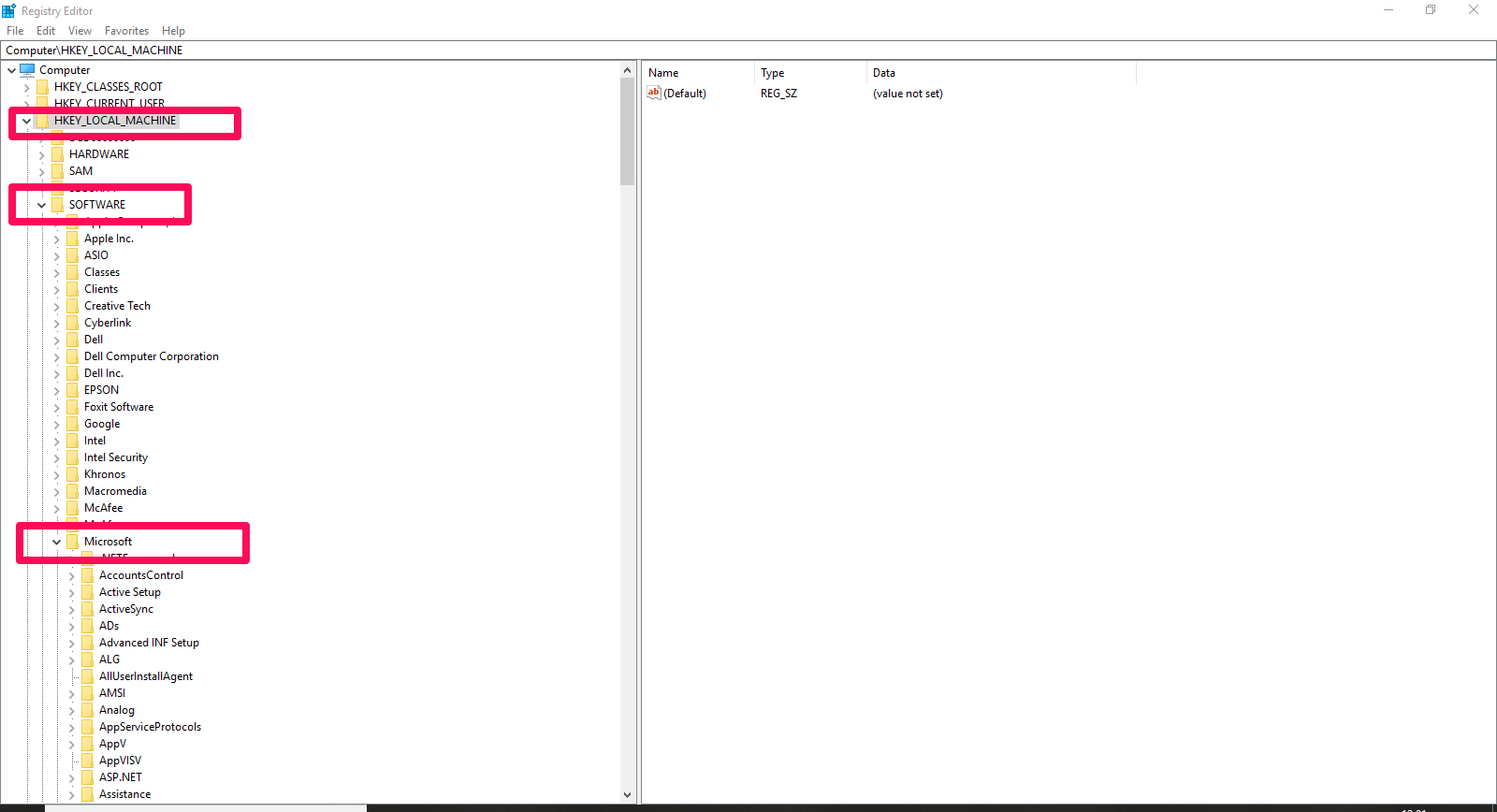
- Once Windows NT is open, select Fonts.
- The Font list will open on the right side of the screen.
- Search for "Roboto Light", select it and then delete.
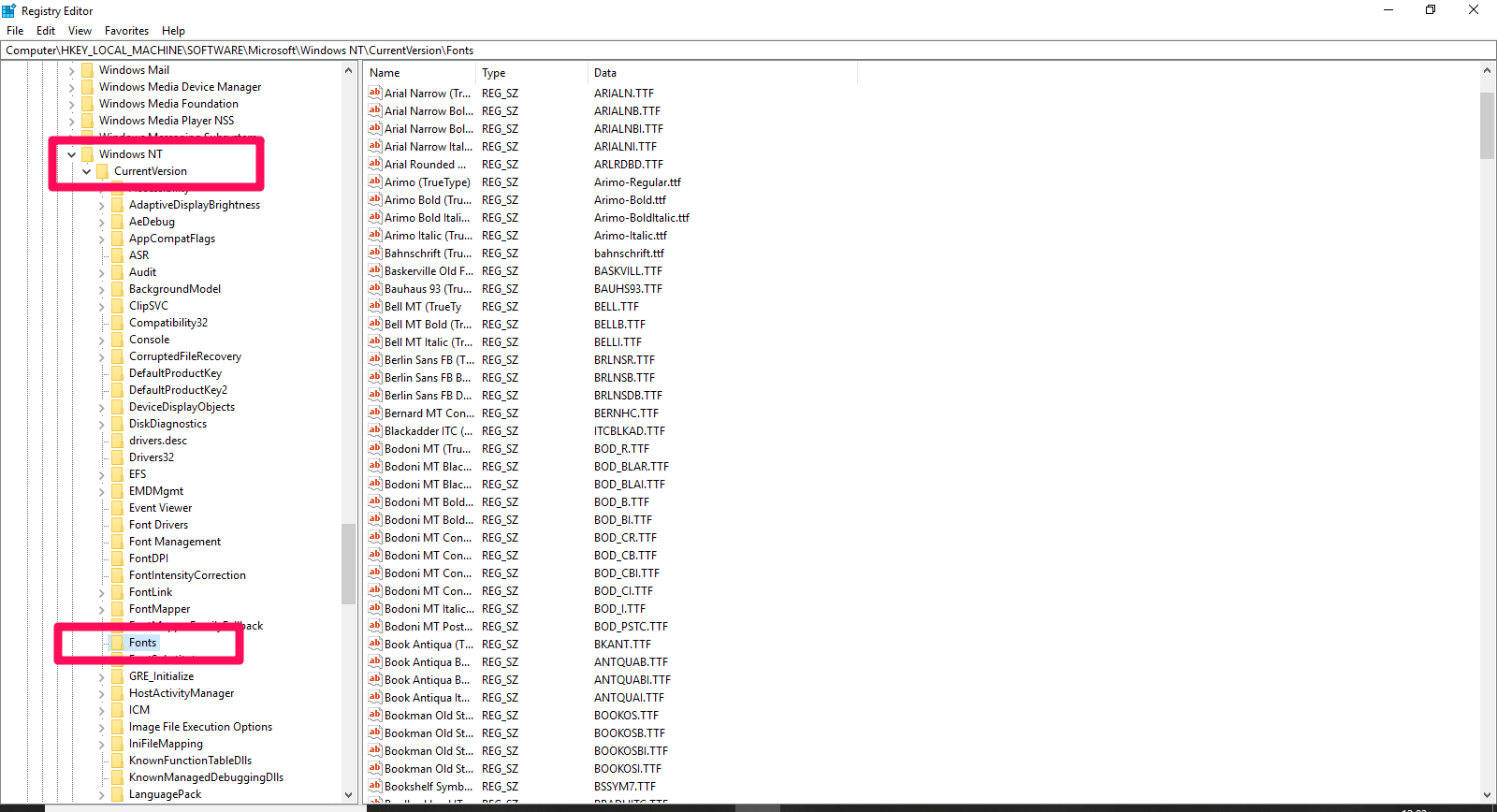
Next, go to Control Panel > Programs and Features > Uninstall Dell SupportAssist
*Restart the PC*
Your reports should read fine now.
If this does not fix the issue please get in touch with us at support@phorest.com