To access this report, go to: Manager>Reports
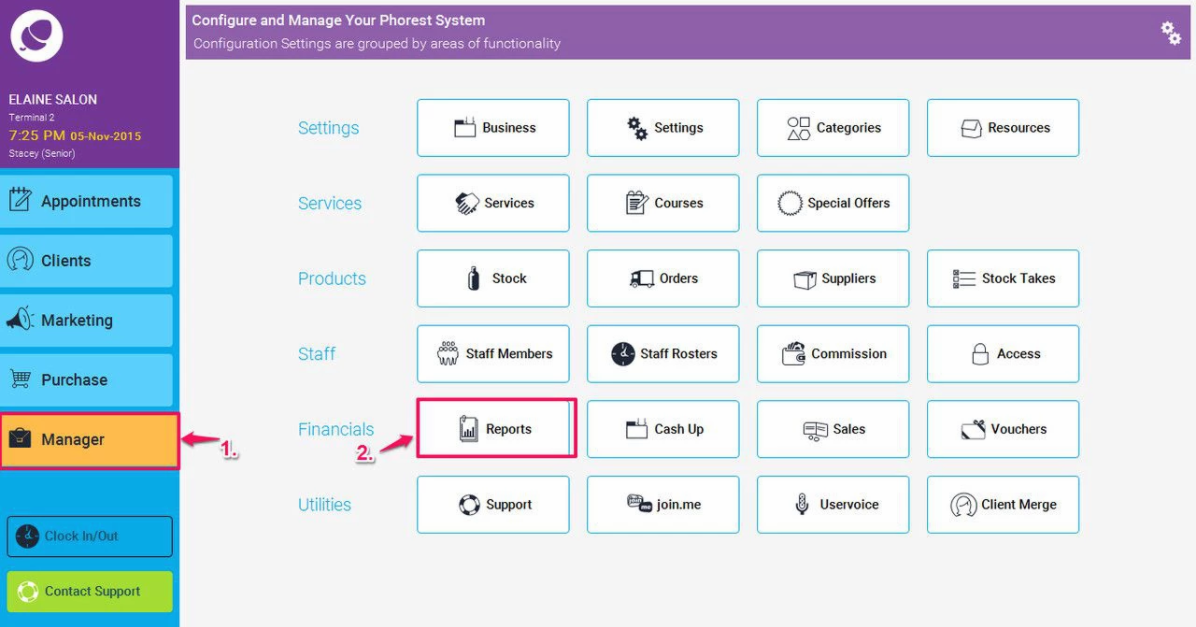
Then Click on Vouchers (1.) and highlight the Vouchers Redeemed Report (as shown in point 2. below). Then select some suitable start and end dates for the report (3.), and finally click the Generate Now button (4.)
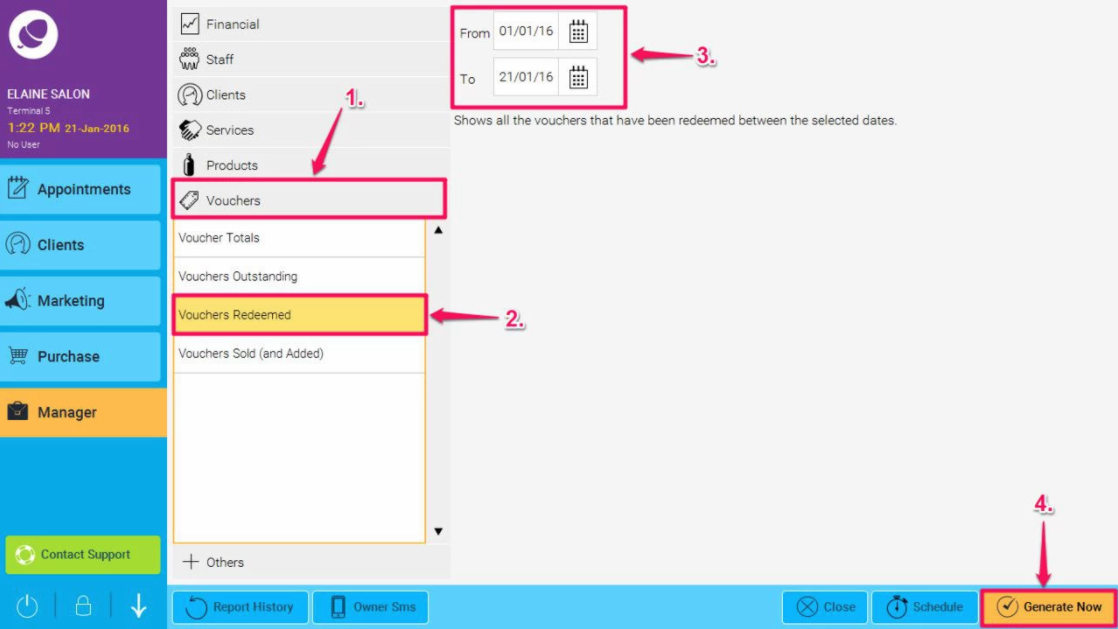
The report will then run, see the example below:
This report then shows all the vouchers that have been redeemed between the selected dates. The report doesn't show expired vouchers.
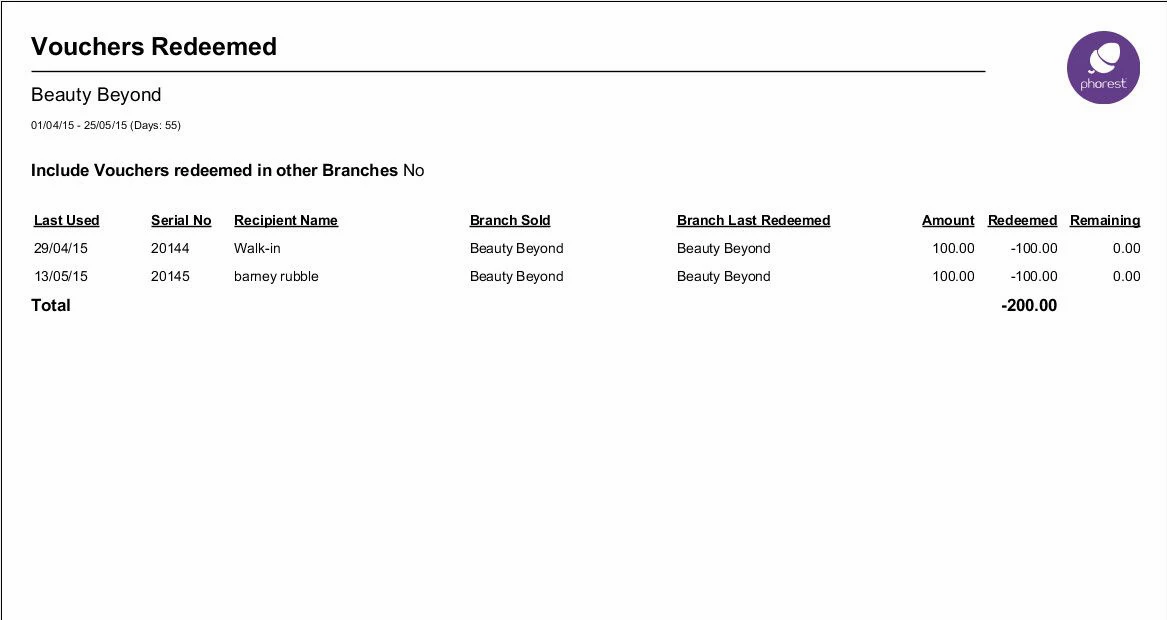
This report shows the list of all vouchers in the system sorted by the serial number, the amount they were sold for and how much of the voucher has been spent during the given Period of time.
Serial Number
This is the vouchers serial number.
Recipient Name
This is the name of the customer who bought the voucher.
Voucher Amount
This is the amount held by the voucher at the beginning of the given period.
Redeemed
This is the amount spent using the voucher during the given period.
Please note that the redeemed amount can be higher than the initial voucher amount because the voucher can be topped up during the given period.
Remaining
This is the remaining balance of the voucher at the end of the period. For the same reason explained above, the remaining amount can be bigger than the initial voucher amount if it has been topped-up.
