The Paid Appointments Report shows a list of appointments between two dates and in particular the date the appointment was paid for, this report is particularly useful if there have been appointments that were pre-paid.
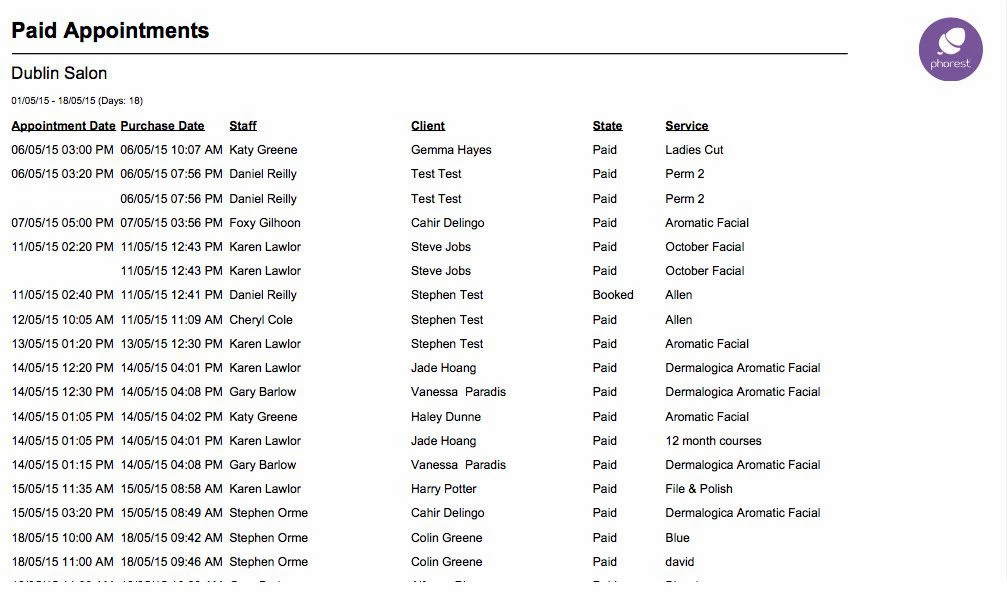
Appointment Date: This displays the date that the appointment is on
Purchase Date: This section will display the date the appointment was paid for
Staff: Will show which staff member the appointment is booked with
Client: The name of the client who has booked the appointment
State: The State section will show if an appointment has been paid for or not, if the stat reads 'Paid' then the appointment has been fully paid.
If the state reads 'Booked' the appointment is still on the appointment calendar but has not been paid for.
Service: The service that the client has booked in.