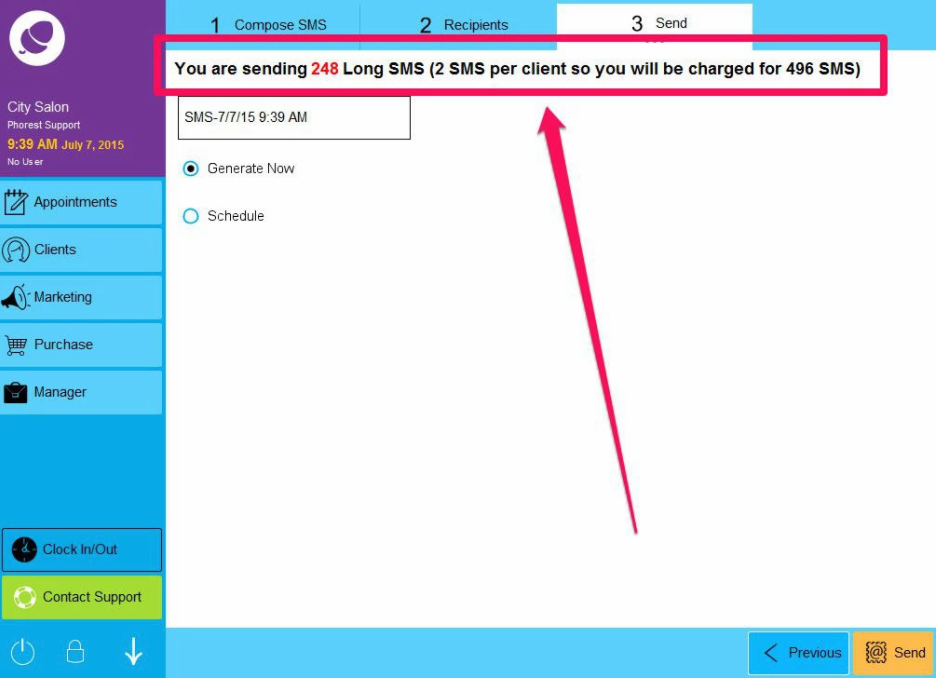The standard length of an SMS is 160 characters but you can send SMS longer than that through Phorest but please be aware that there is an extra charge for this. Always check the final confirmation screen before you send the SMS as this will let you know how many SMS you are going to be charged for. (E.g. If you pay 6c per standard SMS, when sending a long one you will be billed double, so in this case 12c, as this is in effect 2 SMS)
How to send a long SMS.
- Go to Marketing then Compose SMS
- Write out the SMS in the text box, or choose a template (for more help on composing SMS messages, click here: How to compose an SMS)
- If you need for it to be more than 160 characters - Click Send Longer SMS in bottom left, and I Agree to the pop up message.
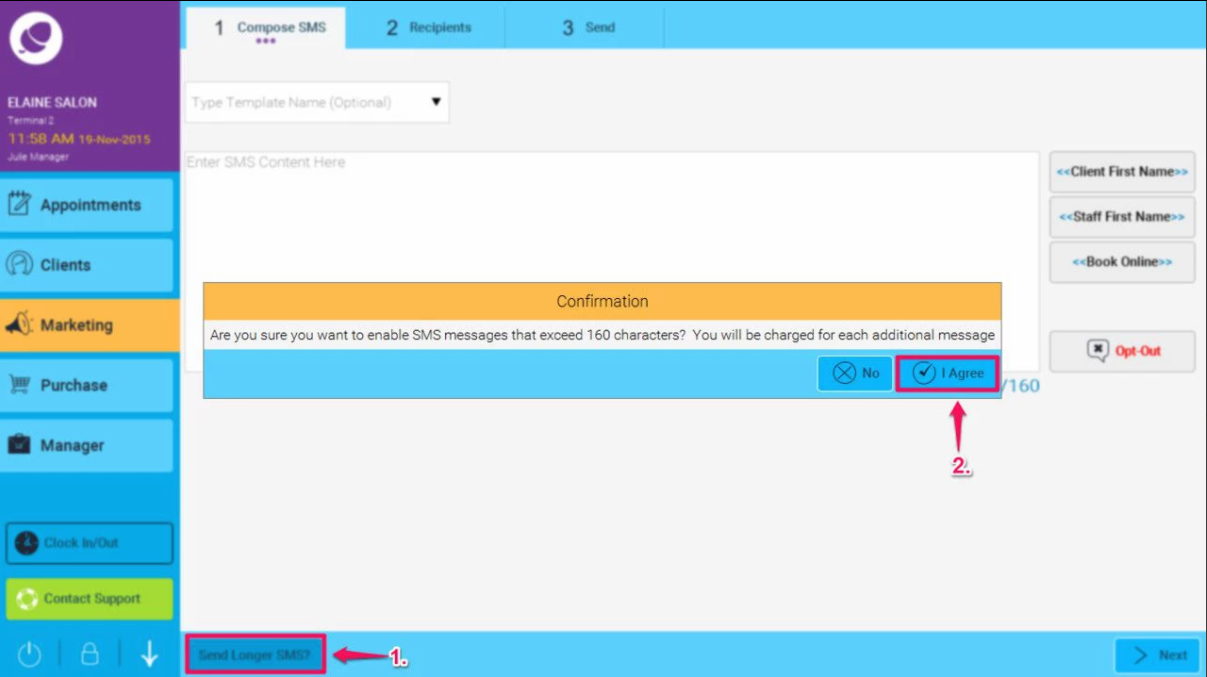
- You can then type your text for the SMS as shown below, and press send to take you to the recipients tab, where you can choose which clients you are going to target. For more help with filters click here: How to filter SMS & Email Campaigns
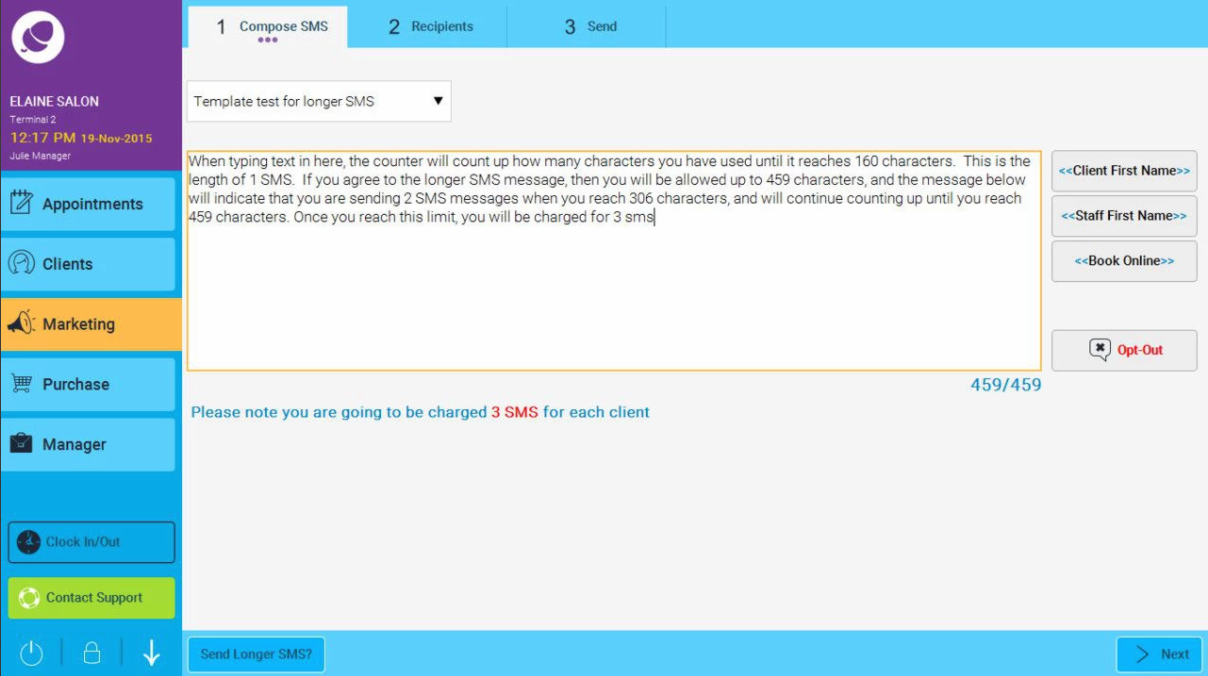
- Add the clients you want to send the message to, e.g. Add All Clients at the bottom of the screen
- On the final confirmation screen, based on the length of your SMS message, and how many clients it will target, the system confirms at the top of the screen how many SMS you are going to send.