This is for salons who want to ensure a recovery time between services but don't want clients to know about it.
Step-by-step guide
- If the service takes 45 minutes and you want a 15 minute gap between each service. Enter 60 minutes as the duration of the service in Manager > Services.
- Now go to the Online Settings tab in the service (1)
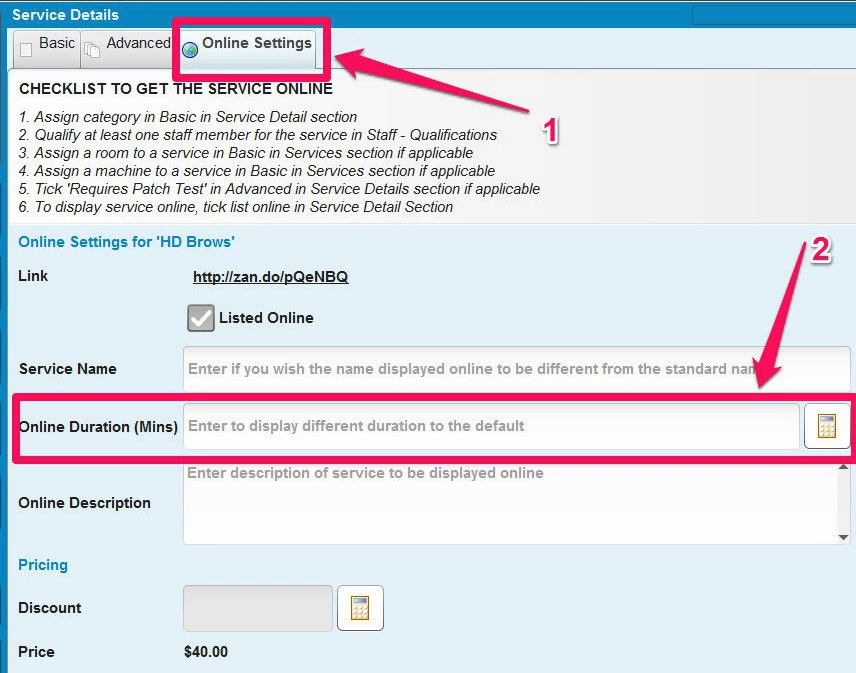
- Then enter the Online Duration at (2). This duration is the duration that the client will see when booking online - so it should be 45 mins in the example above.
- However when the appointment is booked into the Phorest appointment screen it will take up 60 mins allowing the staff member 15 mins recovery time.
