Update Note: Following the Covid-19 pandemic, questions relating to Covid-19 symptoms will be automatically added to Pre-Made form templates. Any salons with custom built forms active prior to July 4th 2020 will have Covid-19 symptom questions automatically added. Any salons creating custom forms after July 4th 2020 will need to manually add Covid-19 questions, along with treatment questions.
Go to Manager > Consultation Forms
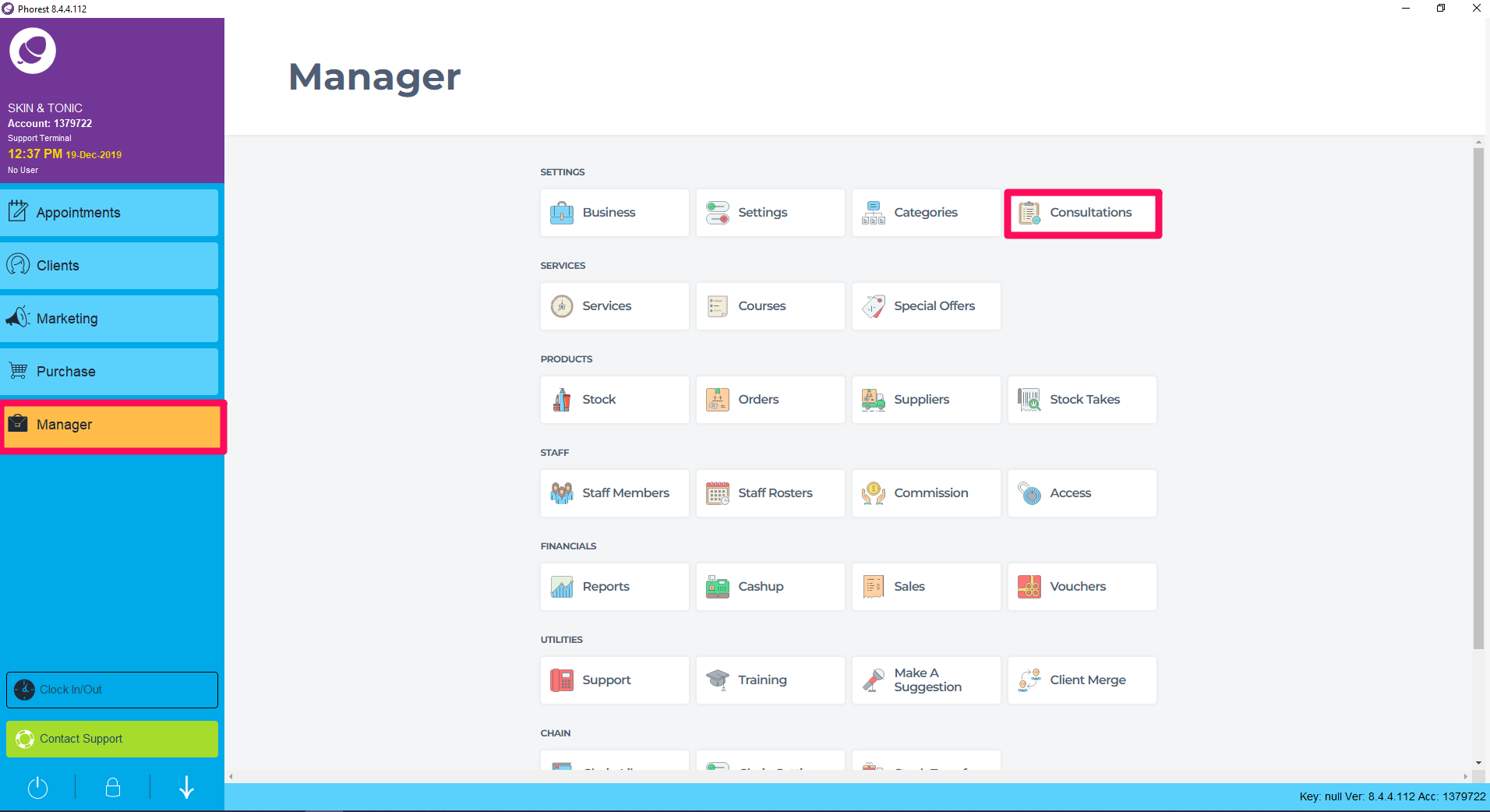
To create a new form, click Create New Form.
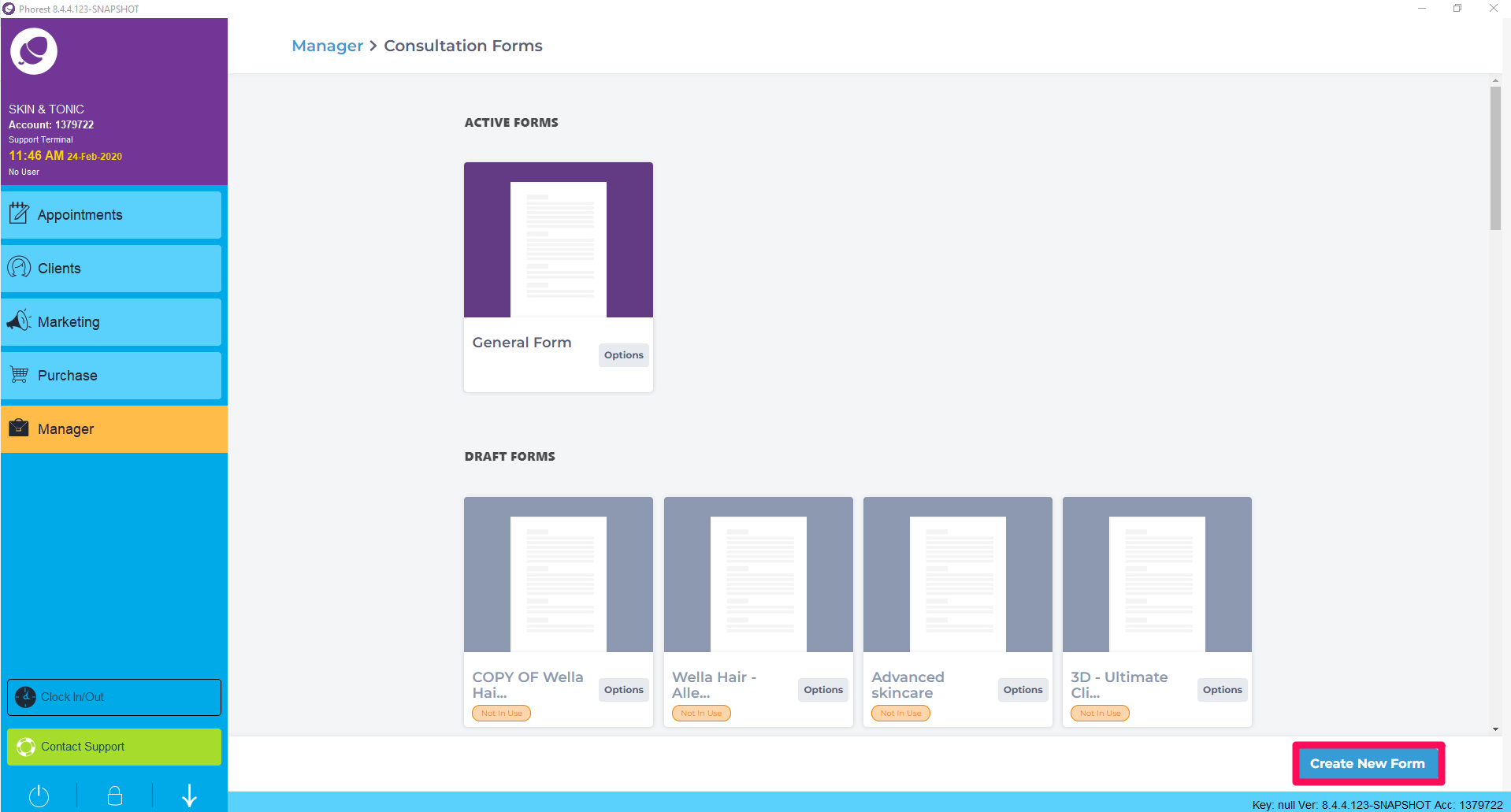
To build new form, click Custom Form. Premade Form is a library of pre-built forms that salons can use. There are forms from well know global brands.
Note: Following the Covid-19 pandemic, questions relating to Covid-19 symptoms will be automatically added to Pre-Made form templates. Any salons with custom built forms active prior to July 4th 2020 will have Covid-19 symptom questions automatically added. Any salons creating custom forms after July 4th 2020 will need to manually add Covid-19 questions, along with treatment questions.
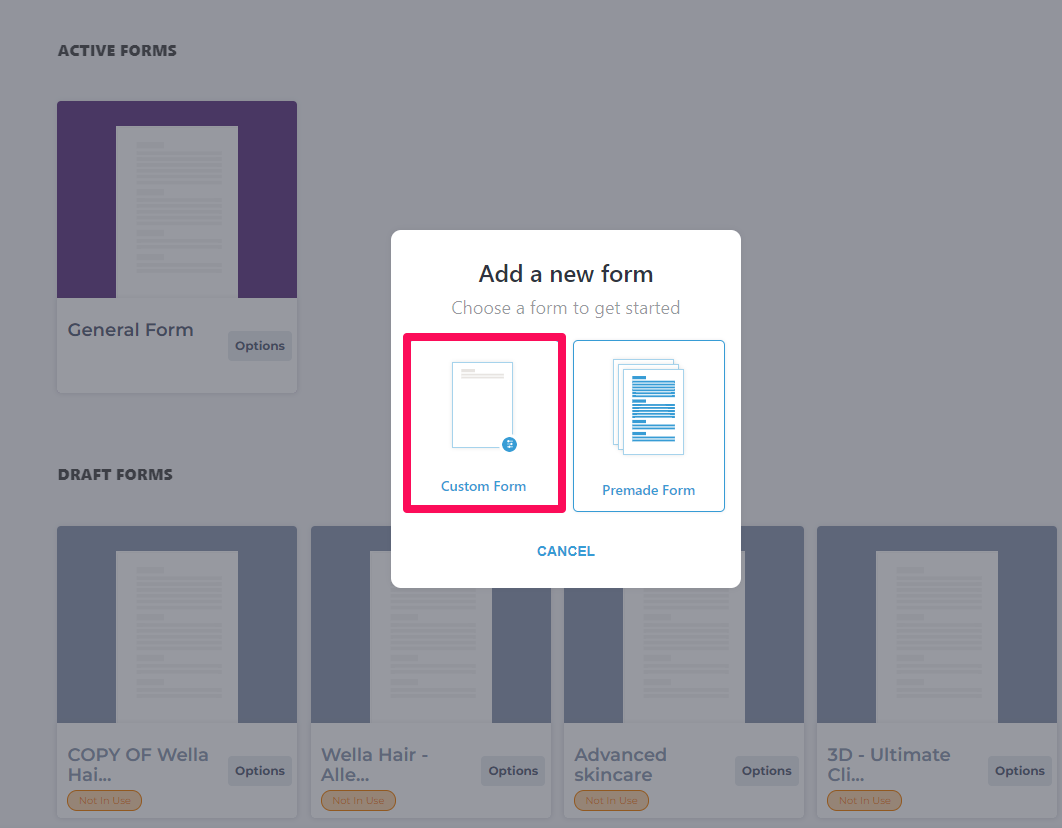
Give the Custom Form a Title.
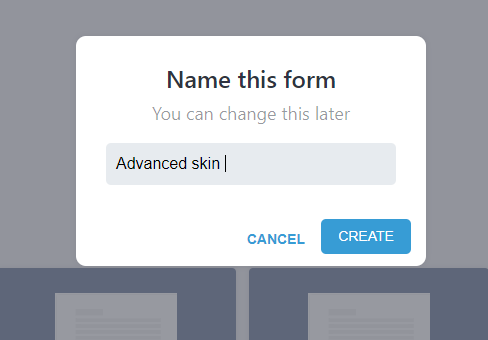
To add to an existing form:
To add a question to the form, click Add a Section > General Questions. Click Add to form once the questions is typed and answer chosen
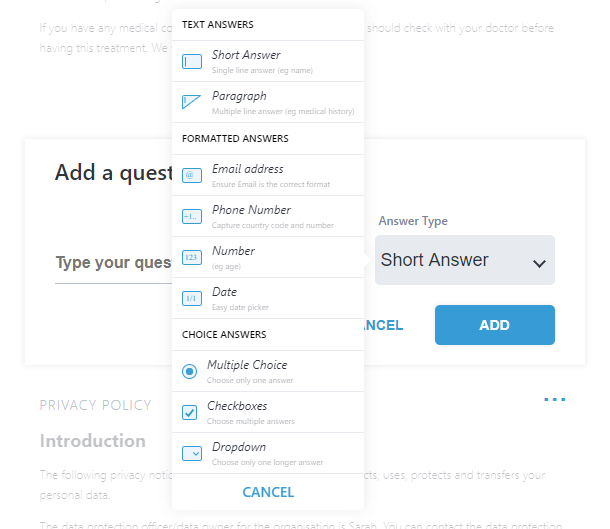
Below are Covid-19 question templates to add to the form:
|
Have you experienced any covid-19 symptoms in the last 14 days? (fever/temperature >37.5°, cough/respiratory symptoms, loss of taste/smell, fatigued) |
(Multiple Choice) No, I have not Yes, I have experienced symptoms |
|
|
If yes, what did you experience? |
(Paragraph) |
|
|
Have you been in contact or living with someone suspected or confirmed of coronavirus? |
(Multiple Choice) No, I have not Yes, I have experienced symptoms |
|
|
If yes, have you or your associate fully recovered from COVID-19? |
(Multiple Choice) Yes, I / they have fully recovered No I / they have not fully recovered |
|
|
Have you travelled abroad in the last 14 days? |
(Multiple Choice) No, I have not Yes, I have |
|
|
Are you classified as high risk if you contract Covid-19? |
(Multiple Choice) No, I am not Yes, I am |
Once adding questions is completed, click Save in to top right hand corner of the screen

This will save the form in Draft format.
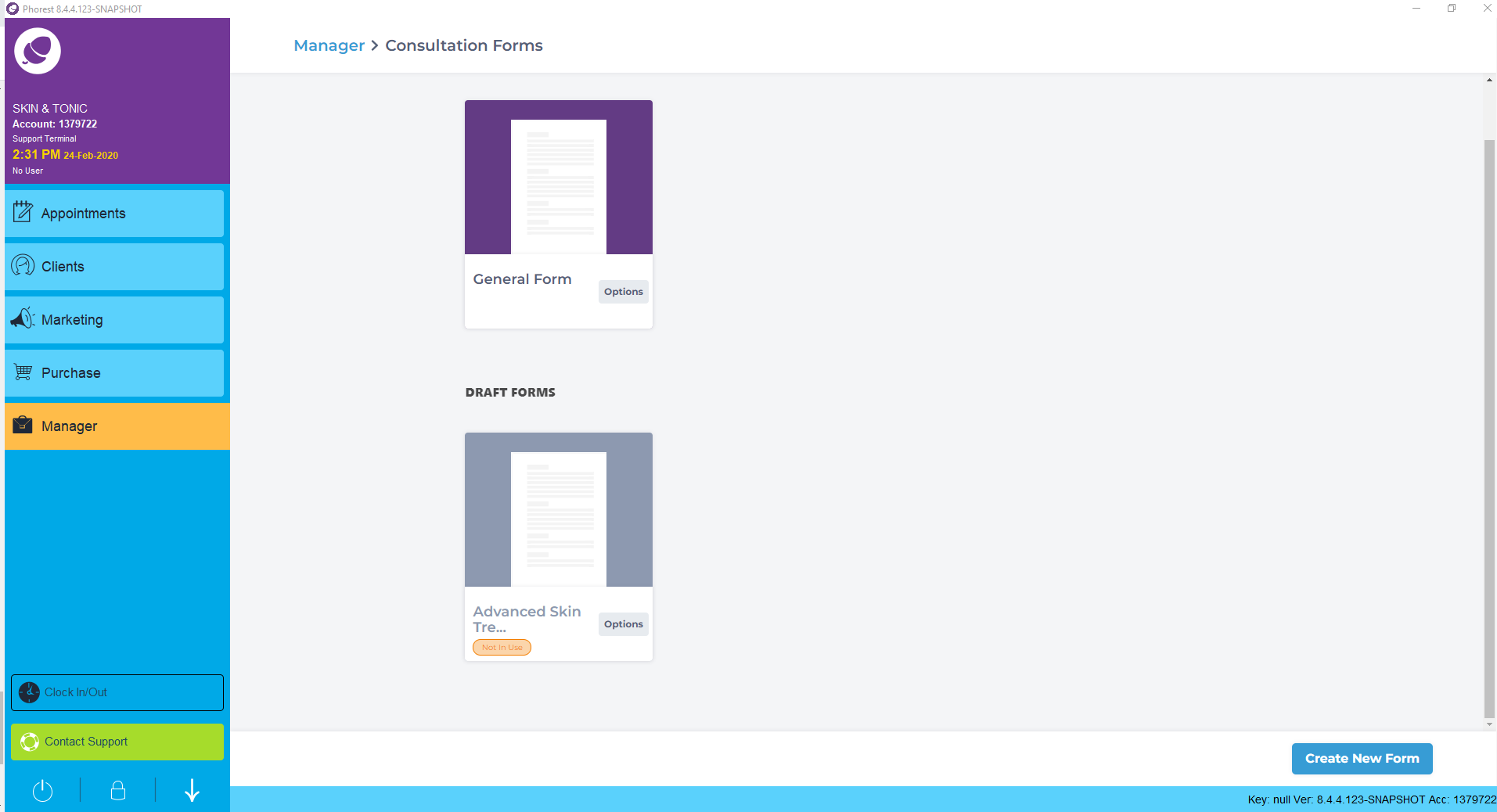
Hover the mouse over the 3 dots for the Publish option. You can delete, edit and duplicate the form here.
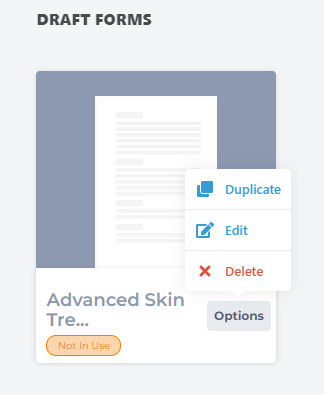
There is an option to Publish Now or Keep As Draft.

Once Published, the form will appear in purple and is ready to use.