The following explains how to deduct any professionally used stock in the salon from the system.
Step-by-step guide
- Go to the Purchase screen and click Professional at the bottom.
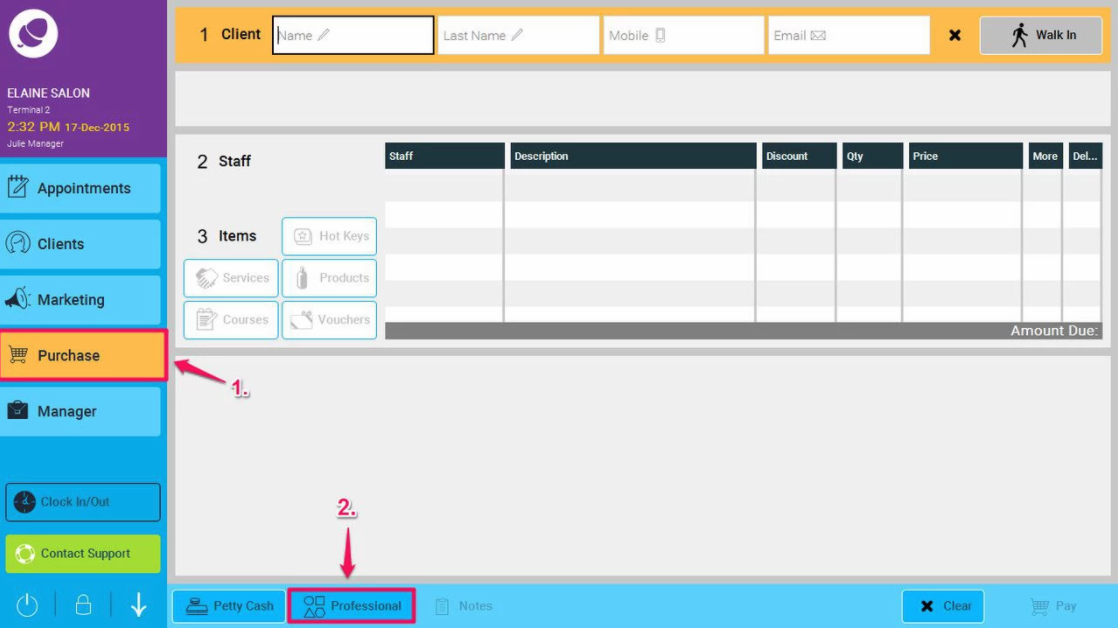
- Here you can scan the product in question with a barcode scanner. You will then be prompted to confirm that this is the correct item.
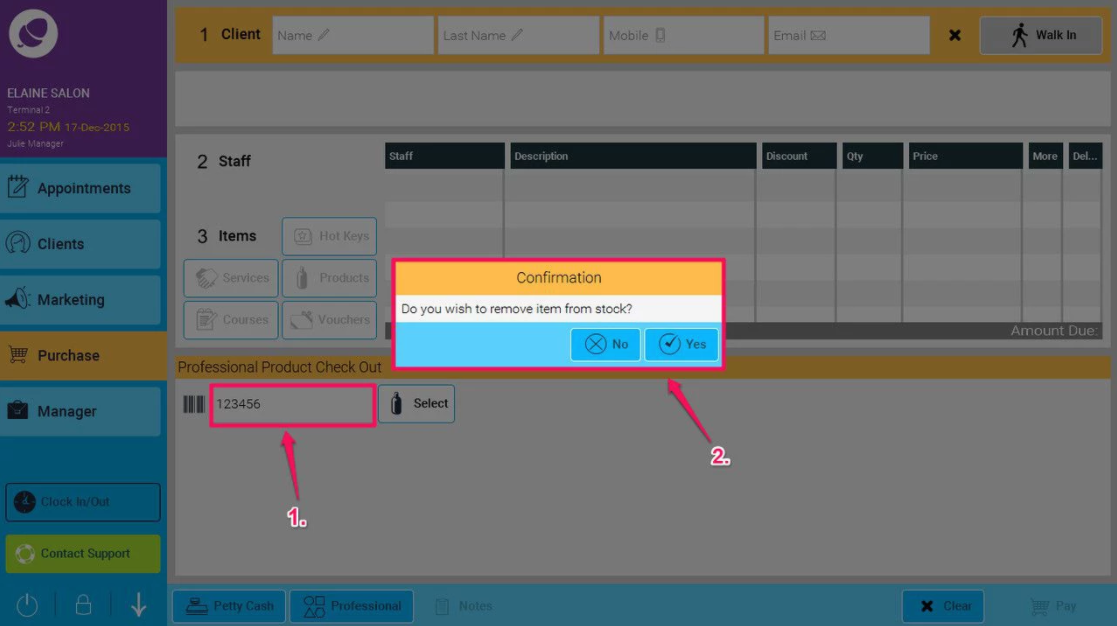
- You will then be prompted to enter the quantity by which you wish to deduce your stock, then click OK to confirm.
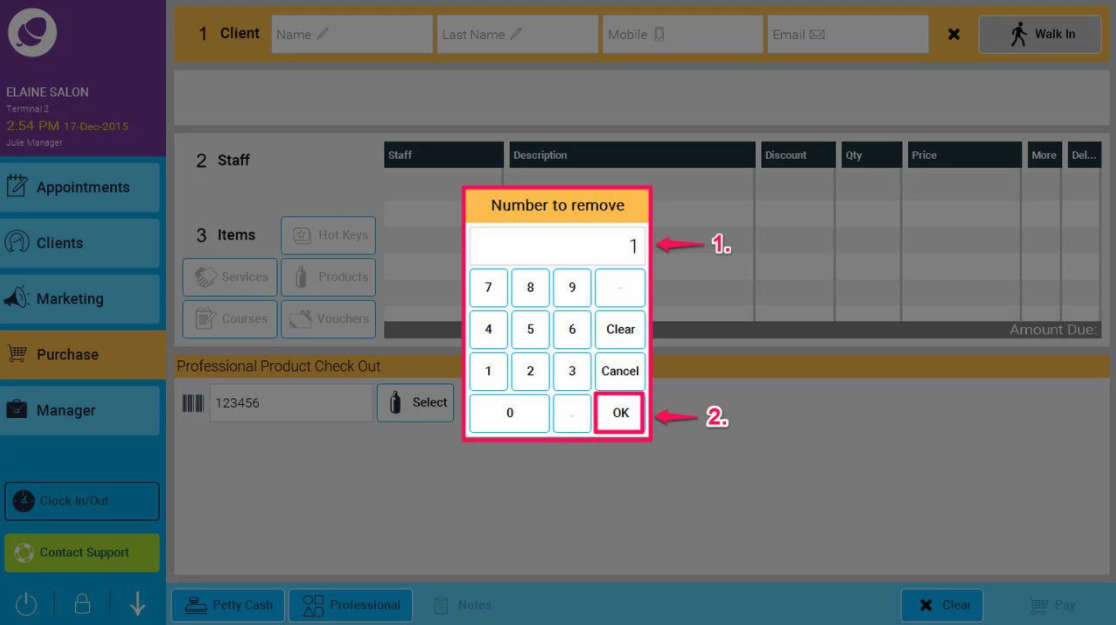
- You also click the Select button and search for the stock manually.
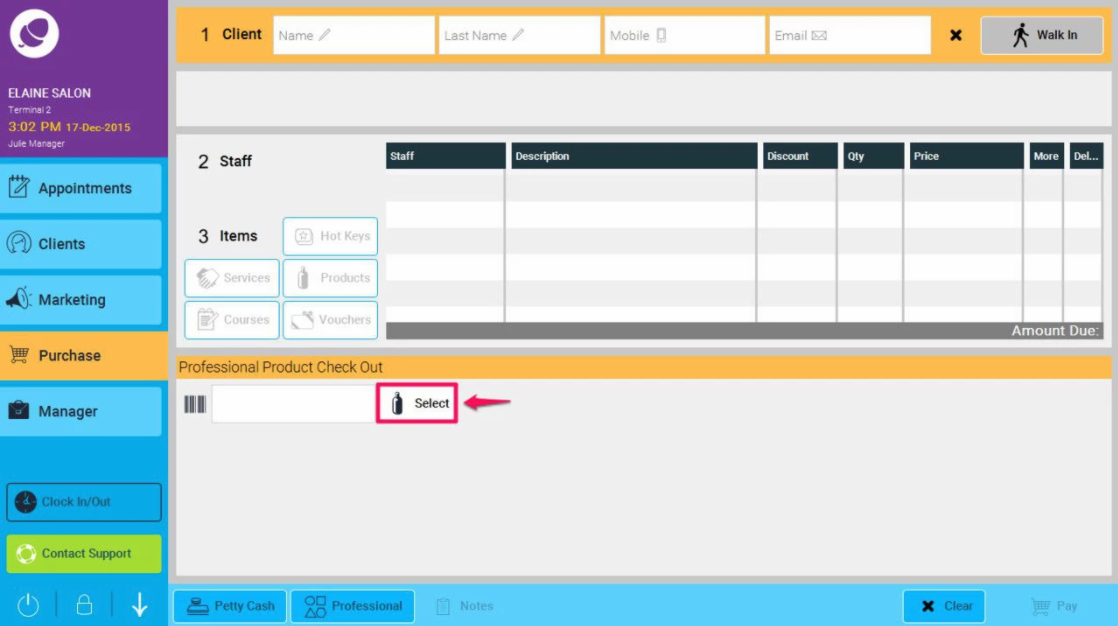
- In this screen you can also select multiple stock items and click Deduct when finished.
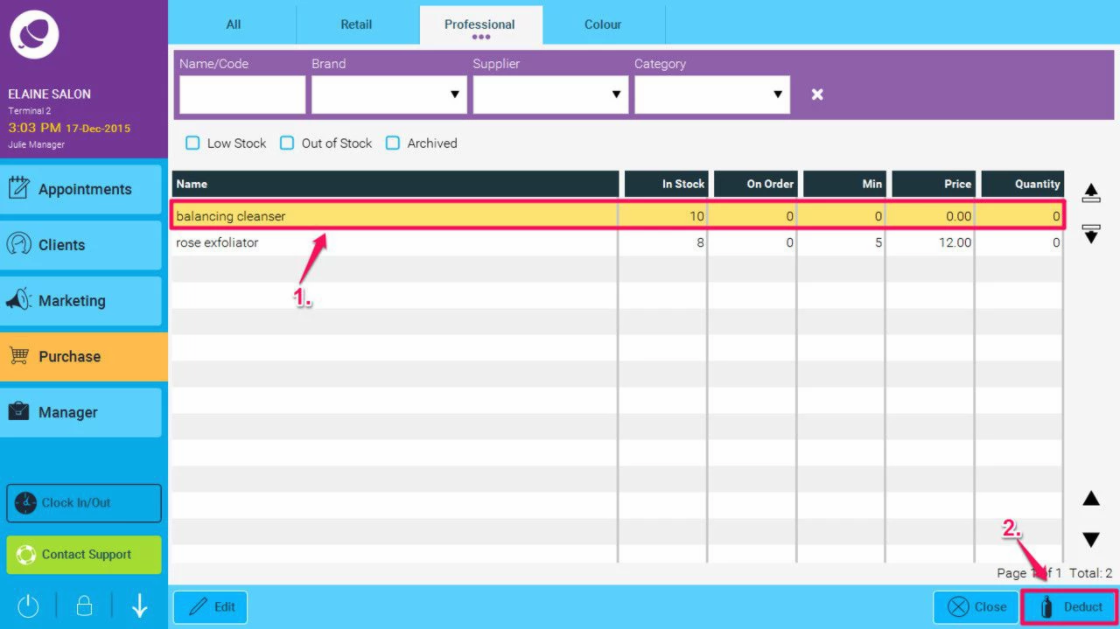
If you wish to keep track of which professional stock has been used over a period of time, you can go to Manager>Reports>Products>Product usage.
