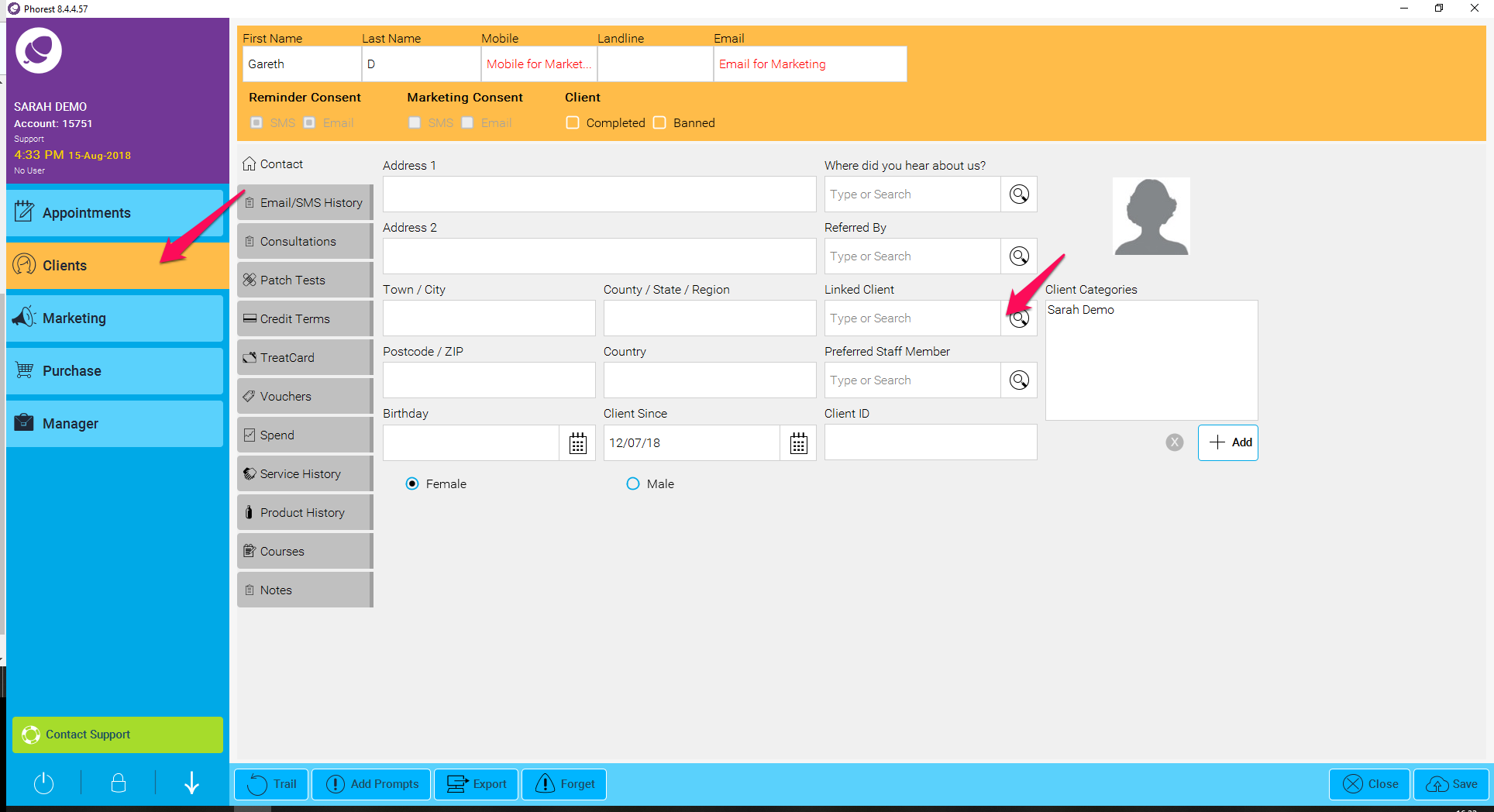What are Linked Clients?
The Linked Client field is a field used to associate two clients with each other. The most frequent use of this would be in the case of a mother and daughter where the daughter doesn't have a mobile number or any contact information specific to herself.
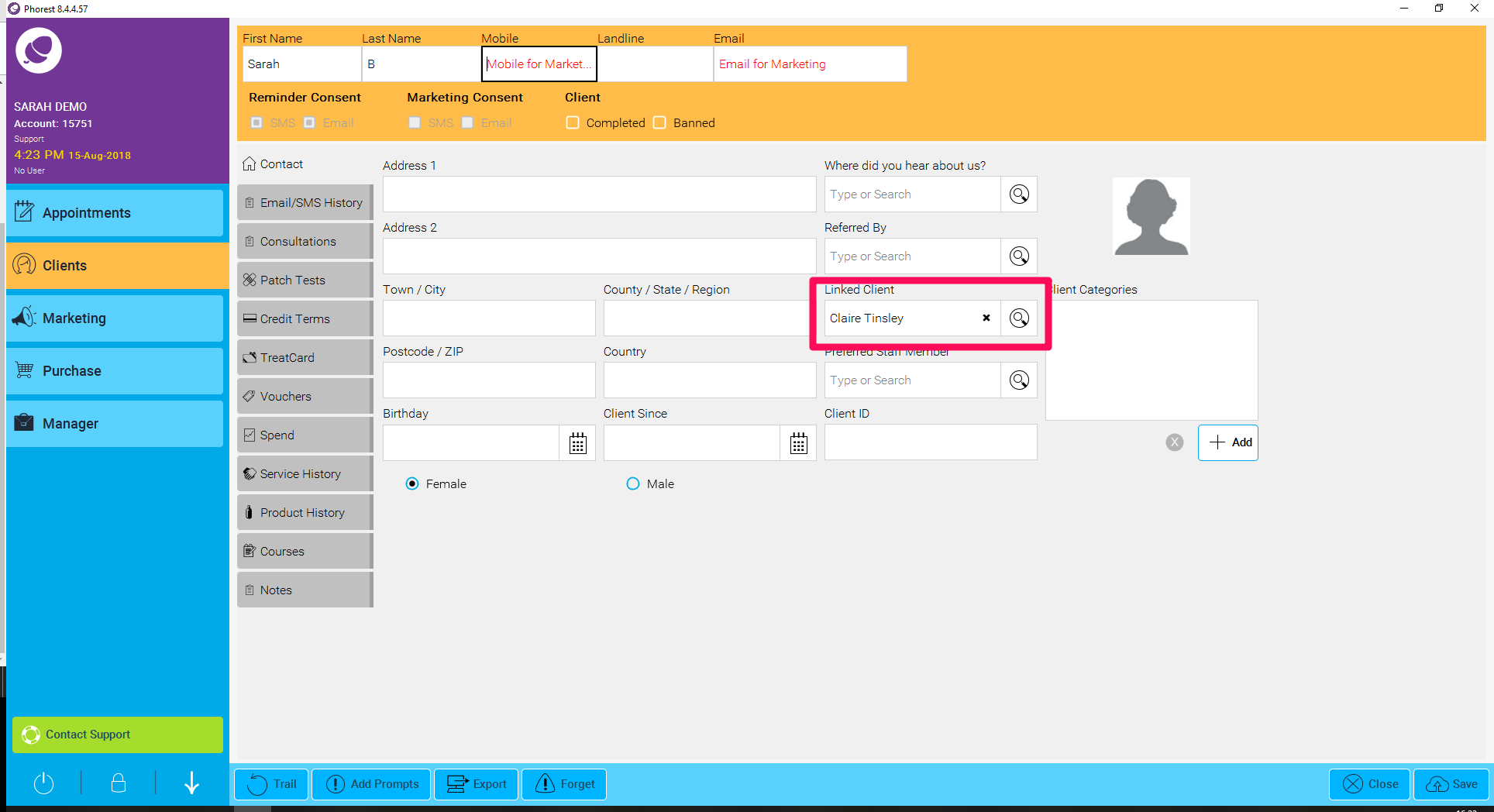
By linking Sarah's card above with Claire's the mother, any confirmation emails, reminder SMS etc that are related to an appointment for Sarah would be received by the mother. This is on the provision that Claire has given her contact details (email and mobile) and has opted in. It is worthy to note that confirmation emails, and appointment reminders are all related to the Reminder consent fields above. All marketing emails relate to the Marketing consent fields above, and a client has the right to opt in and out of either of these options at any time.
How can I link clients?
- Click on Clients
- Select client to edit
- In the Linked Client field, type or select the name of the client you wish to link
- Press Save