To be GDPR compliant, a client has to right to have their sensitive data removed from your system if requested at any time, which you can do via the Forget process. Please note that the Forget client option is just that, it does NOT delete all information, only client related data. All accounting information will remain anonymously in the system so it will not affect your report figures. This page shows how to Forget an individual client. To find more information about Forgetting clients automatically after a retention period, click here
Please Note: The Forget option is NOT the same as Archive. When archiving, no data gets deleted from the system, and you can un-archive clients at any time. The Forget process is irreversible.
Step-by-step Guide
1. To Forget a client and remove all of their client related data, go to Clients, and then open up the relevant Client Card, where you will now see the Forget button.

2. Clicking on the Forget button will bring up the following prompt
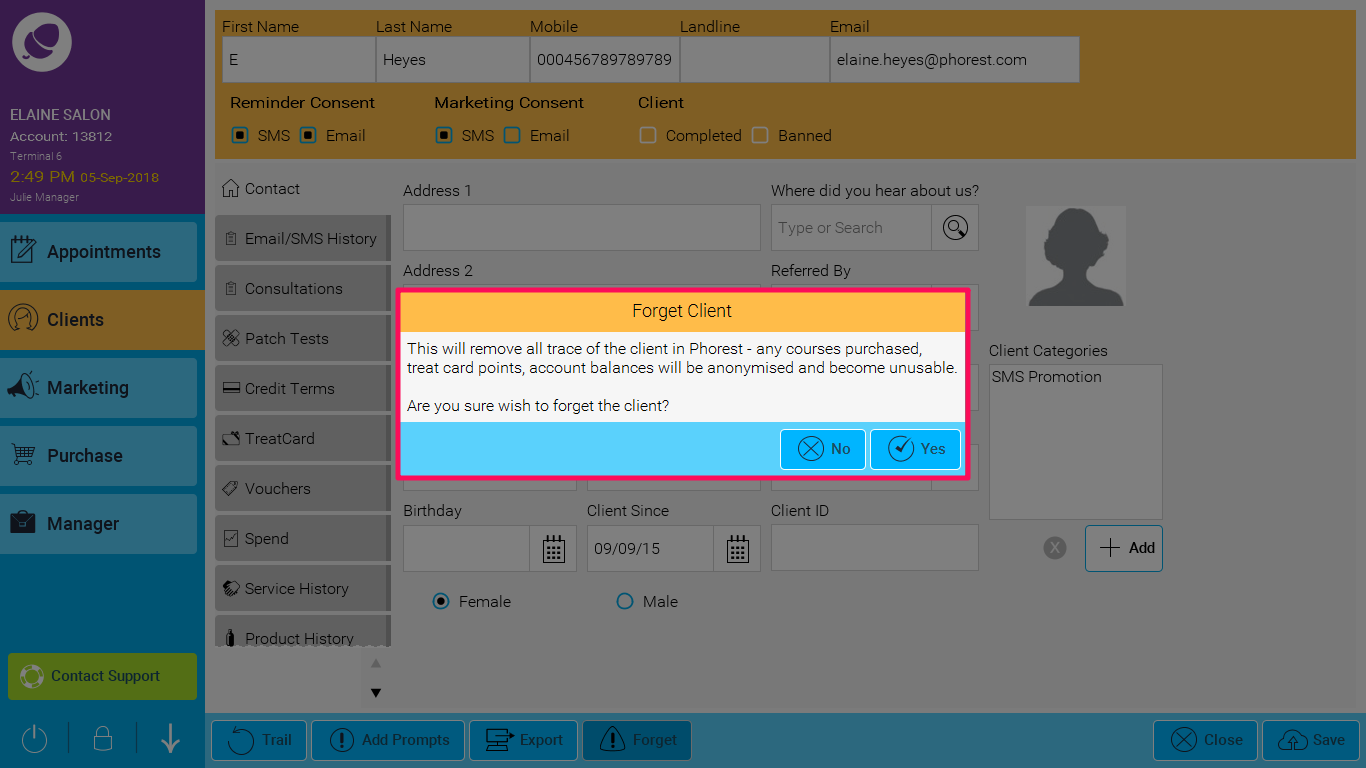
3. If you click Yes, a final warning will be shown
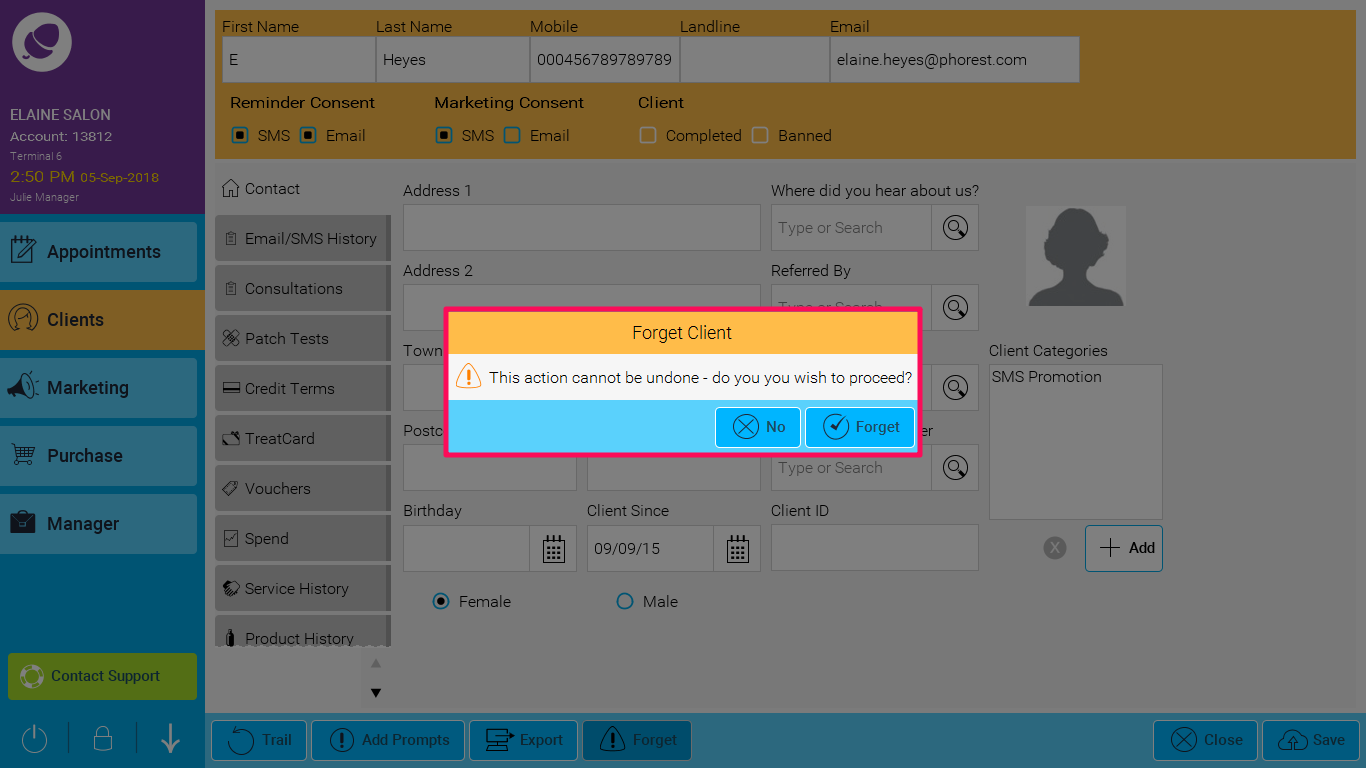
4. Clicking Forget on this prompt will permanently remove the client from your client list
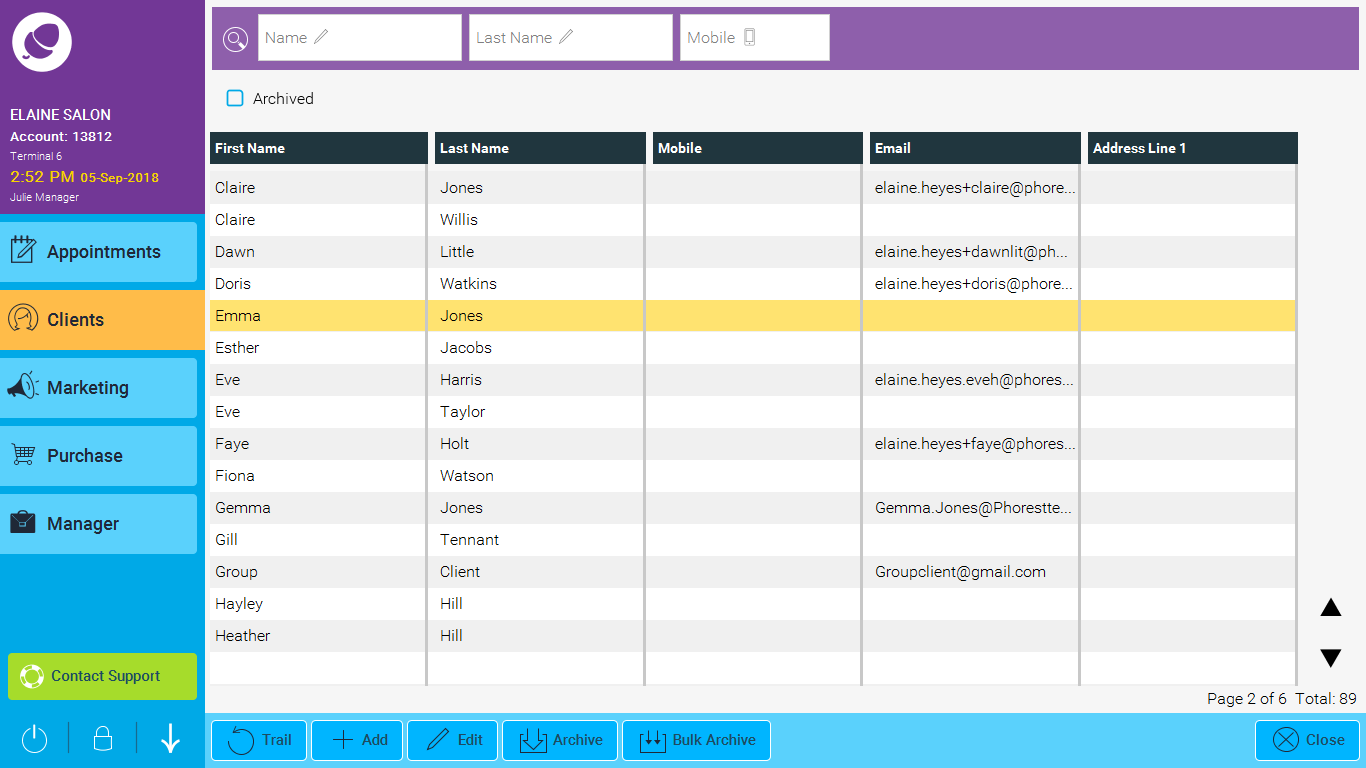
To find out more about data retention click here