Any report in the system can be generated and automatically emailed to you or a staff member on a daily, weekly or monthly basis.
Step-by-step guide
- Go to Manager > Reports
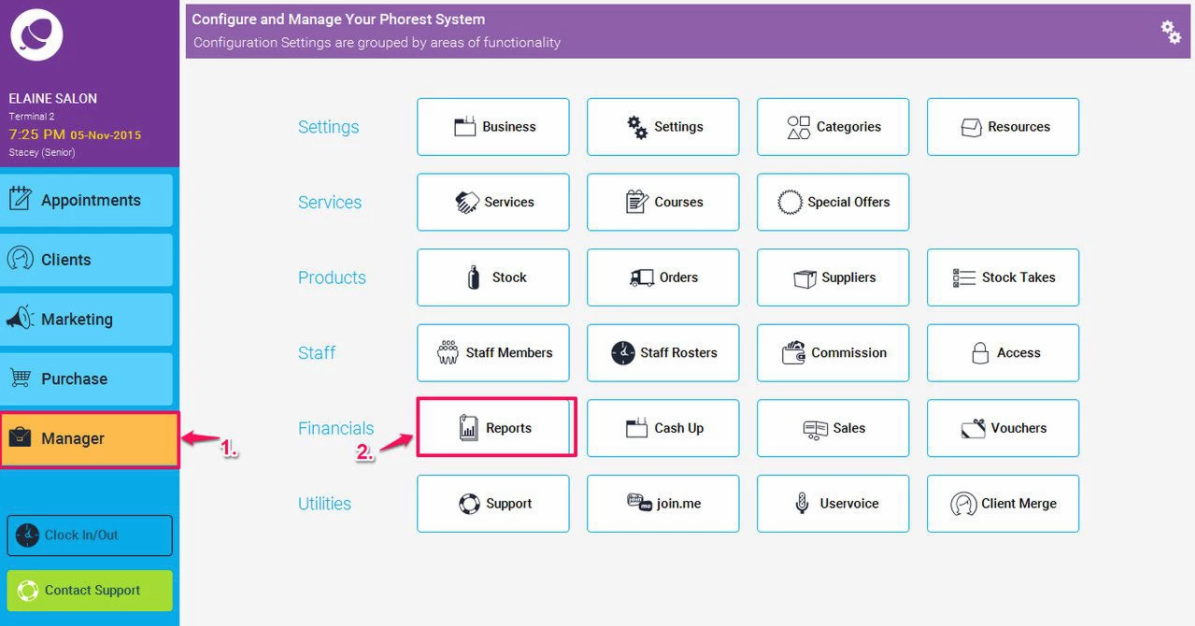
- Select the report you wish to have sent automatically to your email, by highlighting it, and then press the schedule button as shown below
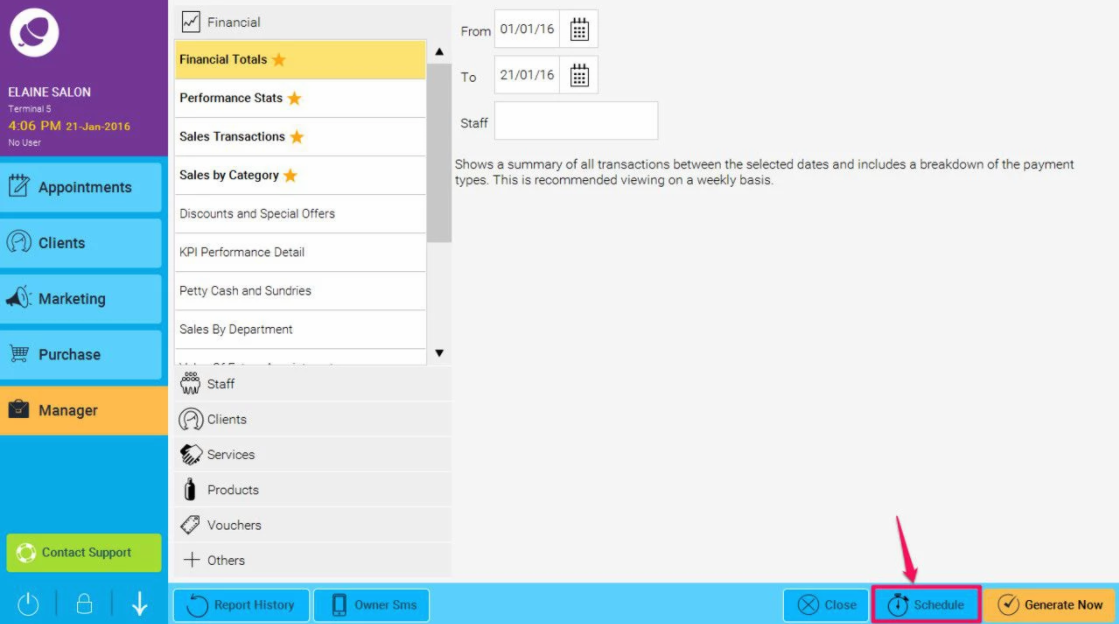
- Enter the email address you wish to send it to, and select the Frequency you wish to receive it- daily, weekly or monthly.
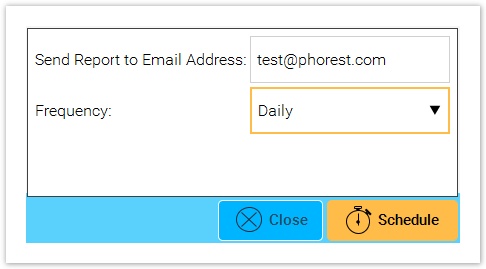
- If you select weekly, you will need to specify which day wish to receive it. The report will be generated for the previous week up to that day.
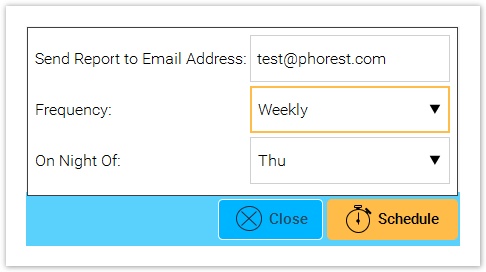
- Click Schedule again when you are happy with your selection.
