If you want to quickly check if a Staff Member is on holiday from the appointment screen without having to go to the rosters screen.
Step-by-step guide
- Make sure the Hide Off button is selected so you can see all staff both working and not working on the screen.
- If a Staff Member is on holiday then it will say Holiday at the top of the greyed out column.
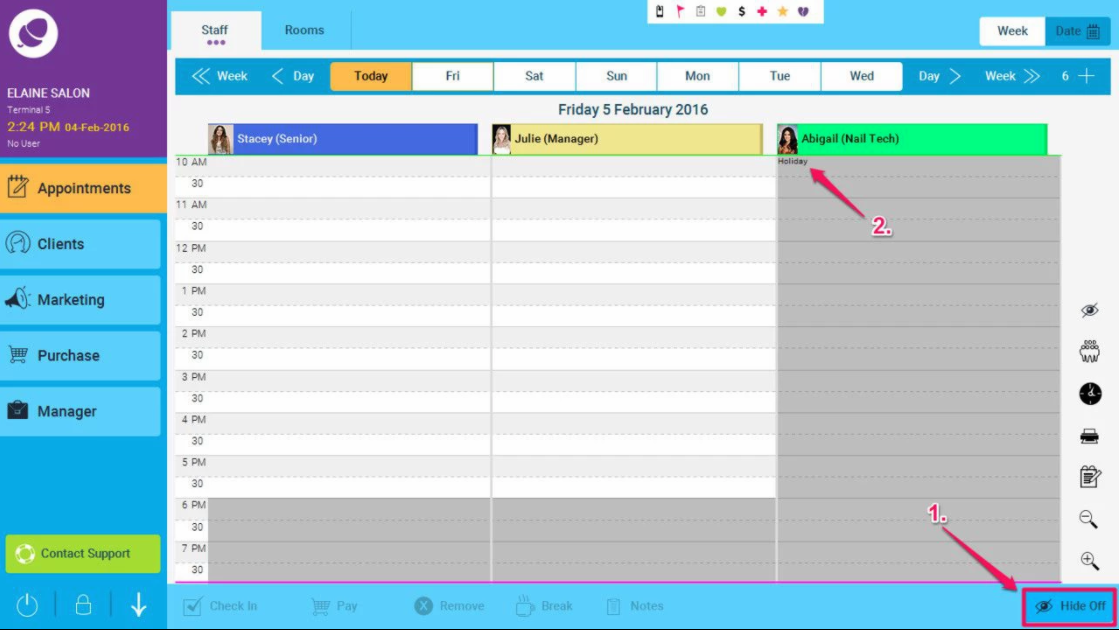
To enter holidays just go to the Staff Rosters screen.
