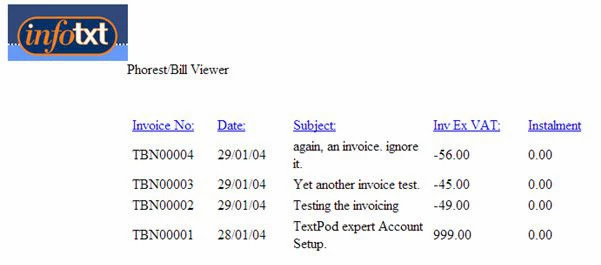This can also be the reason why no staff members appear on the appointment screen even though you have entered in their rosters.
Click on Manager > Business
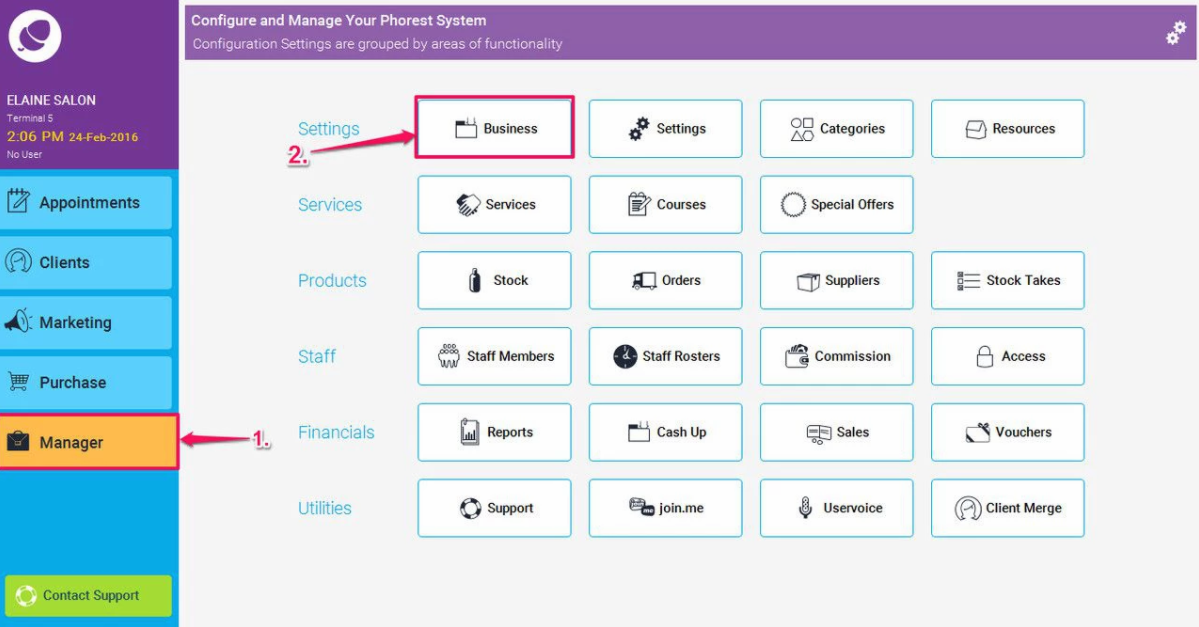
Here, you will find the place to enter basic salon information for your receipts AND the place to enter the opening hours of your business. Your appointment screen will be blank until you have entered some opening hours.
- The main section of this screen is your business contact details (1); this is the information that comes out on your receipt. You also find here your Vat No. and Reminder number (the number your SMS appointment reminders are delivered from).
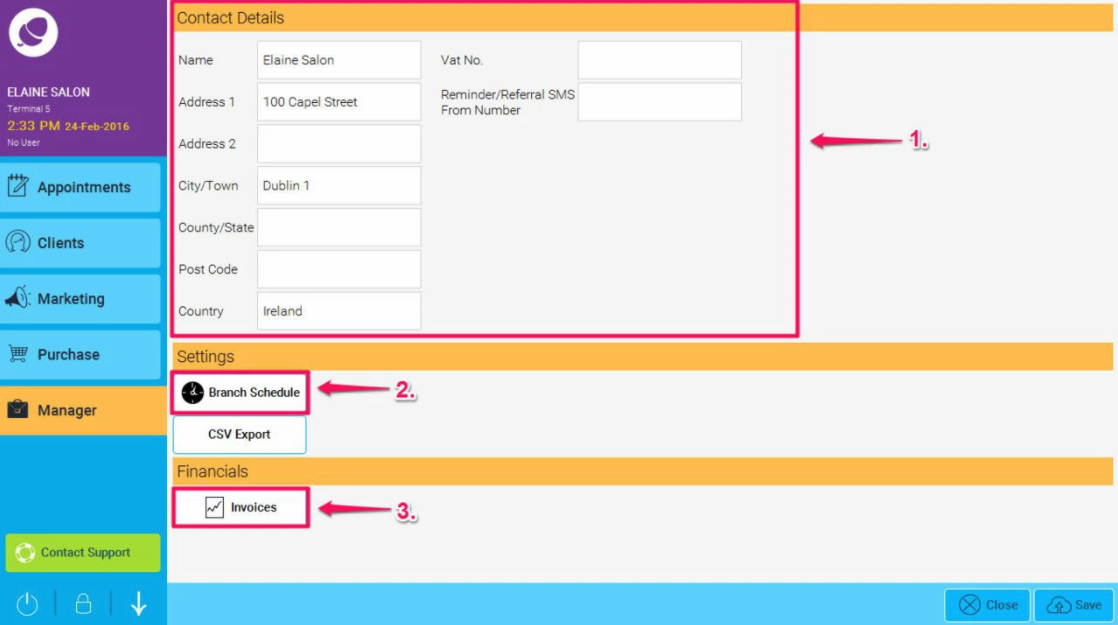
2. The Branch Schedules (2) allow you to enter the opening times of your Salon or Spa, this is important for the online booking system and the Phorest system to know when your working hours are.
Simply click the branch Schedule and enter the times for your business, you can also enter special dates throughout the year when your business is closed e.g. Christmas, by clicking on the Addbutton as indicated in the screen shot below.
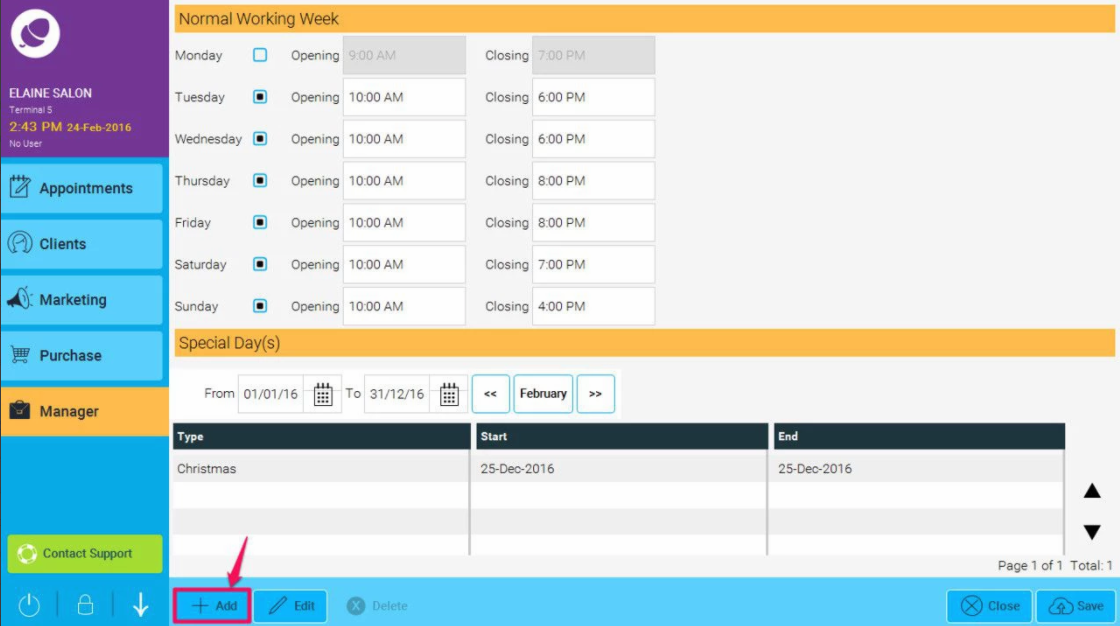
Please note that if a staff member is rostered to work longer than the official opening times of the salon, her full roster will appear with a purple line across where the official opening times end, as illustrated below on a Sunday where the opening times are 10am till 4pm.
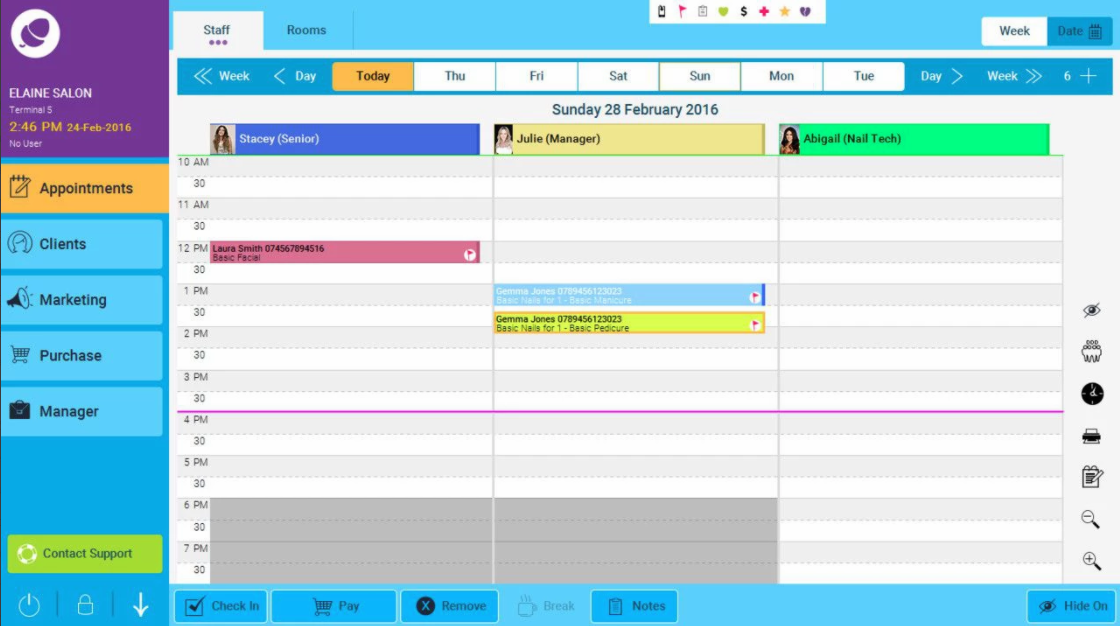
3. Finally, you have the Invoices Section. When you click on this it will open a page in your web browser displaying a list of all your historical invoices.