This report gives an estimate of the wage earned by a Staff in the given period of time.
The wage is calculated by multiplying the Staff Hourly rate by the staff members total time worked.
Note: If staff members are not paid for their breaks the break times will be deducted from their hours.
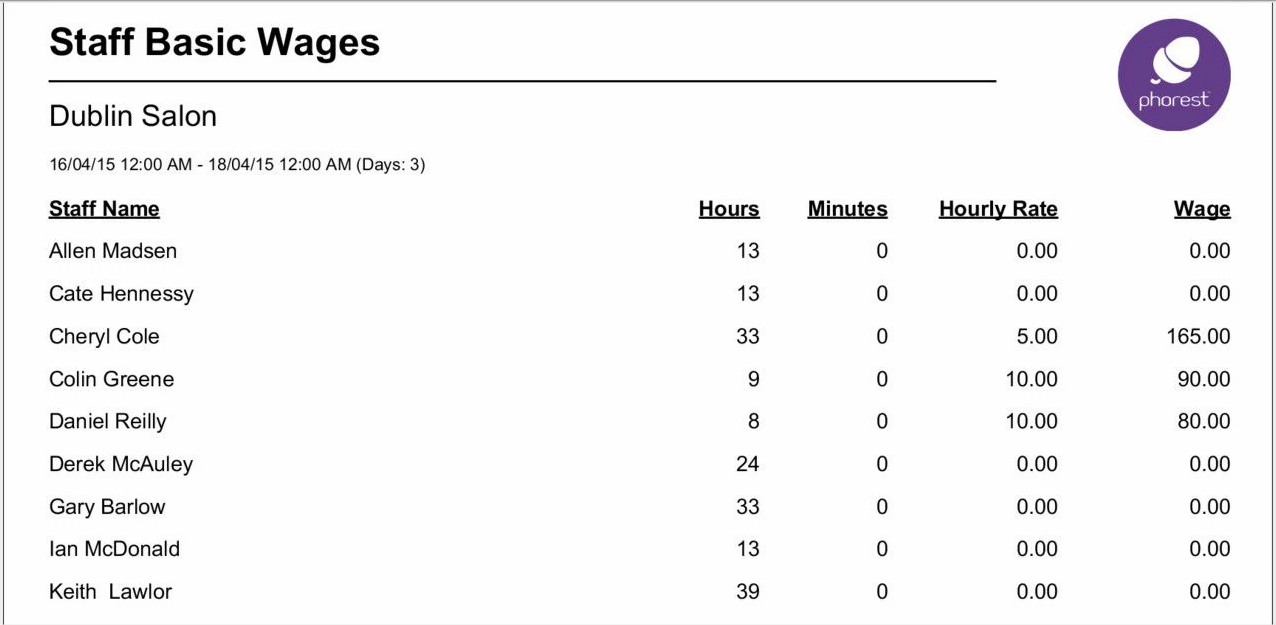
To set the hourly rate for a staff member go to Manager->Staff Members->click on the Advanced tab. You should then be able to enter a staff members hourly rate.
