Clients can unsubscribe from receiving your emails by clicking the unsubscribe link at the bottom of your emails or if you delete their email address from their client card. If but they ask you to resubscribe them, here are the instructions on how to do it.
Step-by-step guide
- Go to Client list and find the client you want to Resubscribe. Please note their old email will always show in the client list view even if they are unsubscribed.
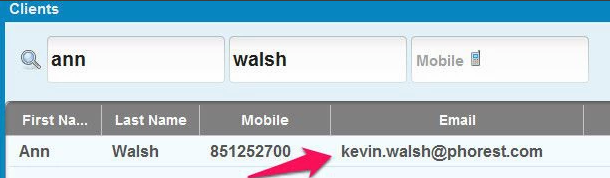
- Double tap on the client and view the email section. You will see that it says Unsubscribed.
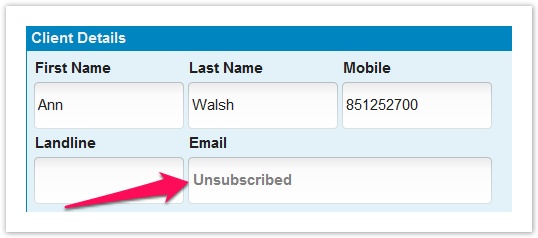
- Type in an email address and tap Save. The client is now re-subscribed to receive marketing emails again.
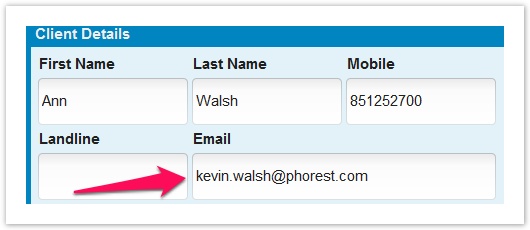
Please make sure you get permission from the client before resubscribing them
