Below I will describe how to add a profile for staff members, in the Meet The Team section of the salon branded App.
Step-by-step guide
Go to:
-
Manager -> Staff Members
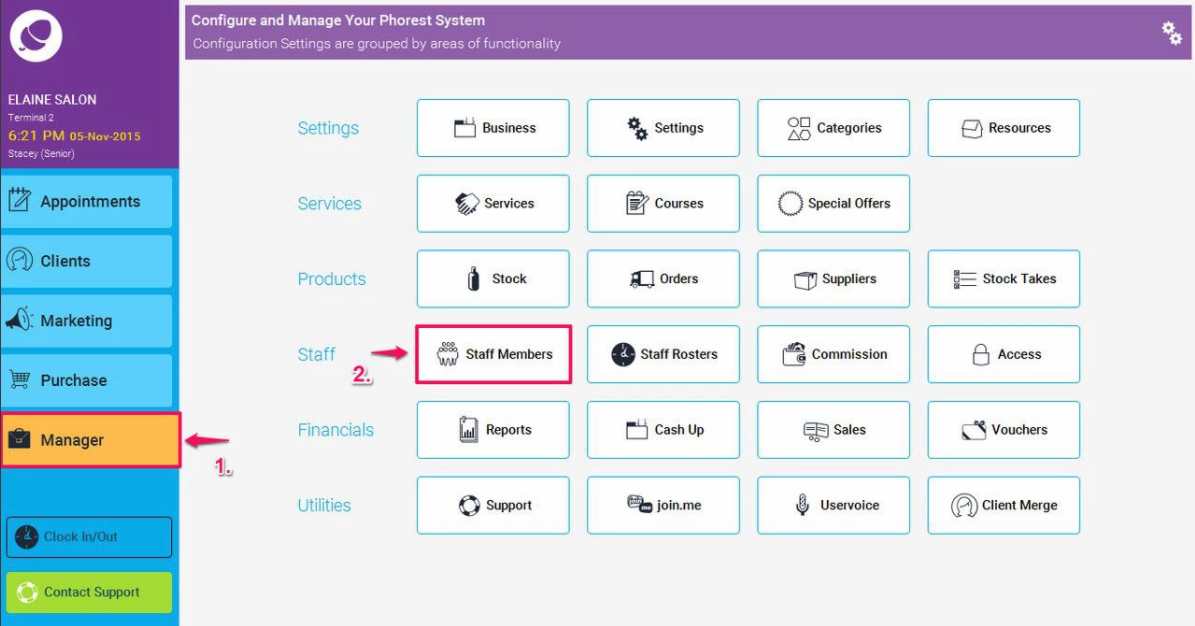
- Choose the staff member by double clicking on their name, or highlight it and press Edit (as shown in points 1. and 2. below)
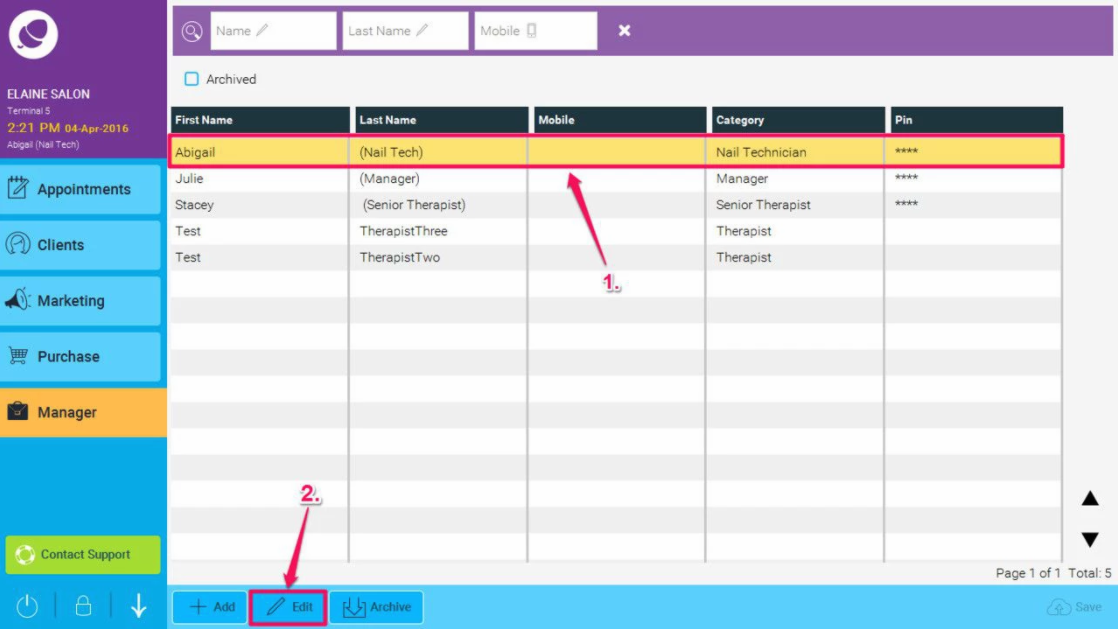
- Go to the section titled Online Profile (as shown in point 1. below), Here you will find a white text box where you can write up the profile that you wish the clients to see (2.) and when you have finished, hit Save (3.)
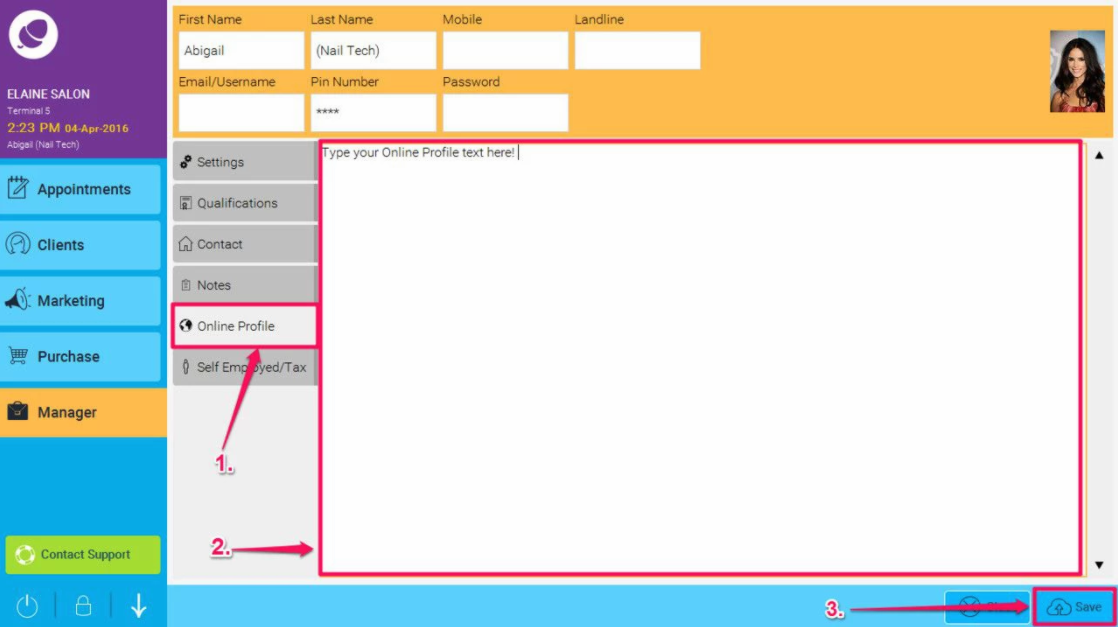
For example, this is a good opportunity to introduce yourself to the clients, say a little bit about your background and list your qualifications.
Note: It may take up to 2-3 hours for changes on the Phorest system to reflect on the Salon Branded App
