There is an Access Level setting to hide phone numbers when printing clients appointments in the Appointment Screen.
Step-by-step guide
- Go to Manager > Settings
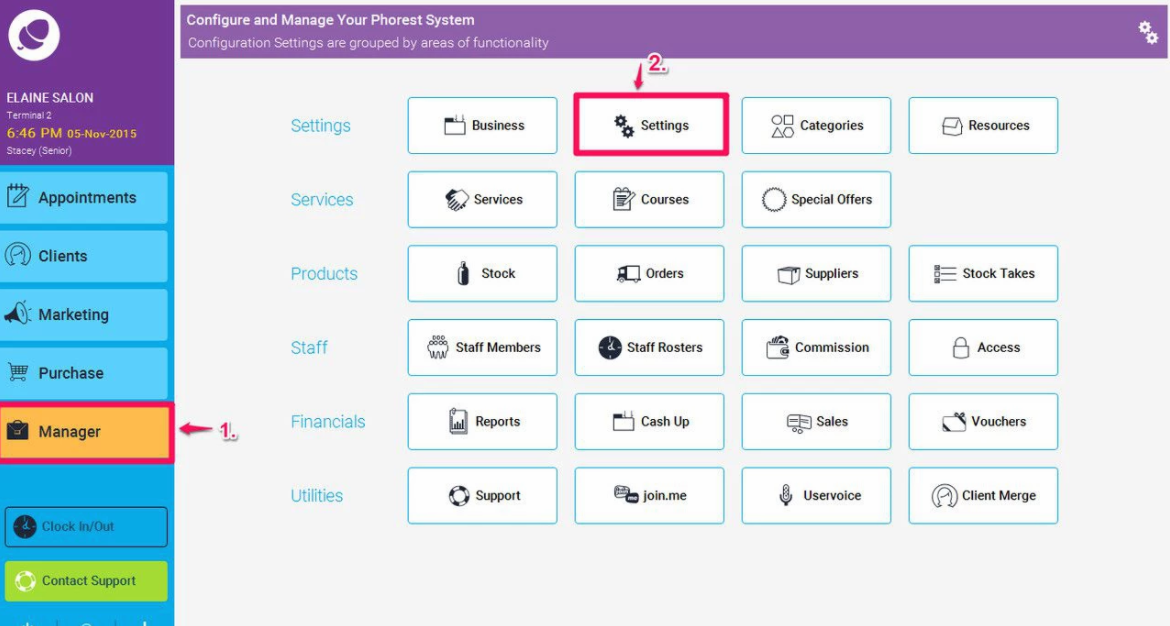
- Click on General Settings
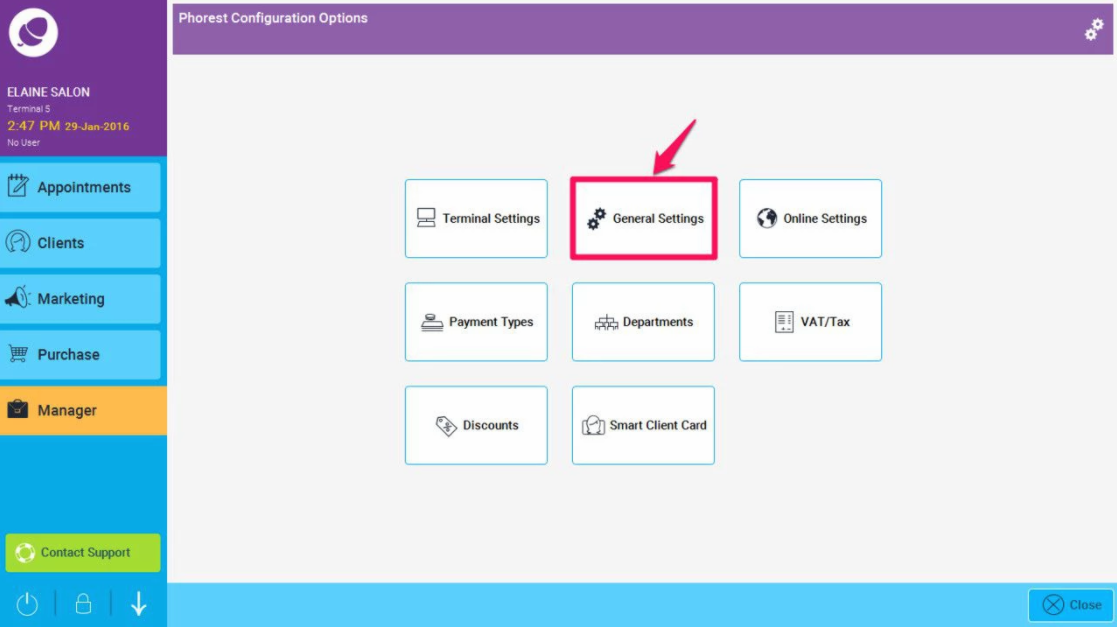
- Click on the Appointments tab (as shown in point 1. below) and make sure that the check the box beside Show Phone Numbers on Appointment Booking Printouts is un checked (as per point 2. illustrated below) .
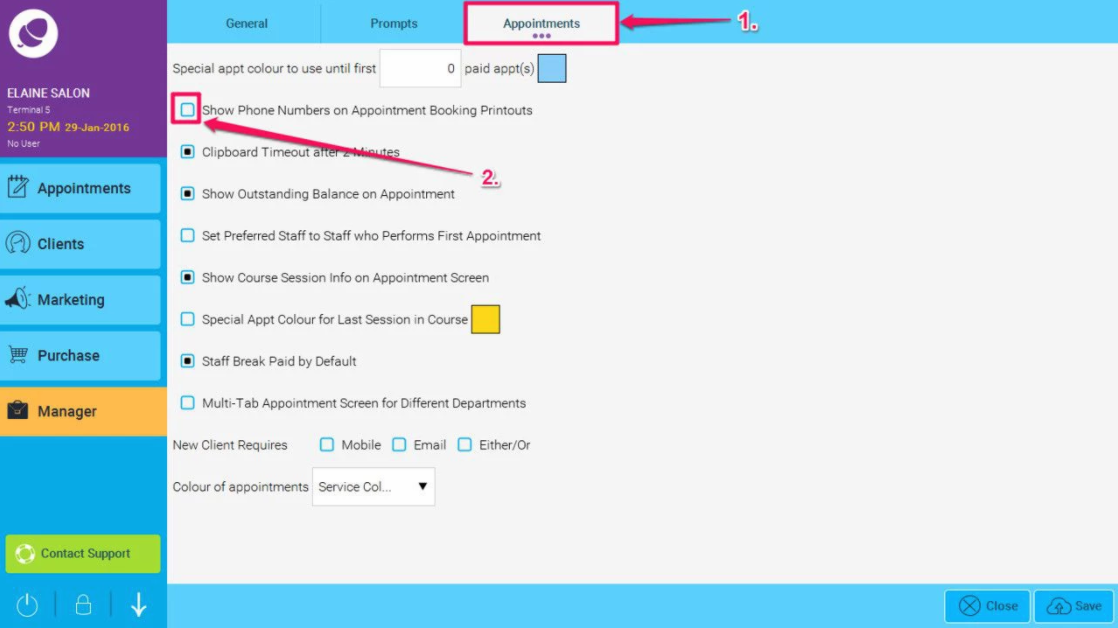
- Now when printing appointments, the client's Phone Numbers will not be shown.
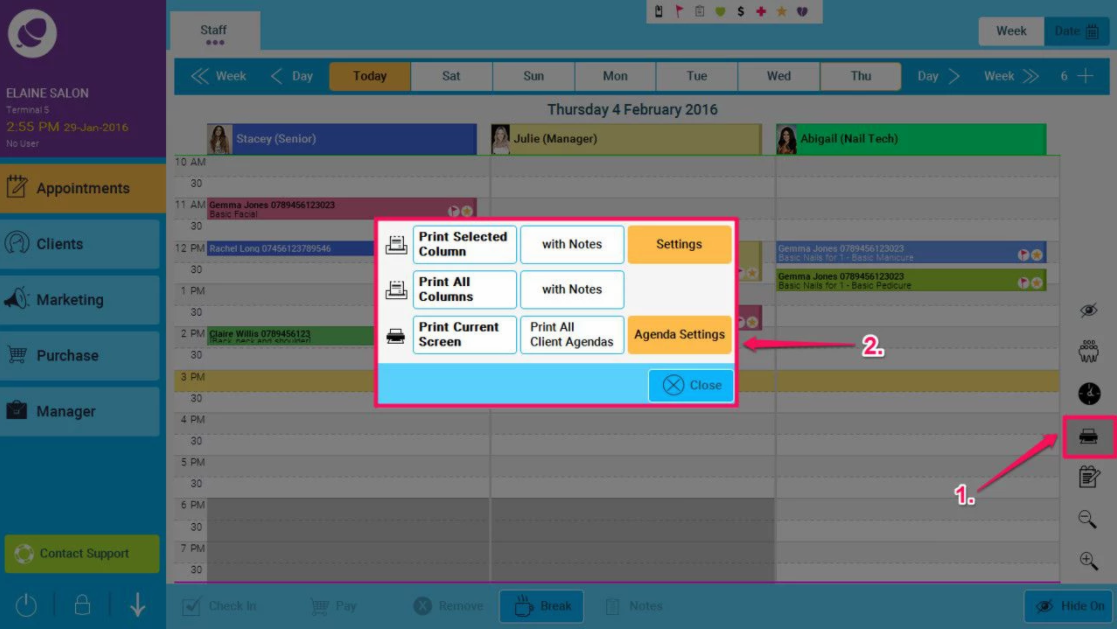
Please note: the Phorest system may require a restart for this setting to take effect.
