Targeting your Marketing Campaigns for Specific Products or Services.
This new feature now allows you to target even more effectively than before! By targeting by specific treatments or services individually, it means that you can make each marketing campaign or promotional special offer as relevant as possible to your client base.
Step-by-step guide
- Compose your promotional campaign using the Compose SMS or Compose Email menus.
For help with how to compose promotional campaigns click here: How to compose an SMS
- Once you are happy with your campaign, click the Next button in the bottom right of the screen.
- At the Filters page, click on Advanced Filters in the upper right of the screen.
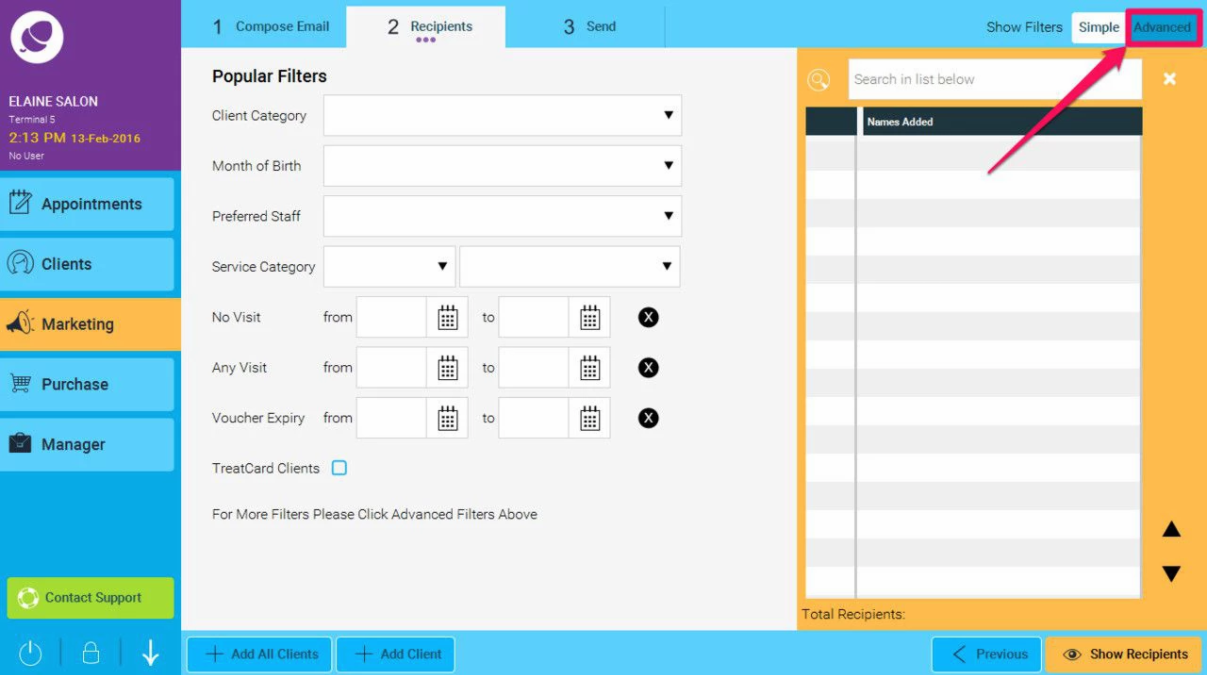
- From the drop down, menu select either Product or Service.
- If filtering by a specific Service, simply select Had to filter clients by the services that HAVE booked in for previously and Hadn't to filter by services that they HAVEN'T had before.
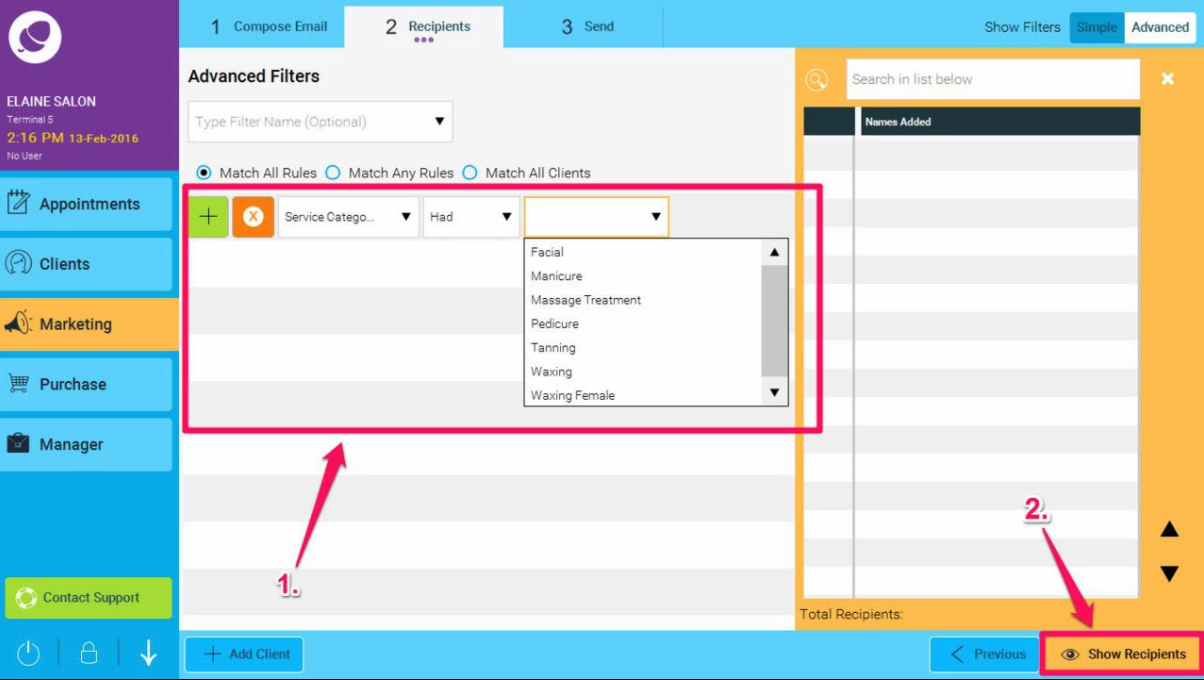
- If filtering by a specific Product, select Is and then the product that you wish to filter by.
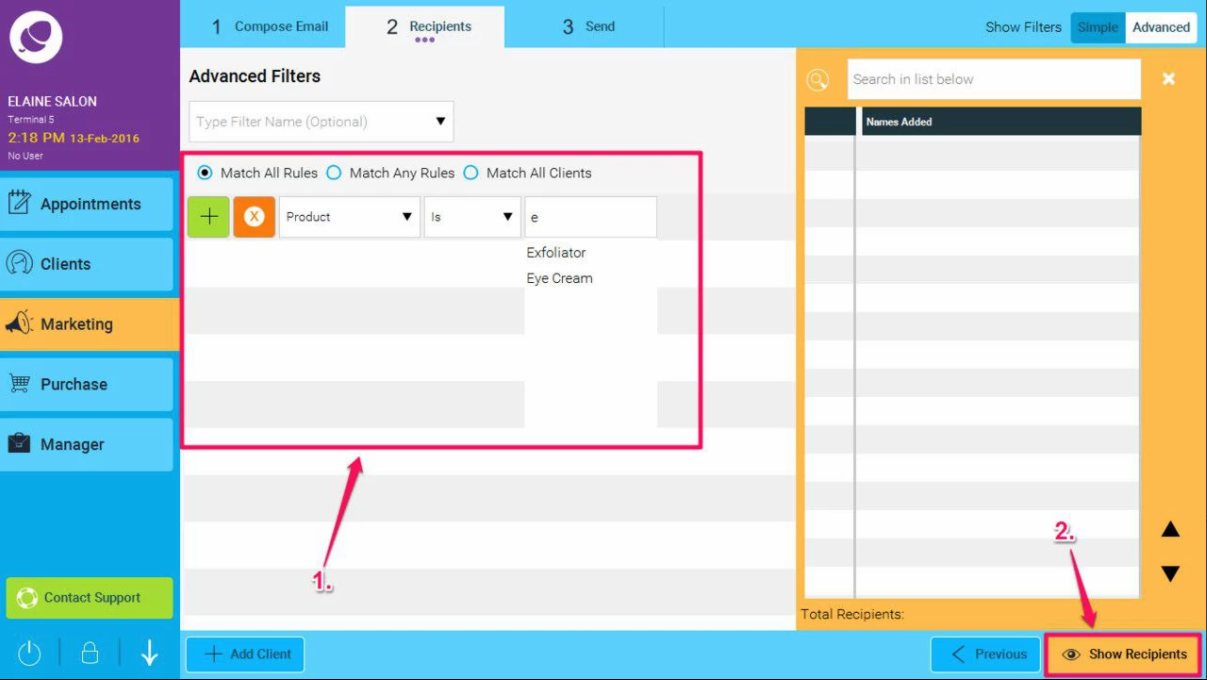
- Then click the Show Recipients button in the bottom right, which will be highlighted in orange. This will show you a list of the clients the campaign will be sent to.
- Click the Next button in the bottom right and Generate Now to send immediately or Schedule to send at a later date.
For help with scheduling click here: How to schedule an SMS/Email
If you want to print off a list of clients who had a specific treatment or product you can do this by using the same advanced filters above but in the Client Export section of Marketing.