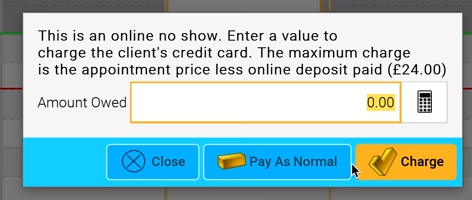When a client has made an online booking with your salon, they use their credit card to confirm the appointment. This not only secures the appointment for the client but also the cost of the appointment for the salon. You can charge a client "No Show" directly to their card.
When the client makes an online booking, they agree to the Terms & Conditions outlined at the time of booking and confirmation email.
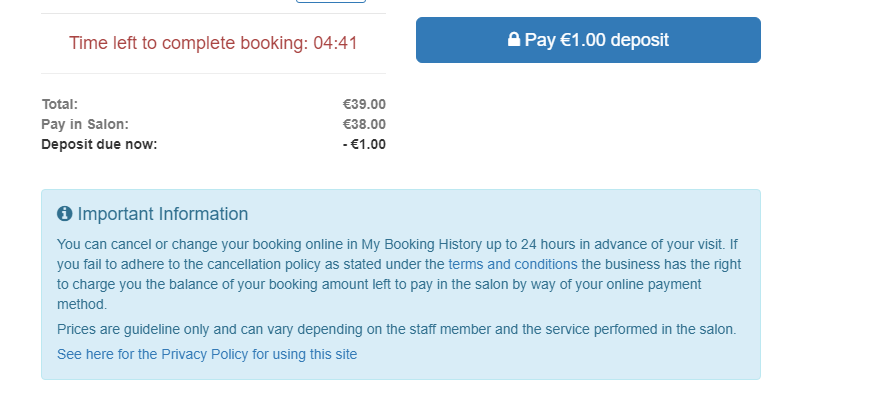
When that client hasn't turned up,leave the appointment as is and let the red time bar lapse over the appointment. The appointment will turn grey.
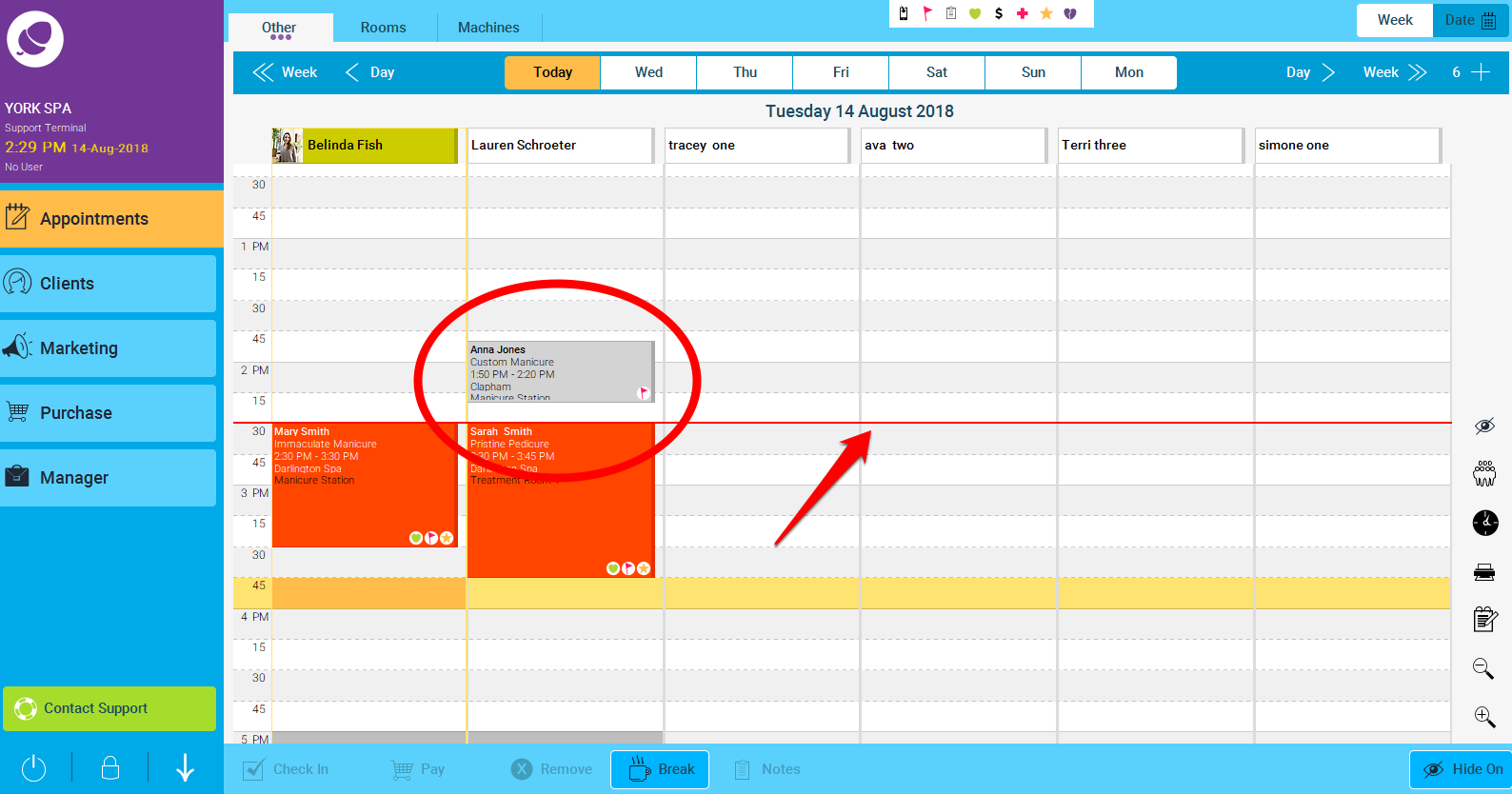
Highlight the appointment and click Pay.
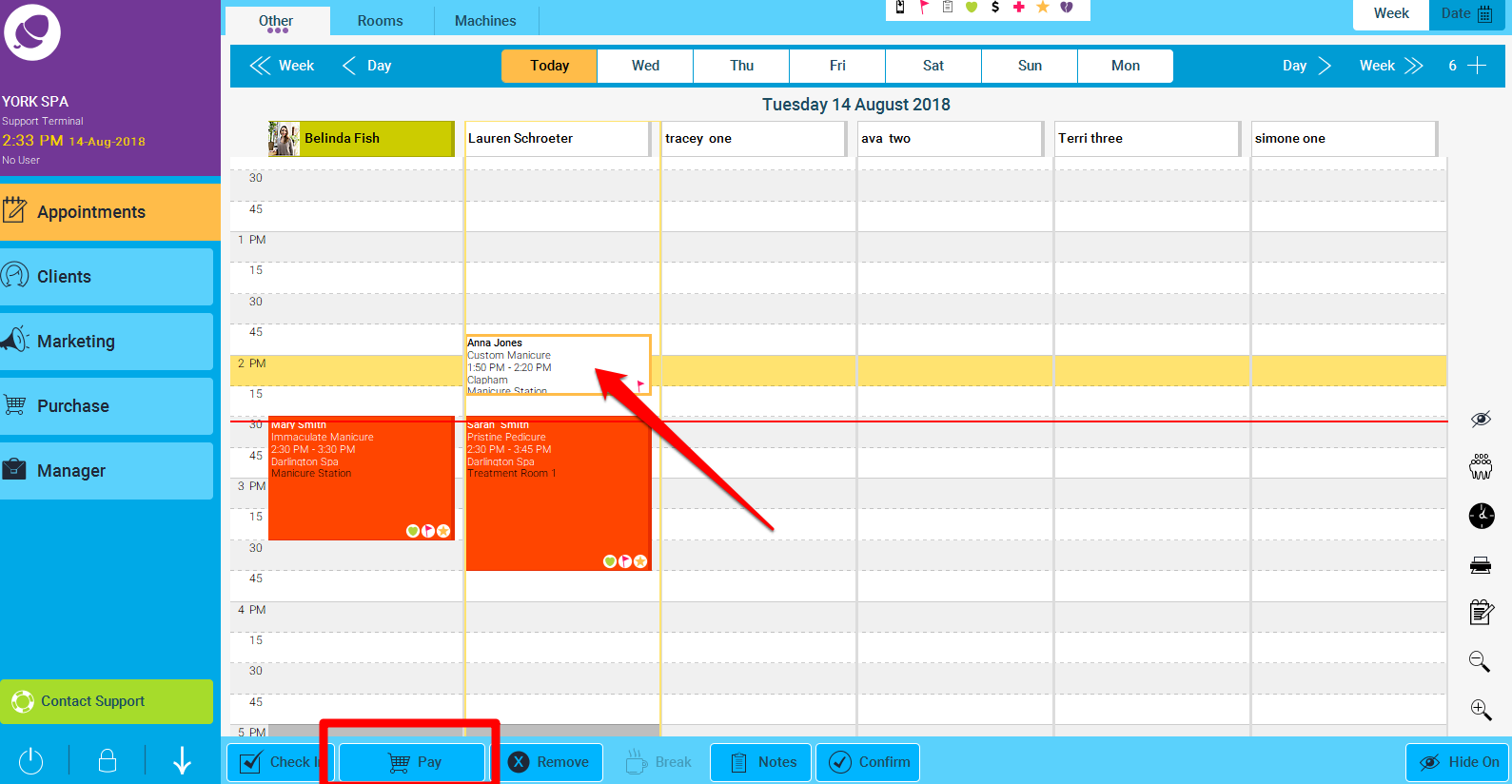
Enter the amount you want to charge and click on Charge (you can only charge the cost of the treatment minus the deposit or less. E.g if the treatment is £/$/€ 39 and they pay £/$/€1 deposit, you can only charge the customers card a maximum of £/$/€38)
Their card is charged directly.