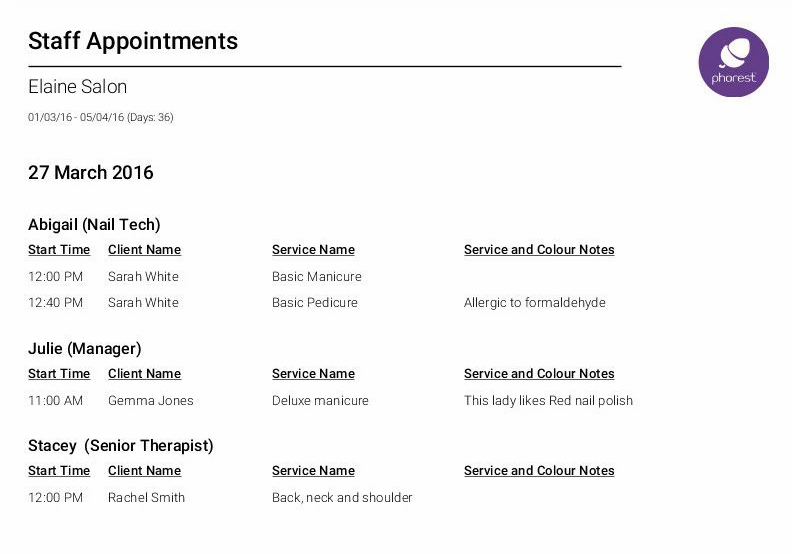The Staff Appointment report will give you a breakdown of all the appointments booked in throughout the selected dates.
To run this report go to Manager > Reports
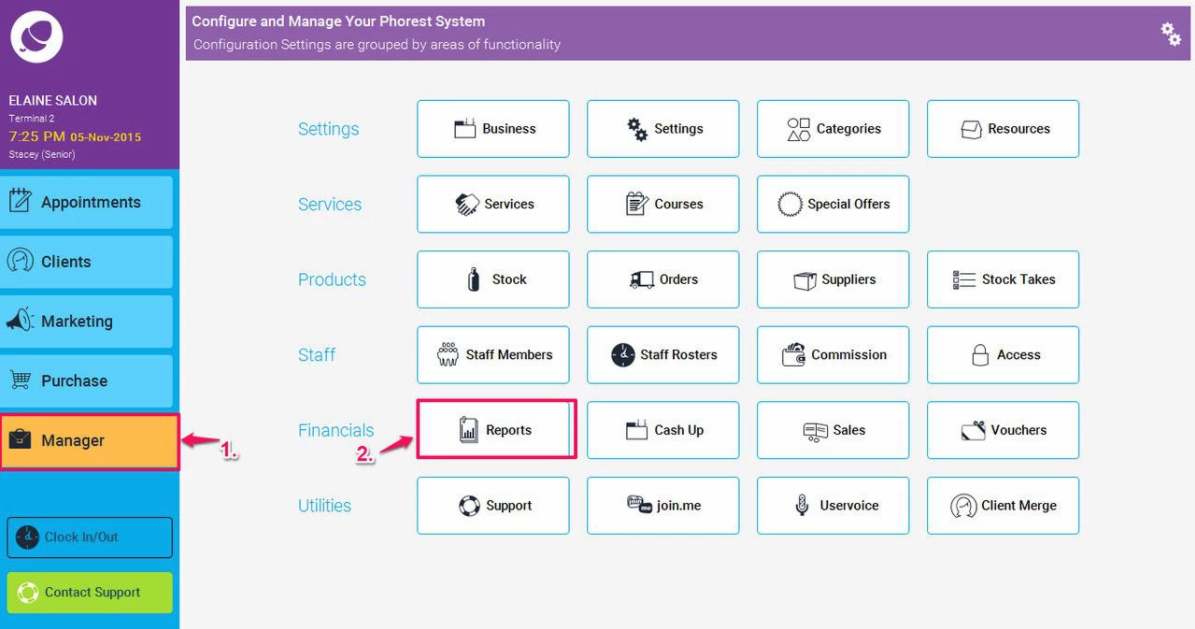
Expand the Staff section (as shown in point 1. below) , and then scroll down to the Staff Appointments report (2.), then choose some suitable dates and you also have the option here of running the report by Staff Member (3.).
Checking the Show service and colour Notes will show an extra column for any service and colour notes written against the appointment (4.). Finally once you are ready, click the Generate Now button (5.)
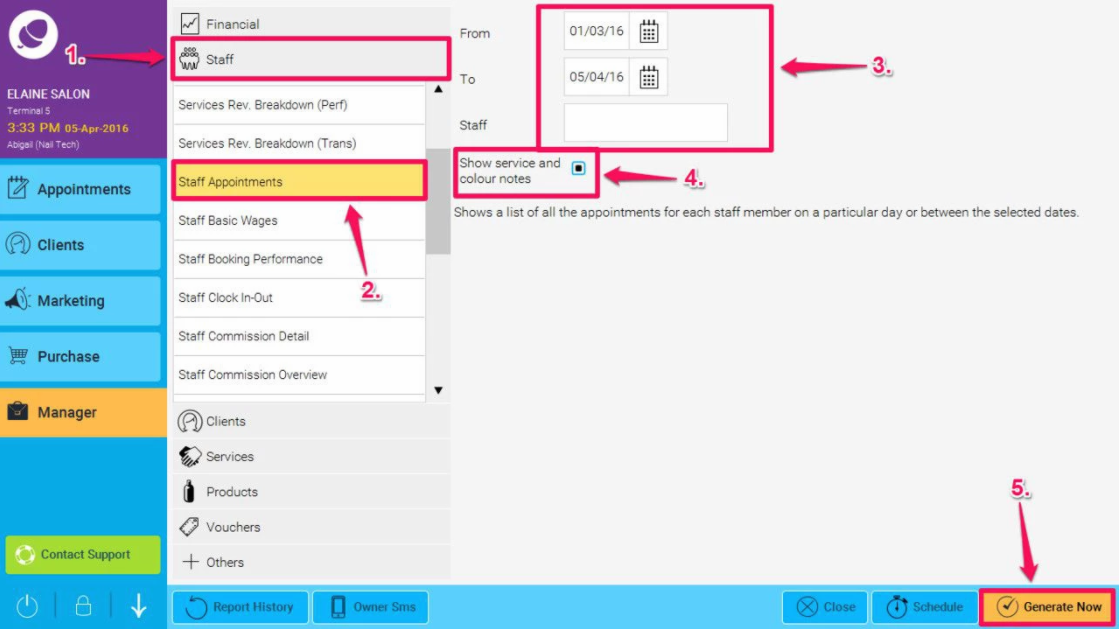
Here is what the report looks like with the Show service and colour Notes box unchecked:
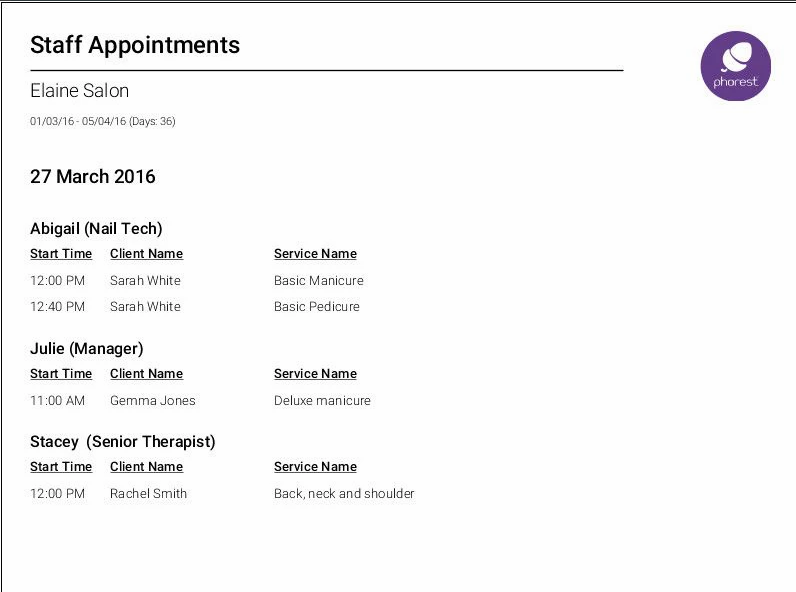
Here is what the report looks like with the Show service and colour Notes box checked: