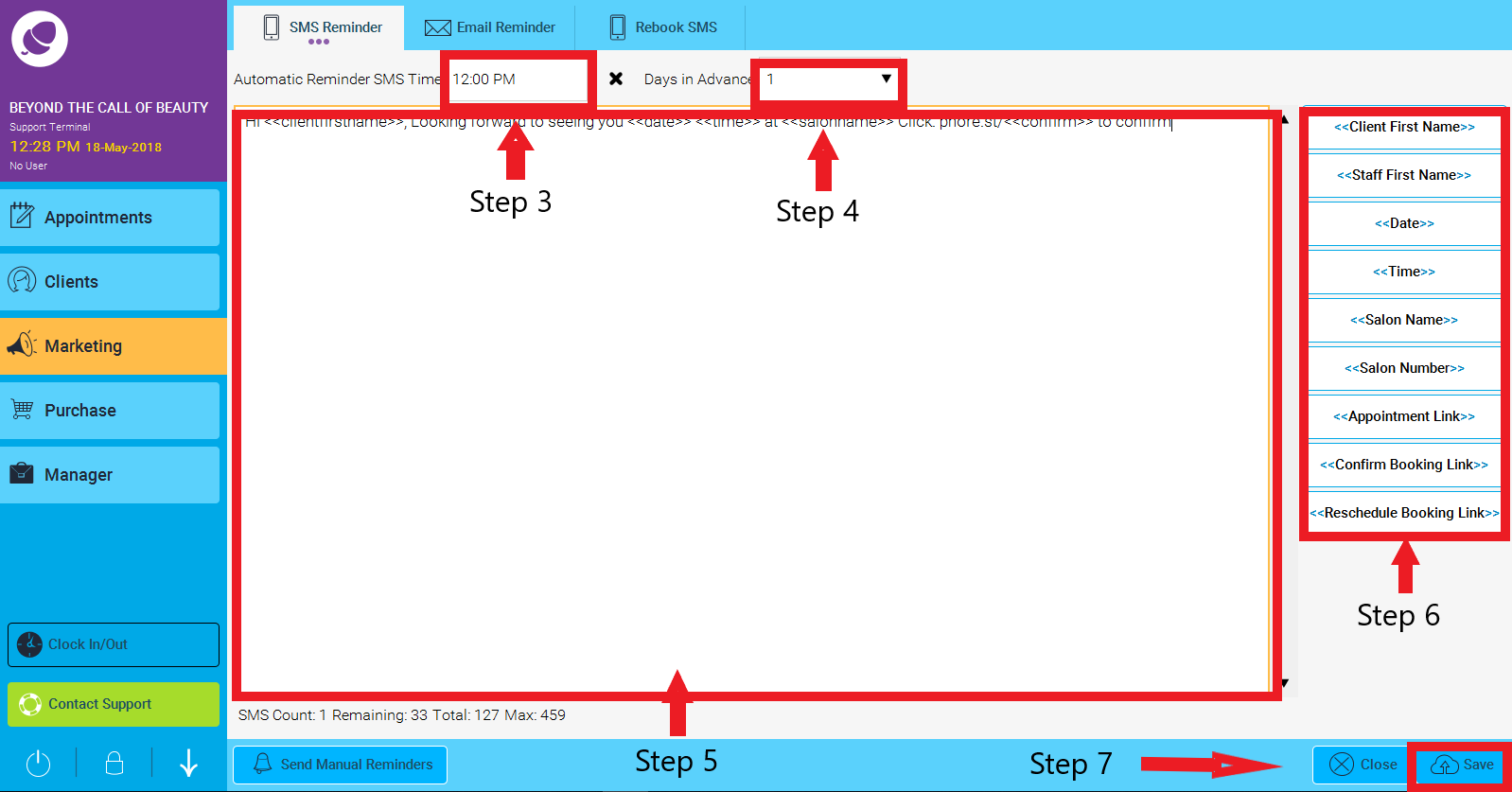If you would like to turn on your reminder SMS/ edit the wording of your reminder SMS/ change the timing of your reminder etc.
Step 1: Click Marketing
Step 2: Click Appointment Reminders
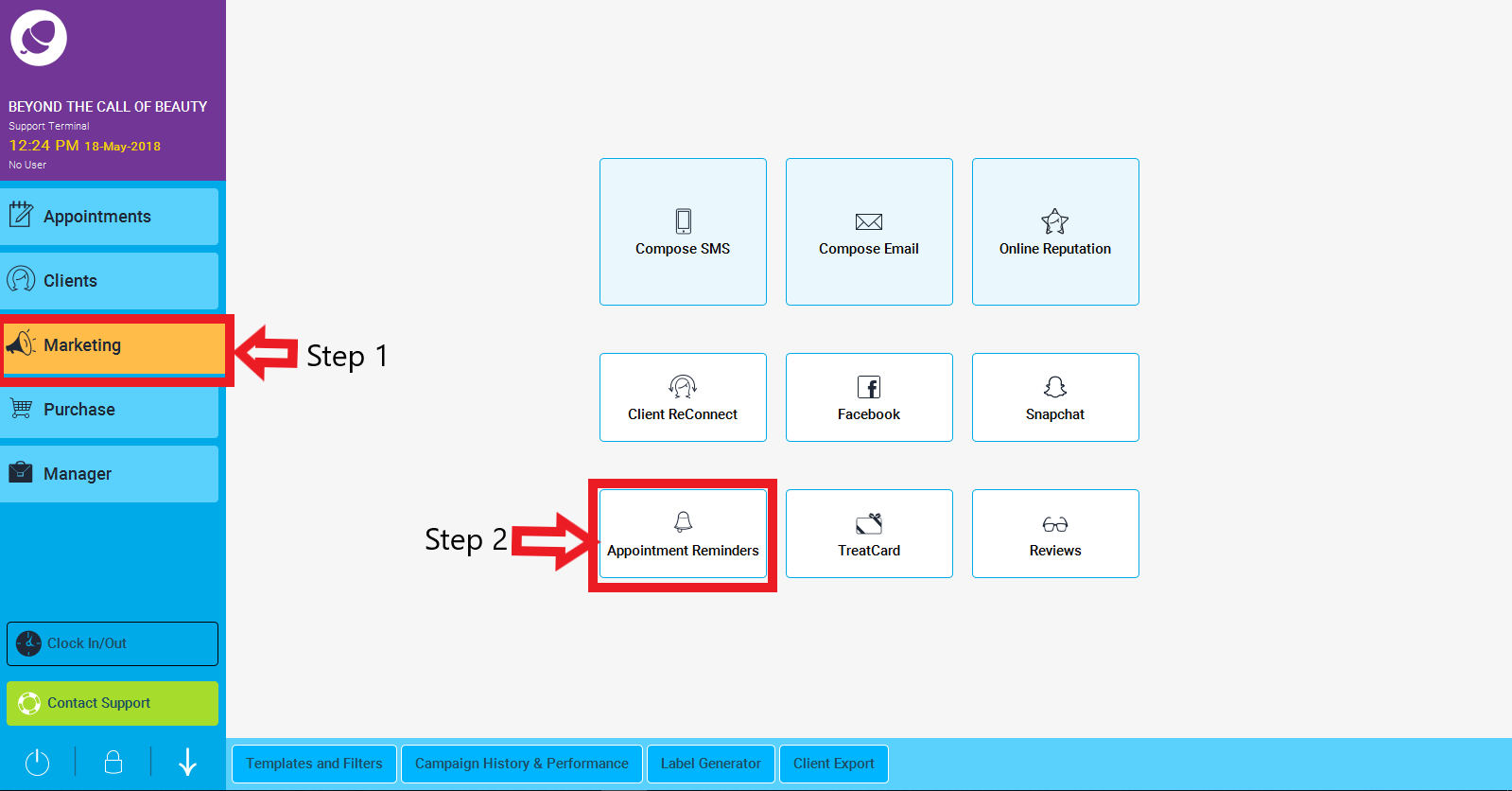
Step 3: This is where you can edit the time your reminder goes out?
Step 4: This is where you can change the time of your reminder SMS or turn it off by clicking "Don't Send".
Step 5: This is where you can edit the content of your SMS but be careful and make sure you stay within 160 characters to avoid double charging.
Step 6: We have some buttons on the right-hand side that links to your salons details which makes it easier to include your details such as your salon name, phone number etc.
Step 7: This is how you can save your reminder.