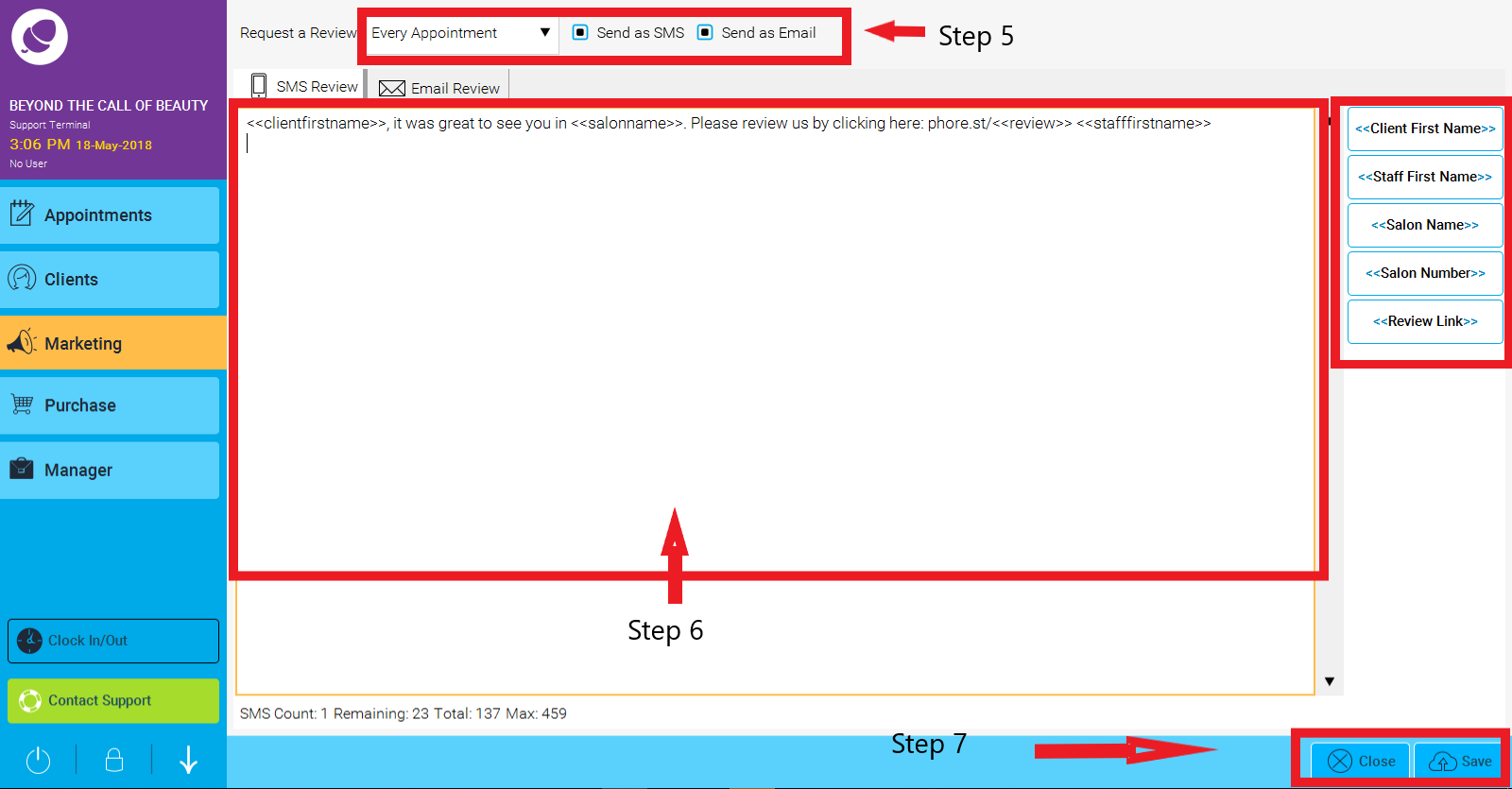If you would like to turn on your Review SMS/ change the content of your Review SMS have a look at the steps below:
Step 1: Click Marketing
Step 2: Click Reviews

Step 3: This is where you can view the Reviews that your SMS has generated
Step 4: Click settings to view the SMS and edit the functionality of it.
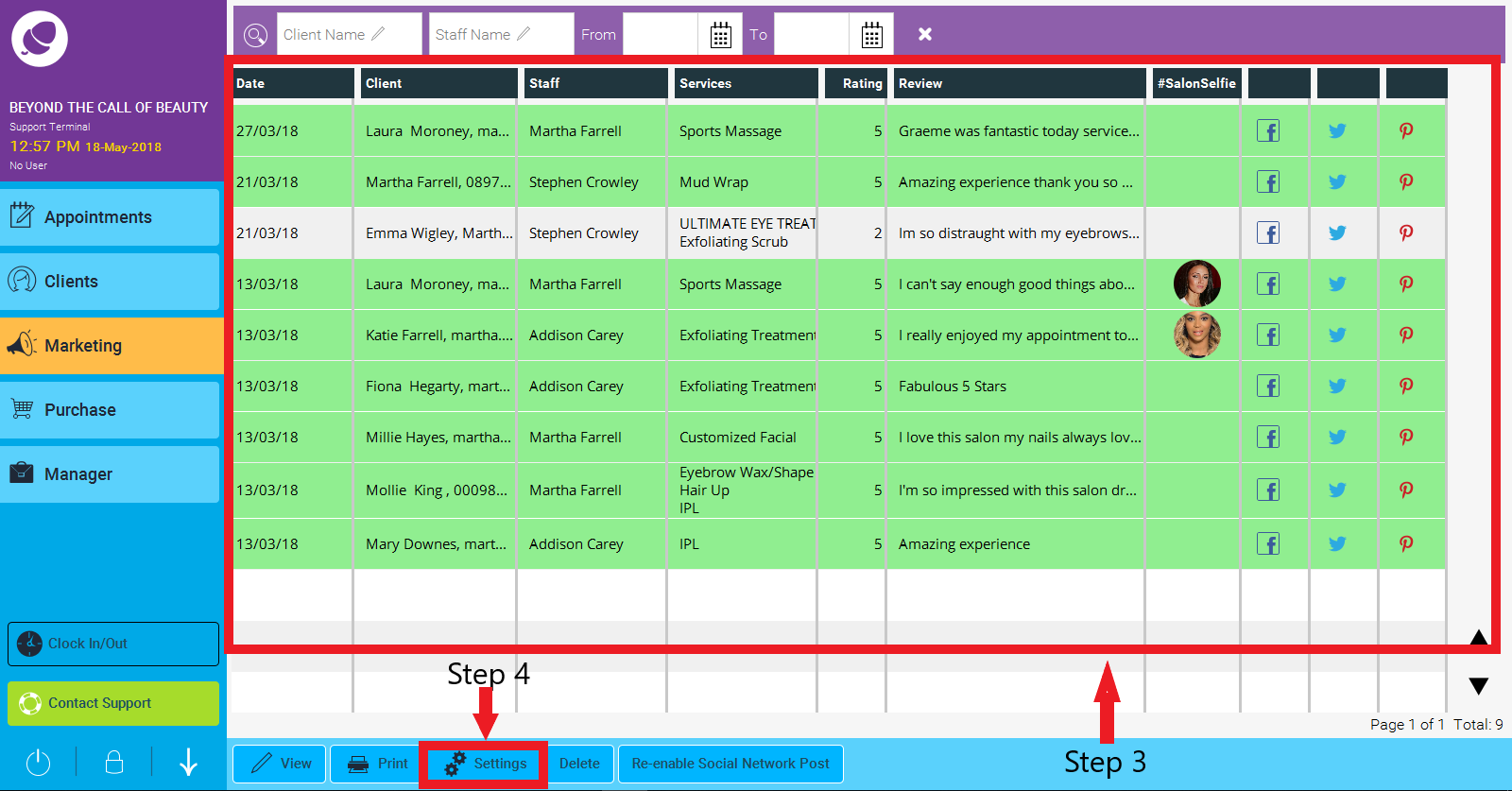
Step 5: In this option, you can select how frequently you want the SMS to go & also select if you want your review request to go by SMS or Email.
Step 6: If you would like to edit the SMS you can do so by clicking the text box. Be mindful of the character count as this needs to be under 160 characters. You can also use the links to the right-hand side of the text box to automatically add your Salon Name, Staff first name etc.
Step 7: Click "Save" to save your preferences.