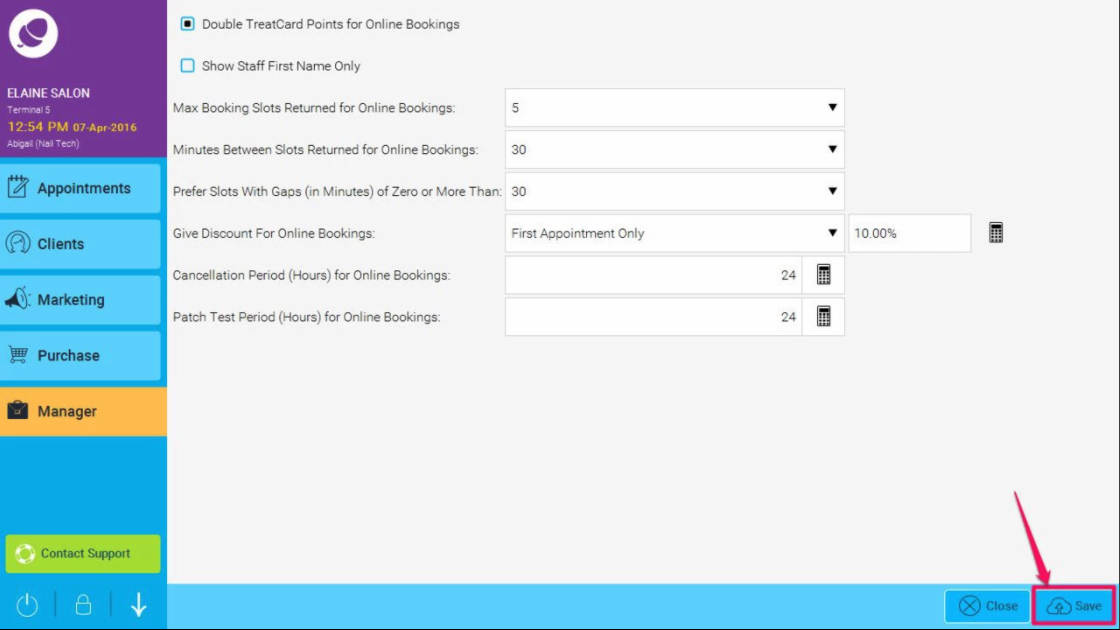You can offer discounts to clients for booking their appointments online.
This is to encourage your clients to try the online booking system, freeing up your phone line and allowing staff to focus on clients currently in the business.
To set up a discount for booking online, go to Manager > Settings
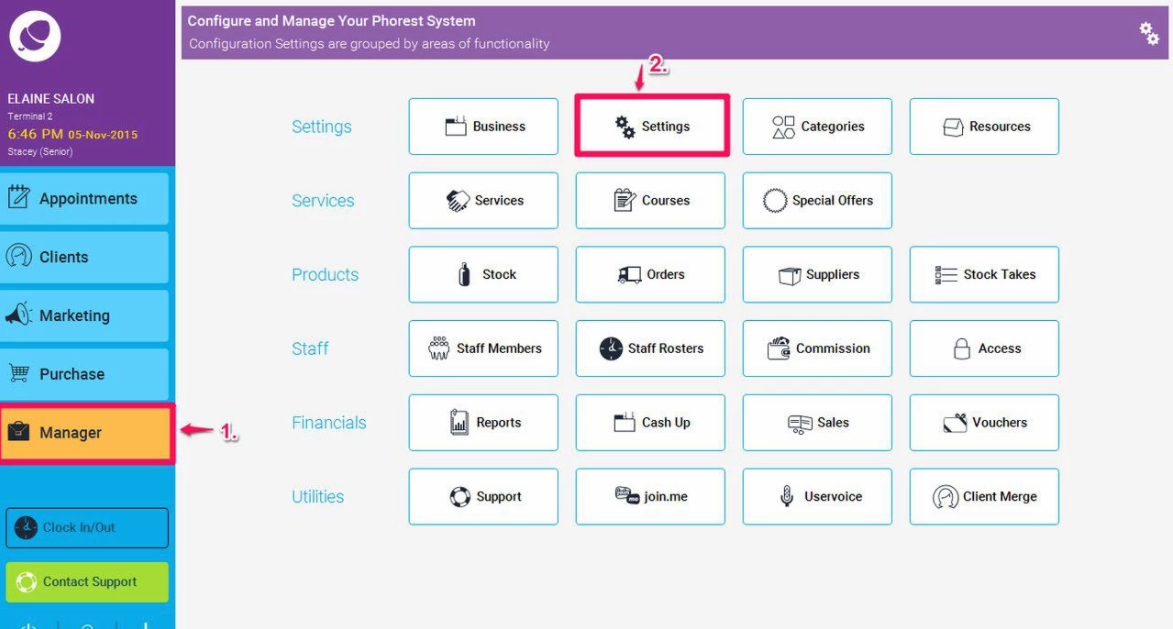
In the settings screen, click on Online Settings
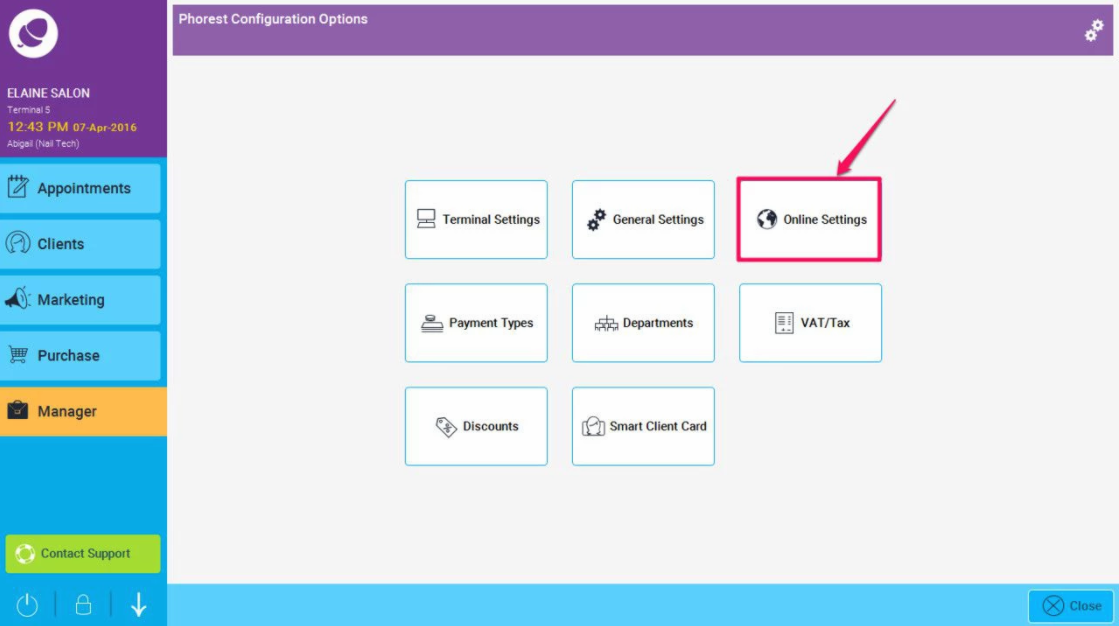
You will see the option under Give discount for Online Bookings. Click on the drop down arrow (as shown in point 1. below), and the drop down list (2.) will appear
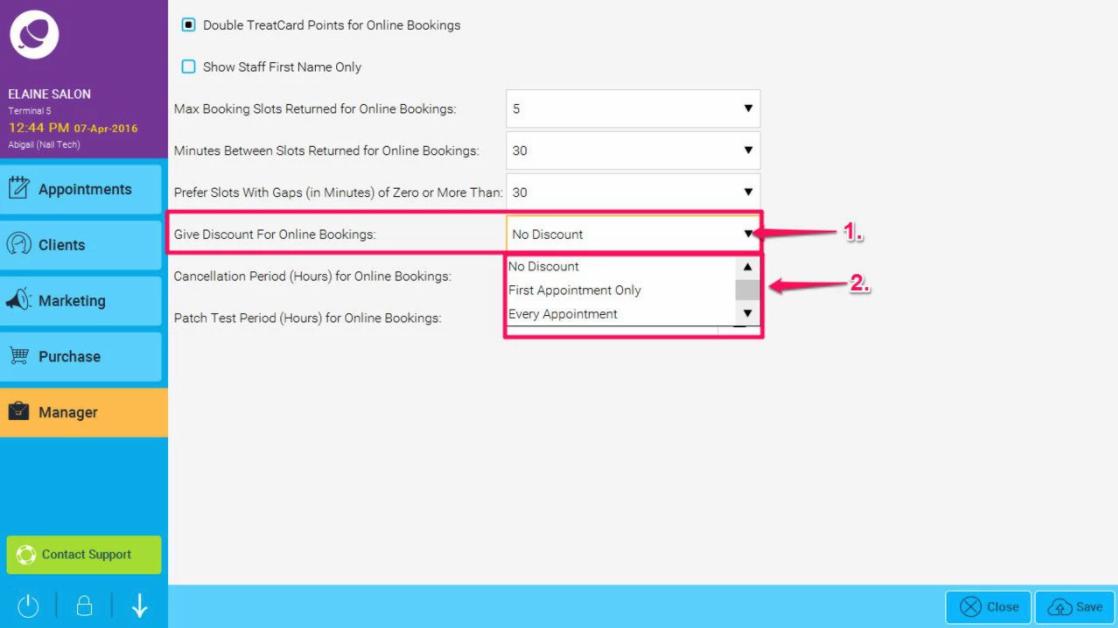
The drop down will give you three options.
- No Discount - This will not apply discounts to any online bookings.
- First Appointment Only - This will only apply a discount to the first appointment made by that customer
- Every Appointment - Clients who book online will consistently receive this discount.
To set the rate of discount, choose either First Appointment Only or Every appointment
When you choose the option a new box will appear on the right.
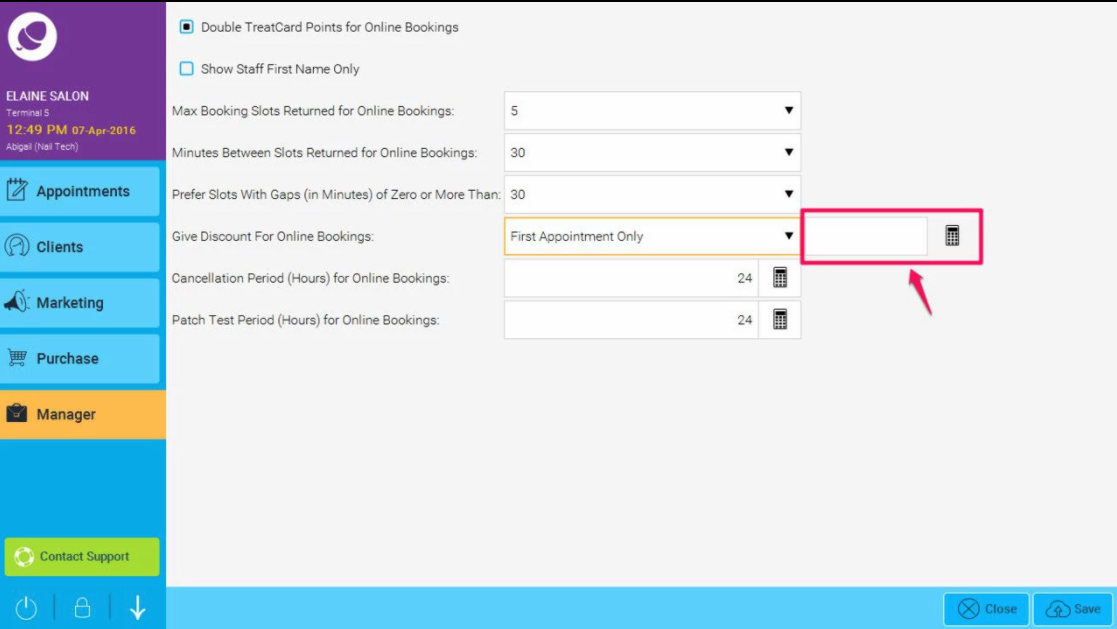
Here you can enter the value of the discount by clicking on the calculator icon.
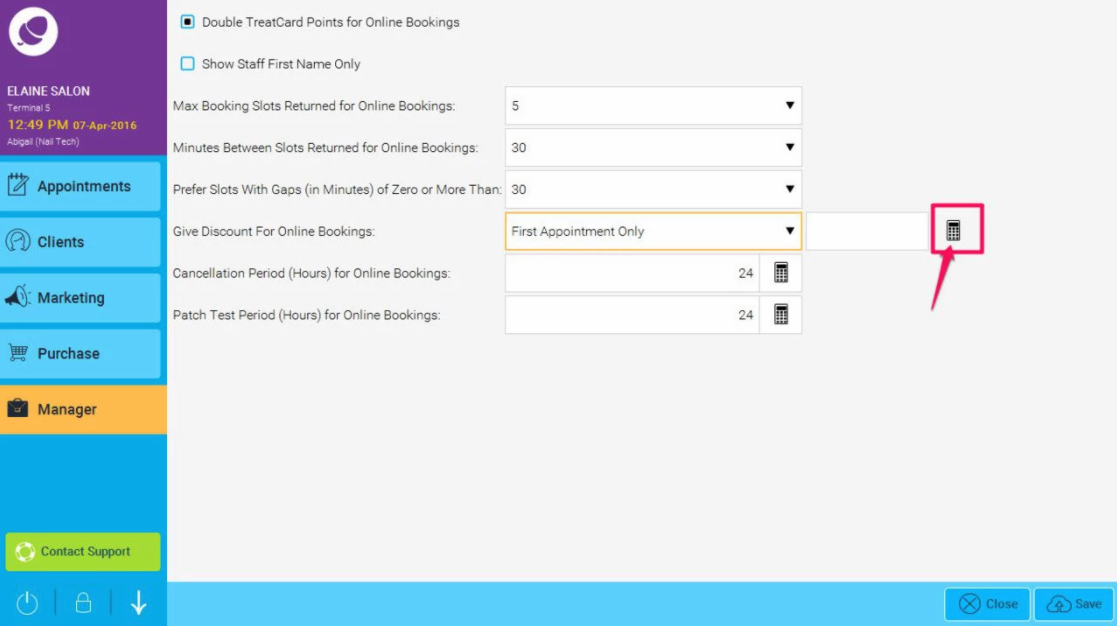
You will then be required to enter the amount of the discount (as shown in point 1. below). Then click OK (2.)
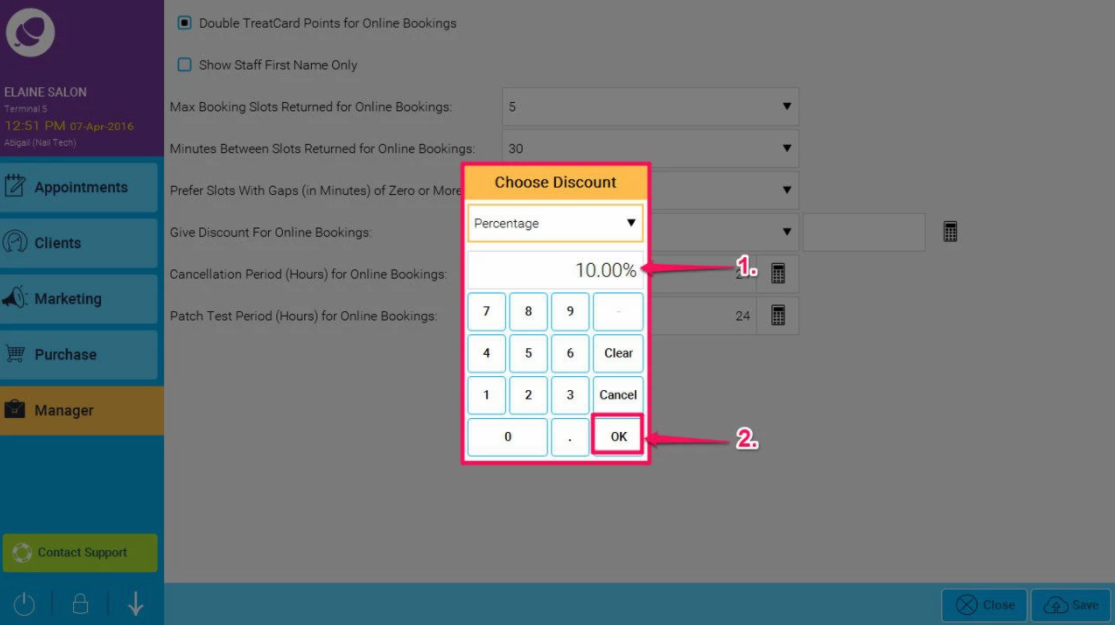
You will now see the value of the discount in the box to the right.
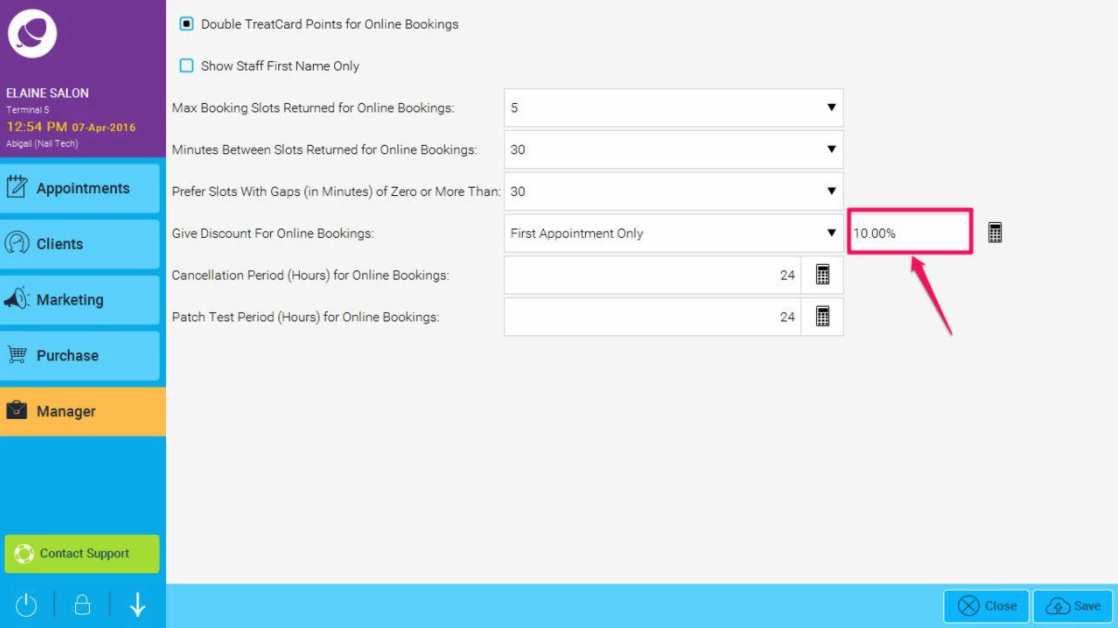
Click the Save button to apply the discount to online bookings.