This guide will assist you in adding descriptions for your services to be shown on your online booking system.
Step-by-step guide
- Click Manager > Services
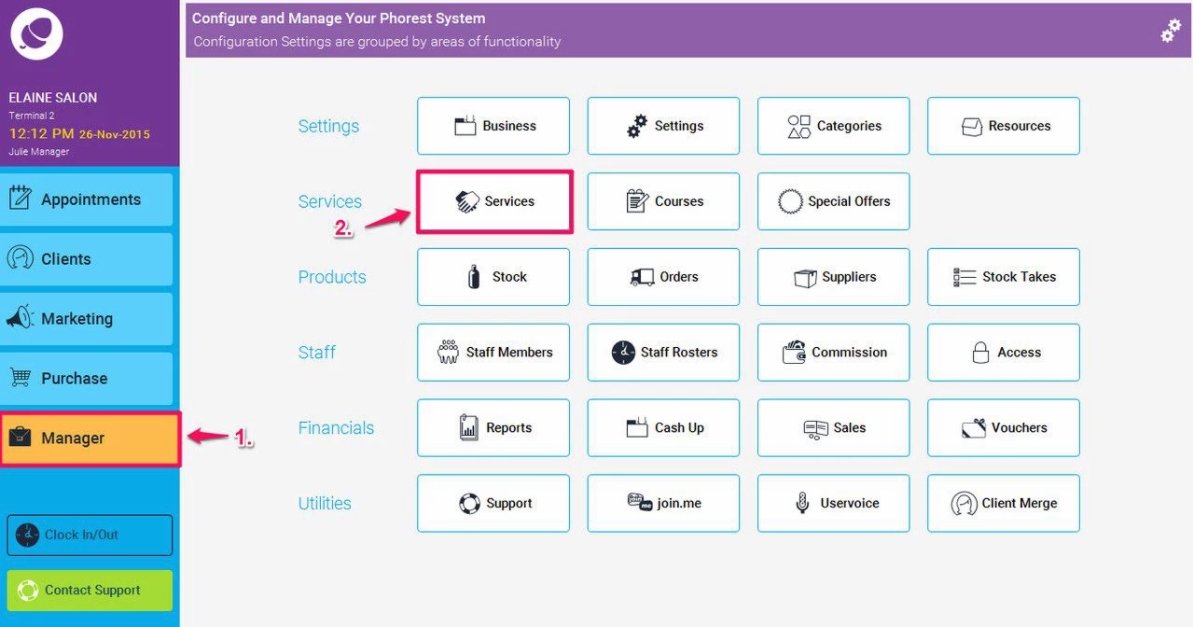
- Double click a service (as per point 1. below) , OR highlight it and click the Edit button (2.)
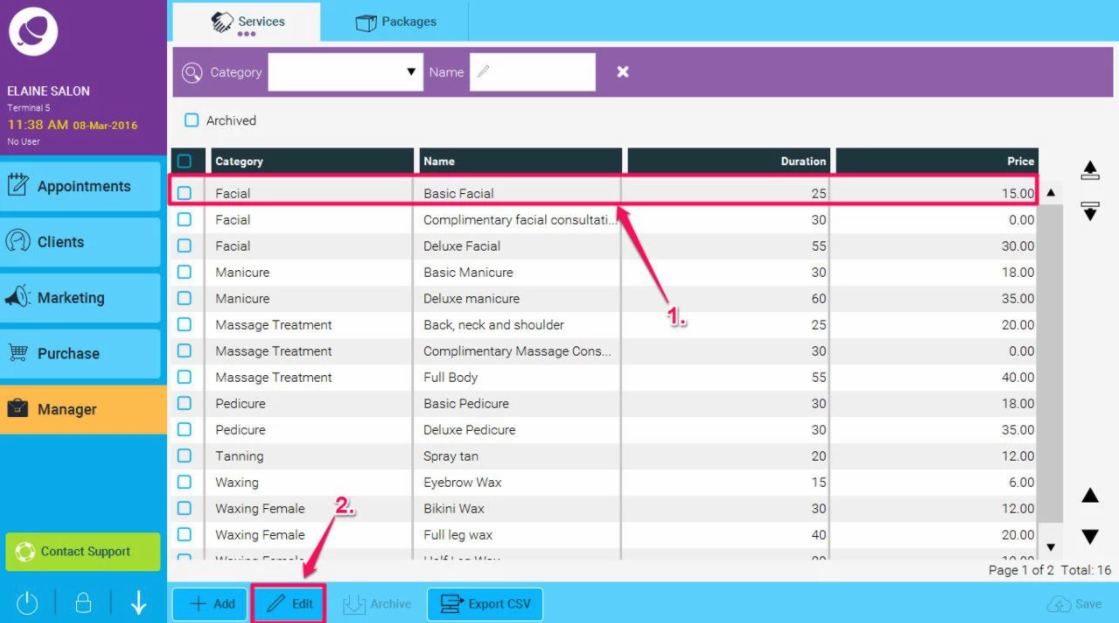
- Click the Online tab at the top (as illustrated in point 1. below), then write your description in the Online Description box (2.) and once finished press Save (3.).
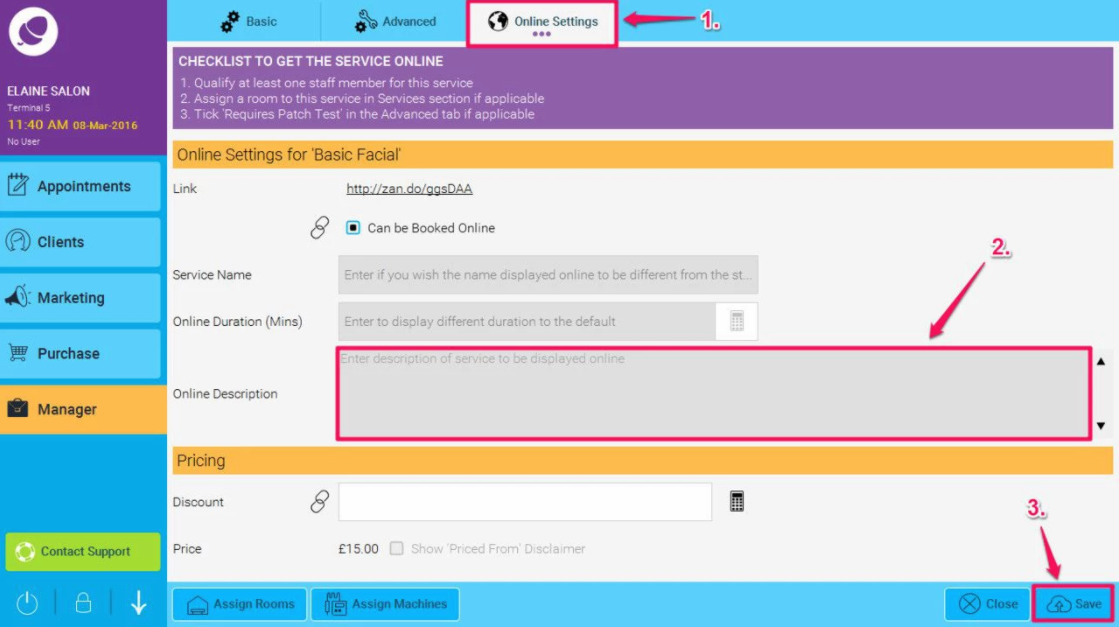
- The description will now be sent to your online booking page.
Take note it may take a few hours for changes to be reflected on your online booking page.